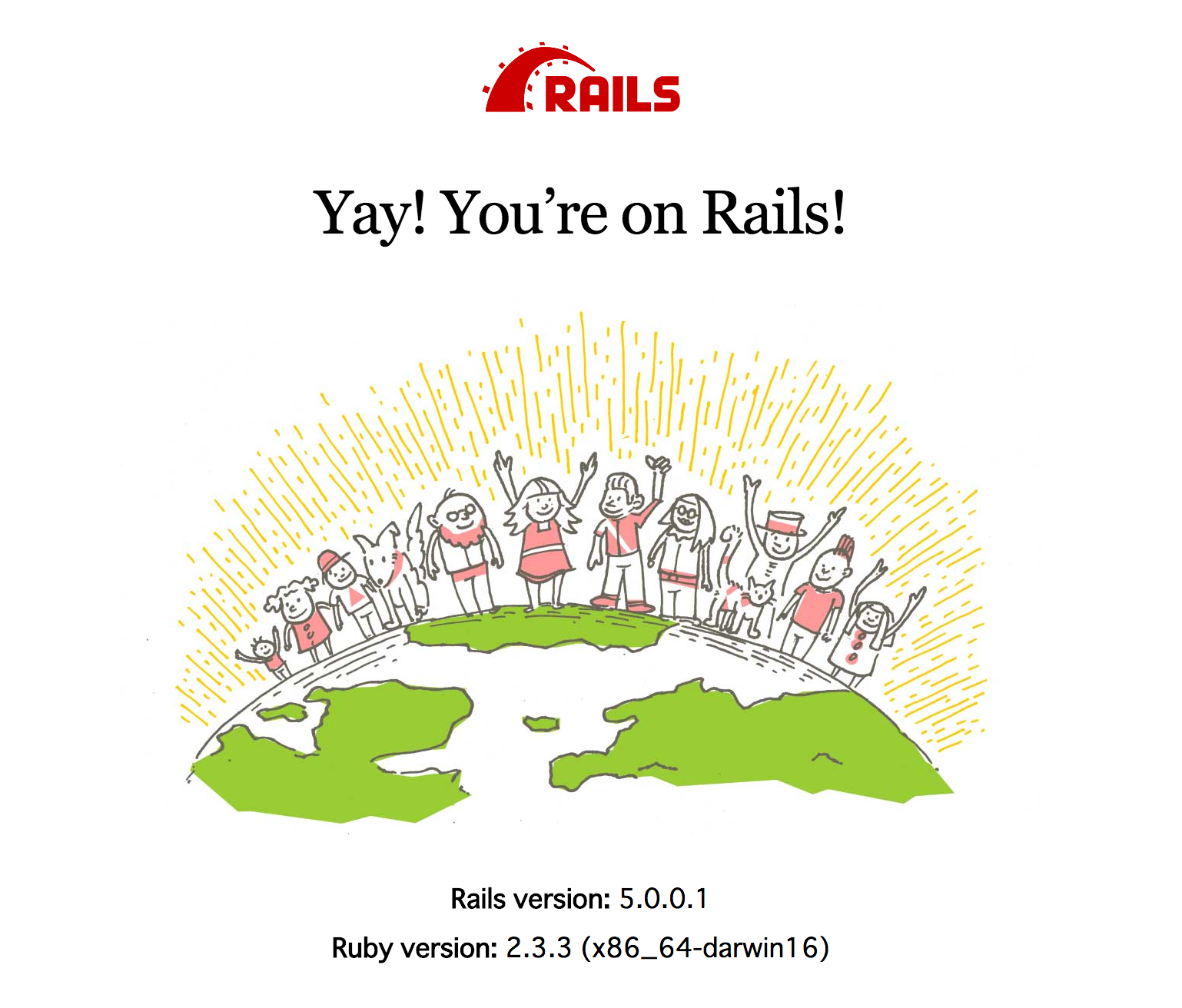導入環境
ruby 2.3.3
OS:Mac(Sierra)
手順
rubyのバージョンを確認
$ ruby -v
ruby 2.3.3p222 (2016-11-21 revision 56859) [x86_64-darwin16]
rails5用のプロジェクトを作成する
$ mkdir rails_5_demo
$ cd rails_5_demo
bundle initする
$ bundle init
Writing new Gemfile to /Users/hiromichi.ema/development/myApps/rails_5_chat/Gemfile
Gemfileでraisのバージョンを指定する。
(今回は5.0.0.rc1を利用)
$ emacs Gemfile
source "https://rubygems.org"
gem 'rails', '>= 5.0.0.rc1', '< 5.1'
bundler を使ってrailsプロジェクトを生成!
$ bundle exec rails new . # ← 対象ディレクトリに入れるので. をつける。
exist
create README.md
create Rakefile
create config.ru
create .gitignore
conflict Gemfile
Overwrite /Users/hiromichi.ema/development/myApps/rails_5_chat/Gemfile? (enter "h" for help) [Ynaqdh] Y # Gemfileを上書きしてもいいので、Yを選択
force Gemfile
create app
create app/assets/config/manifest.js
create app/assets/javascripts/application.js
create app/assets/javascripts/cable.js
create app/assets/stylesheets/application.css
create app/channels/application_cable/channel.rb
create app/channels/application_cable/connection.rb
create app/controllers/application_controller.rb
create app/helpers/application_helper.rb
create app/jobs/application_job.rb
# ...略
Installing sass-rails 5.0.6
Bundle complete! 15 Gemfile dependencies, 62 gems now installed.
Use `bundle show [gemname]` to see where a bundled gem is installed.
run bundle exec spring binstub --all
* bin/rake: spring inserted
* bin/rails: spring inserted # 完了
rails server起動
$ bundle exec rails s
=> Booting Puma
=> Rails 5.0.0.1 application starting in development on http://localhost:3000
=> Run `rails server -h` for more startup options
Puma starting in single mode...
* Version 3.6.2 (ruby 2.3.3-p222), codename: Sleepy Sunday Serenity
* Min threads: 5, max threads: 5
* Environment: development
* Listening on tcp://localhost:3000
Use Ctrl-C to stop
localhost:3000にアクセス!
できた!