まだStylus初心者なのですがリファクタリングした時の疑問とかポイントだと思うところとか
まず直す前のコード
main.styl
techtag-style(base-color=gray)
border-bottom base-color solid 4px
.techtag
/* lang */
&.techtag-language, &.techtag-cpp, &.techtag-php, &.techtag-java, &.techtag-javascript, &.techtag-processing, &.techtag-c, &.techtag-ruby
techtag-style red
/* metalang */
&.techtag-metalang, &.techtag-jquery, &.techtag-less, &.techtag-processing-js, &.techtag-coffeescript, &.techtag-sass, &.techtag-stylus
techtag-style orange
/* framework */
&.techtag-framework, &.techtag-codeigniter, &.techtag-bootstrap, &.techtag-slim, &.techtag-pure, &.techtag-materialize, &.techtag-foundation
techtag-style yellow
/* lib */
&.techtag-lib, &.techtag-dxlib, &.techtag-java_servlet, &.techtag-mecab
techtag-style lime
/* api */
&.techtag-api, &.techtag-twitterapi, &.techtag-twitterwebapi, &.techtag-ustreamapi, &.techtag-yahooapi, &.techtag-metroapi, &.techtag-googlemapapi
techtag-style lightblue
/* opt service */
&.techtag-service, &.techtag-googlescript
techtag-style lightblue
/* os */
&.techtag-os, &.techtag-windows, &.techtag-linux
techtag-style
/* db */
&.techtag-db, &.techtag-mysql, &.techtag-postgresql
techtag-style green
/* ide,editor */
&.techtag-editor, &.techtag-visualstudio, &.techtag-eclipse, &.techtag-netbeans, &.techtag-vim, &.techtag-intellij_idea
techtag-style orchid
/* version control */
&.techtag-admin, &.techtag-git, &.techtag-grunt, &.techtag-composer, &.techtag-npm, &.techtag-gem, &.techtag-bower
techtag-style darkgray
elzup.comのこの表示部分
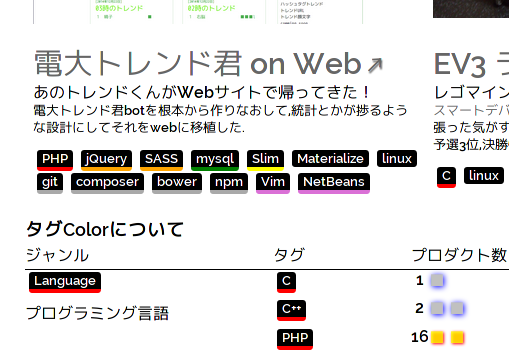
techタグに新しいタグを追加するとここ &.techtag-hoge を追加しないといけないのだが
(そもそもカテゴリ毎にCSSクラスを付けてしまえばそんな管理必要なくなるのだが)
とりあえずまずtagの名前を配列で定義して全てループ処理にしようと書き直した
main.styl
label_name_list = lang metalang lib
label_lang = language cpp php java javascript processing c ruby
label_lang_col = red
label_metalang = metalang jquery less processing-js coffeescript sass
label_metalang_col = orange
for cate_name in label_name_list
for tag_name in label_{cate_name}
&.techtag-{tag_name}
techtag-style label_{cate_name}_col
こんな感じ書くとコンパイルエラーがおこる
Stylusでは セレクタやプロパティ名には可変的な書き方ができるけれど
値には使うことが出来ないらしい
つまり
k = left
.col-{k}
border-{k} 3px
これをコンパイルすると
.col-left {
border-left: 3px;
}
動作するが
t = col-{k}
これはパースエラーとなる
多次元配列が使いたいが無いらしい
可変変数または多次元配列が使いたいが無いためこんなセパレータを挟んで書き方をしてみた
glue = __
labels = label_lang glue label_metalang glue label_framework
colors = red orange yellow lime lightblue lightblue ghostwhite green orchid darkgray
i = 0
for tag_name in labels
if tag_name = glue
i = i + 1
else
&.techtag-{tag_name}
techtag-style colors[i]
配列の結合がうまくいかなかった
結局ループ用の関数を追加してこう書いた
techtag-roop(labels color)
for tag_name in labels
&.techtag-{tag_name}
techtag-style color
.techtag
/* lang */
label_lang = language cpp php java javascript processing c ruby
techtag-roop label_lang red
/* metalang */
label_metalang = metalang jquery less processing-js coffeescript sass stylus
techtag-roop label_meta orange
/* framework */
label_framework = codeigniter bootstrap slim pure metarialize foundation
techtag-roop label_framework yellow
/* lib */
label_lib = lib dxlib java_servlet mecab
techtag-roop label_lib lime
/* api */
label_api = api twitterapi twitterwebapi ustreamapi yahooapi metroapi googlemapapi
techtag-roop label_api lightblue
/* opt service */
label_service = service googlescript
techtag-roop label_service lightblue
/* os */
label_os = os windows linux
techtag-roop label_os ghostwhite
/* db */
label_db = db mysql postgresql
techtag-roop label_db green
/* ide,editor */
label_editor = editor visualstudio eclipse netbeans vim intellij_idea
techtag-roop label_editor orchid
/* version control */
label_admin = admin git grunt composer npm gem bower
techtag-roop label_admin darkgray
可変変数または多次元配列が使えないとこれ以上省略方法を思いつかない