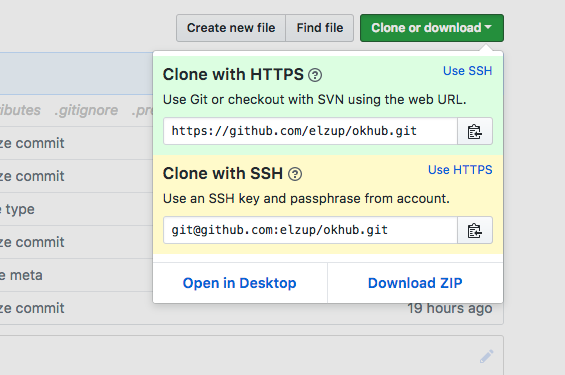地味に切り替えることが多かったので。
コード
Tampermonkey です。
// ==UserScript==
// @name Github Display both clone link
// @namespace http://elzup.com/
// @version 0.1
// @description display clone url on Github
// @author You
// @match https://github.com/*/*
// @grant none
// ==/UserScript==
(function() {
'use strict';
const e1 = document.querySelector('.file-navigation .get-repo-modal.on .ssh-clone-options');
const e2 = document.querySelector('.file-navigation .get-repo-modal.on .https-clone-options');
if (e1) {
e1.style.display = 'block';
e1.style.background = '#fff9ca';
}
if (e2) {
e2.style.display = 'block';
e2.style.background = '#dcffe1';
}
})();
UserScript が廃止されてから Tampermonkey を使ってるんですがイマイチ共有の仕方がわからない。。あるのかな。