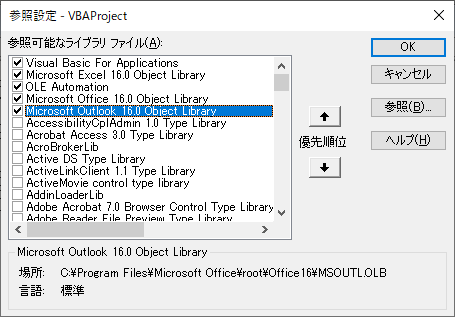はじめに
Excelからマクロ(VBAマクロ)を使って、Outlookアプリケーションを呼び出し、メールを送信する仕組みを実装したい。
やりかた
1.参照設定
- [ツール]-[参照設定]にある[Microsoft Outlook 16.0 Object Library]をチェックし、[OK]ボタンをクリックします。
2.テストメールを送信するSub関数を作ります
Sub testmail()
Dim appOutlook As Outlook.Application
Dim objMail As Outlook.MailItem
Set appOutlook = New Outlook.Application
Set objMail = appOutlook.CreateItem(olMailItem)
With objMail
.To = "test@test.domain"
.Subject = "テストメール"
.Body = "テストメールを送ります。これはExcelマクロから送られました"
.BodyFormat = olFormatPlain
End With
objMail.Send
End Sub
これで単純にメールを送信できるようになりました。
参考