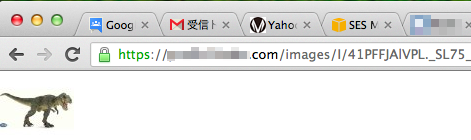AmazonのMWSを利用したサイトを構築していて、下記の問題に遭遇した。
sslを利用したページで商品の画像を表示したいが、amazonの画像はhttpsではアクセスできない。下記のメッセージが出る。
Service Unavailable
The server is temporarily unable to service your request. Please try again later.
Reference #6.f5bcf648.1370745556.563d5fc
httpの画像URLのままだと、SSLのセキュリティ警告がでてしまうので、、かっこわるい。。
そこでNginxのリバースプロキシを利用する。
/etc/nginx/nginx.conf
location /images {
proxy_pass http://ec2.images-amazon.com:80;
}
画像パスを
url = url.gsub(/http\:\/\/ec2\.images\-amazon\.com/,'https://hogehoge.com')
これで、下記のように自分のドメインからでも、amazonの画像がsslで表示された!
ネットで、それらしい情報が無かったので、書いてみました。
Amazonのアフィリエイトの方のAPIを使ってこれをやるのは規約違反かもしれないので、注意してください。 問題があるやり方かもしれないので、自己責任で