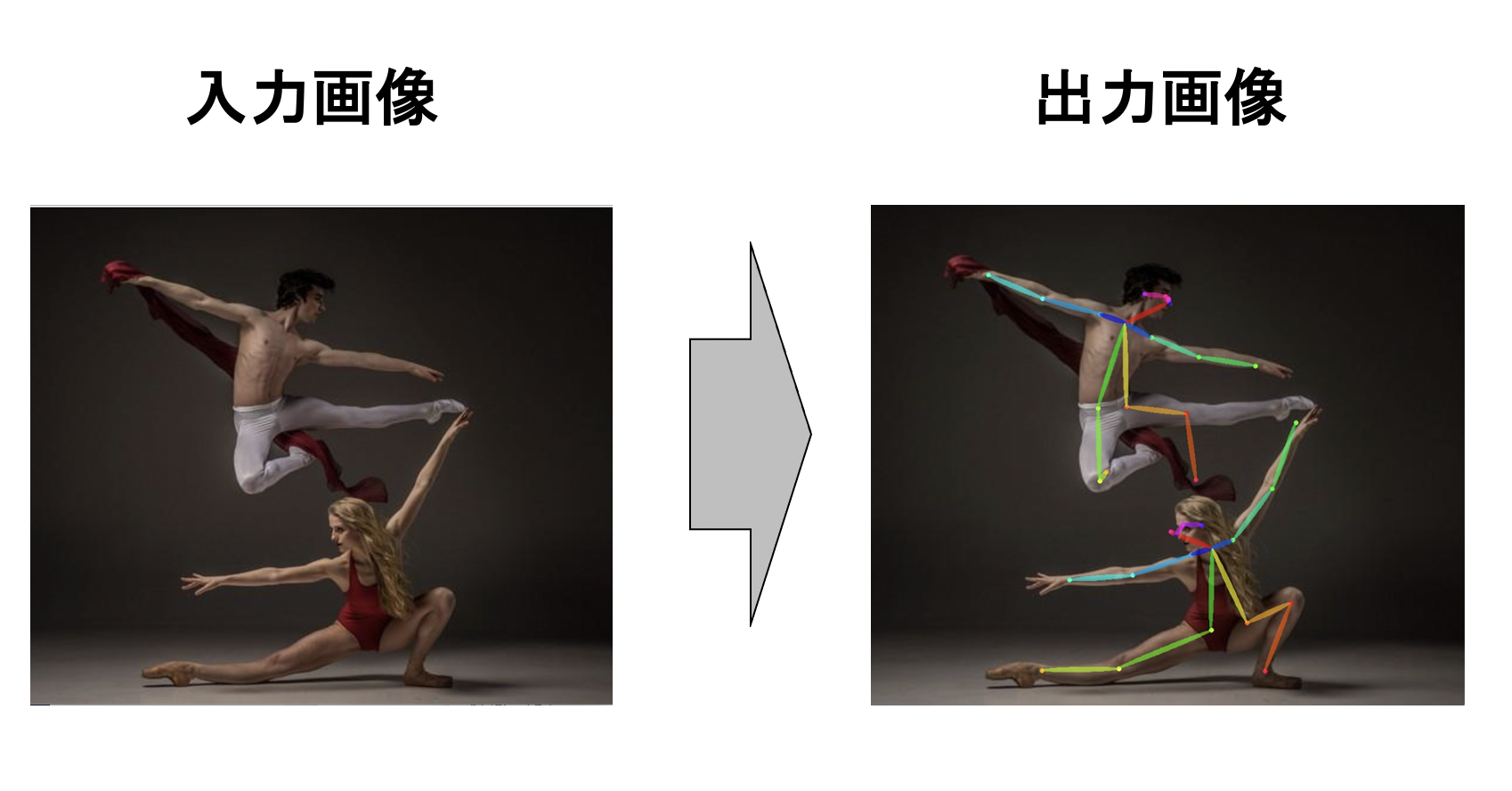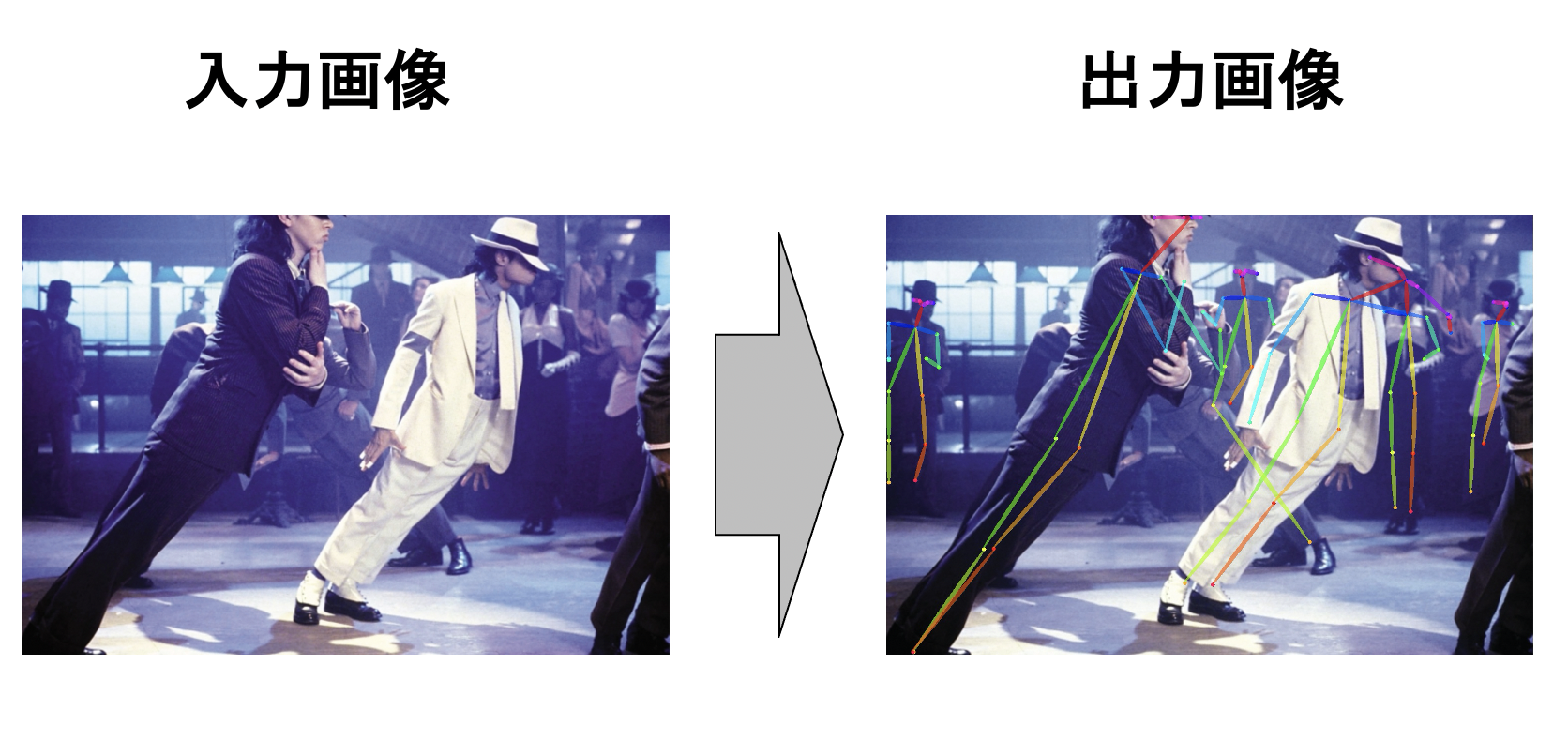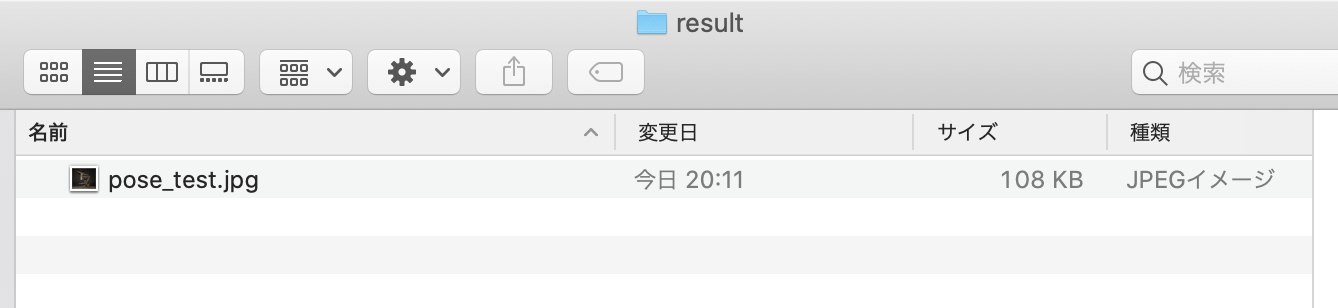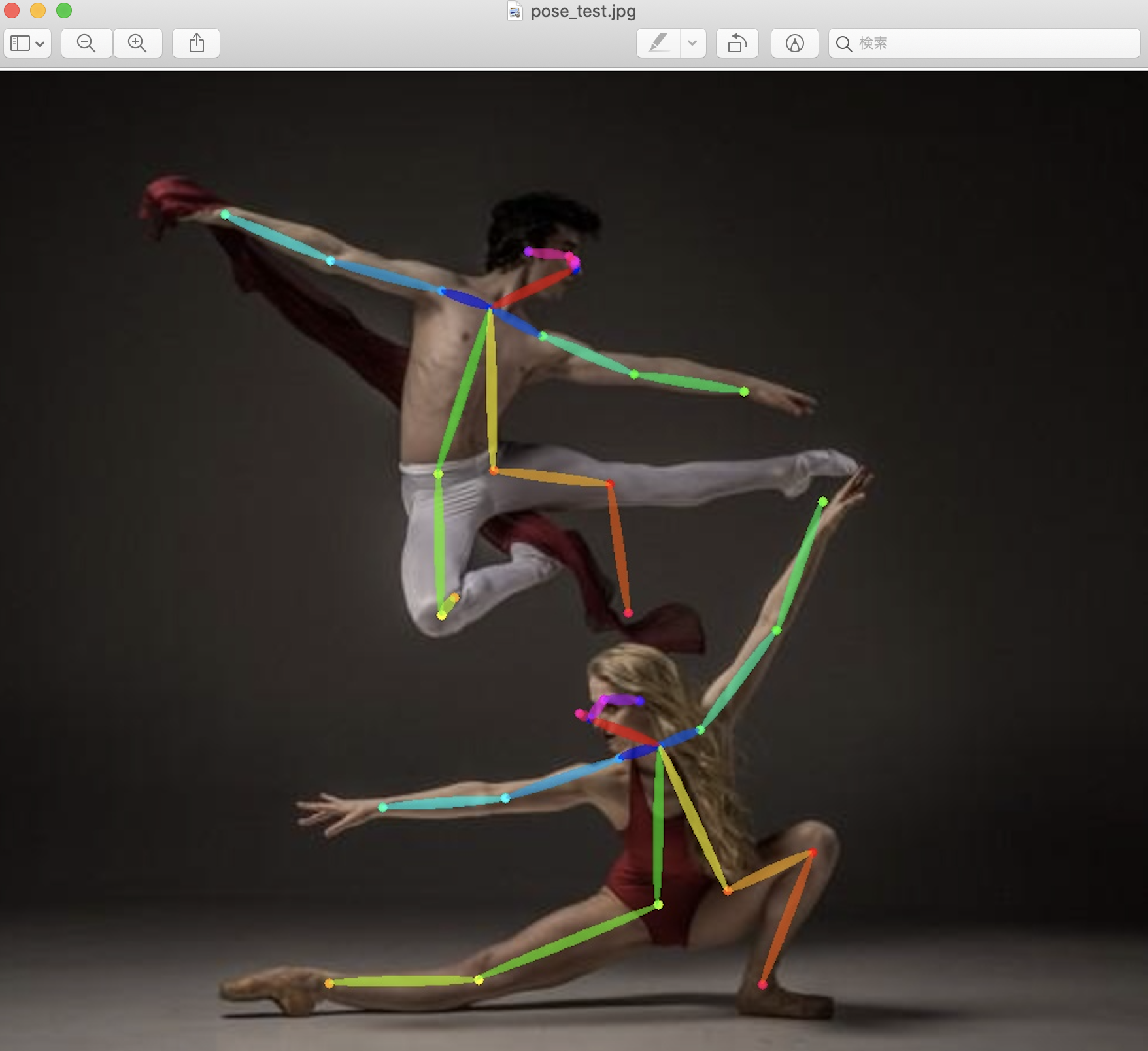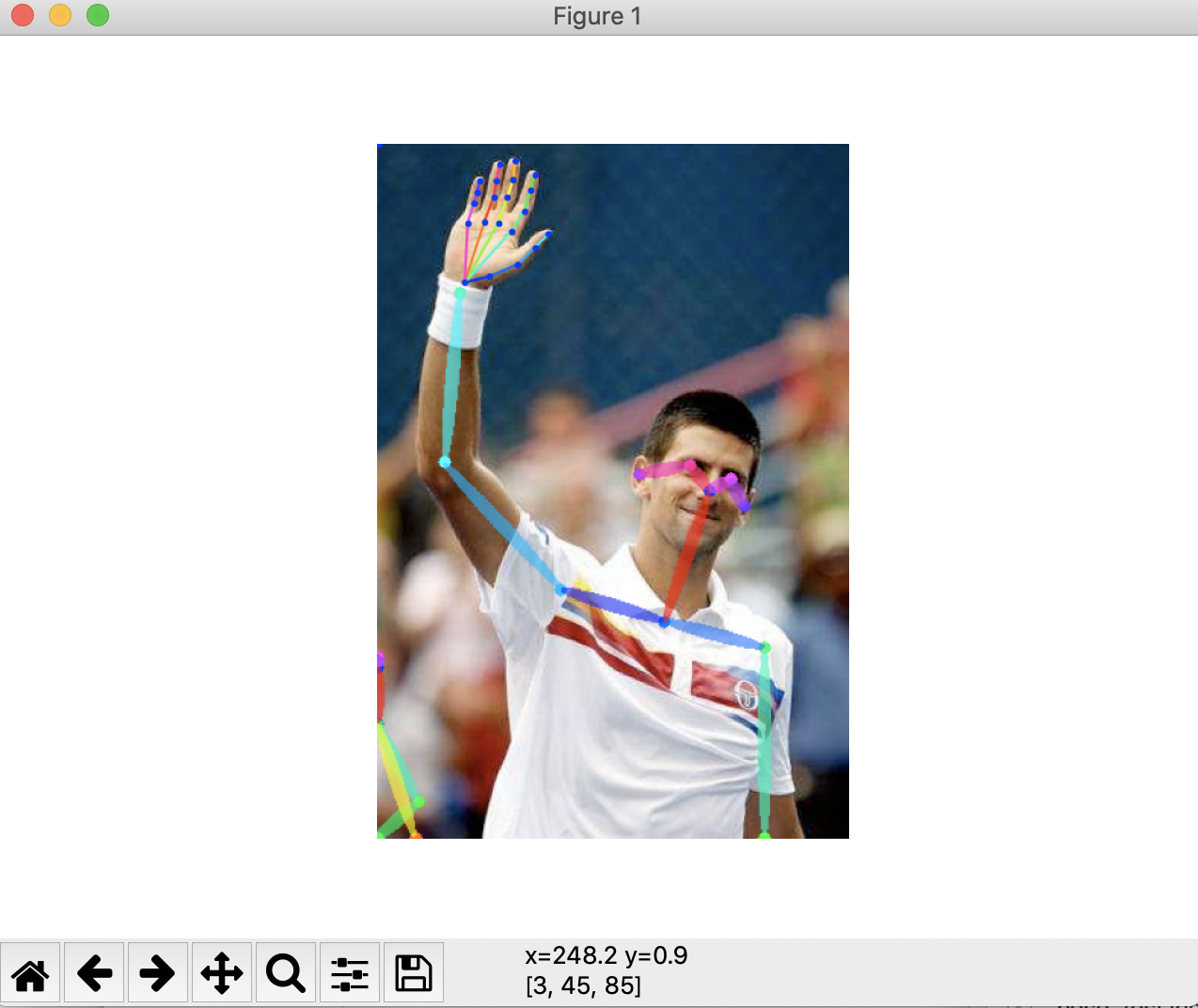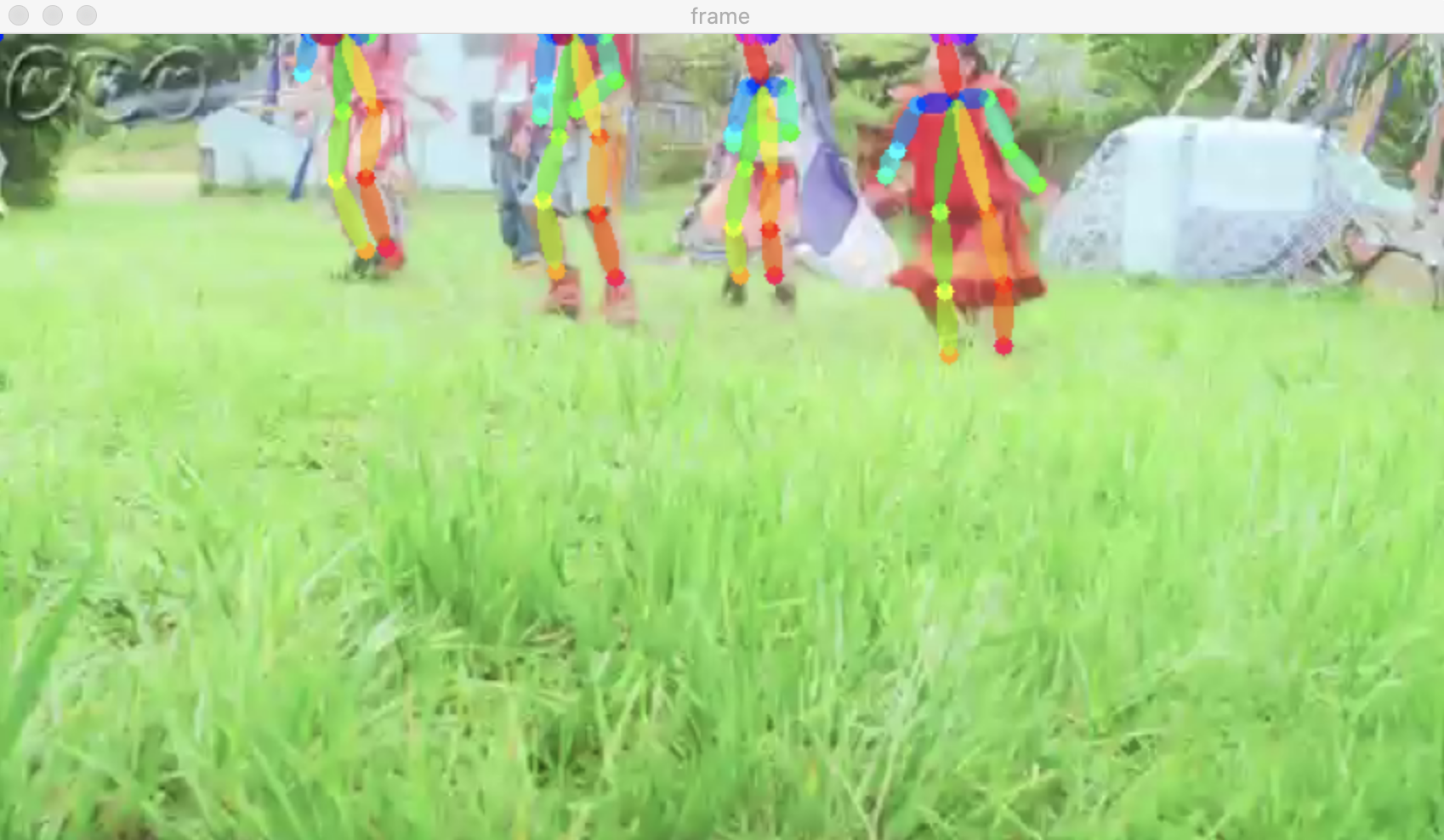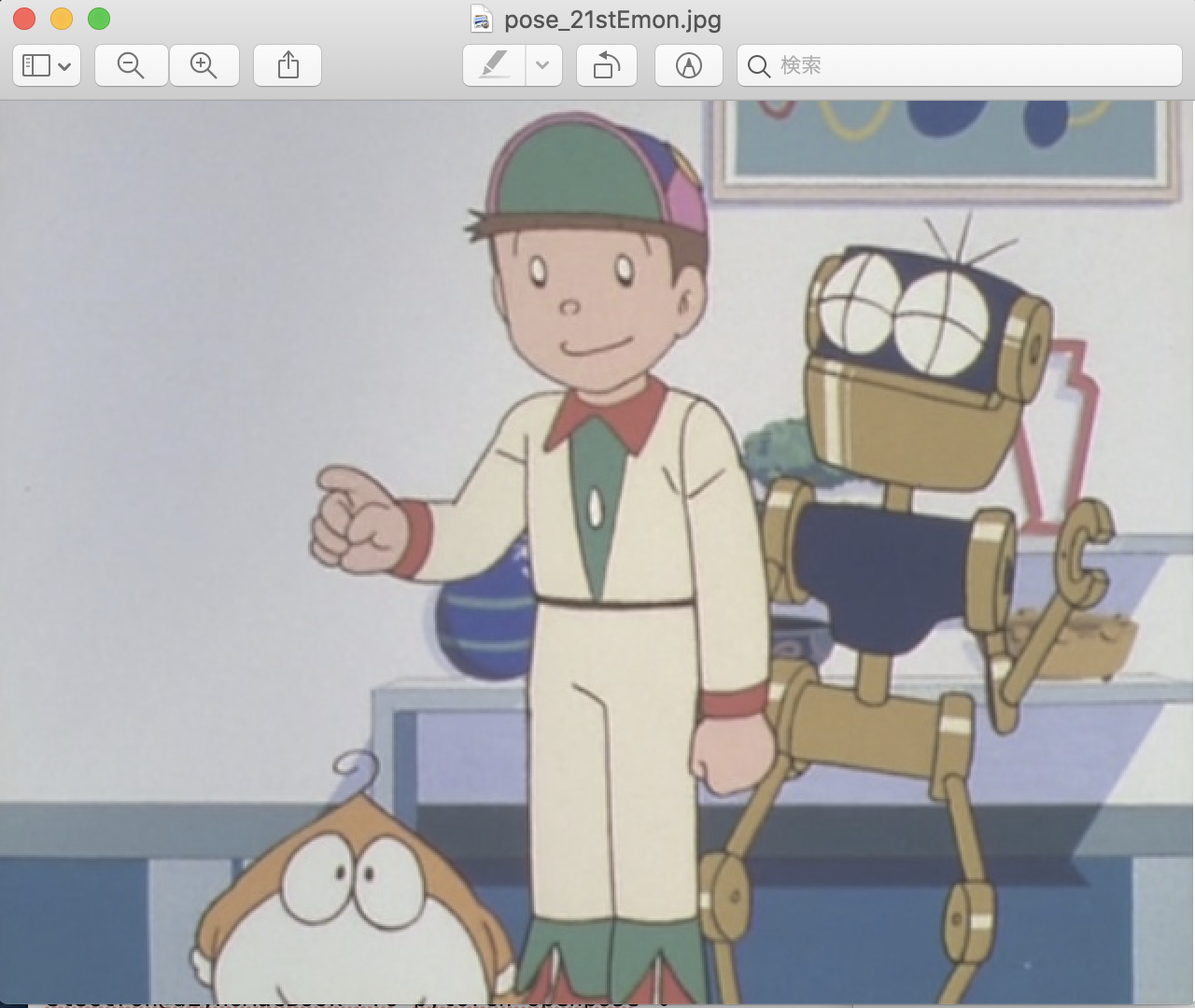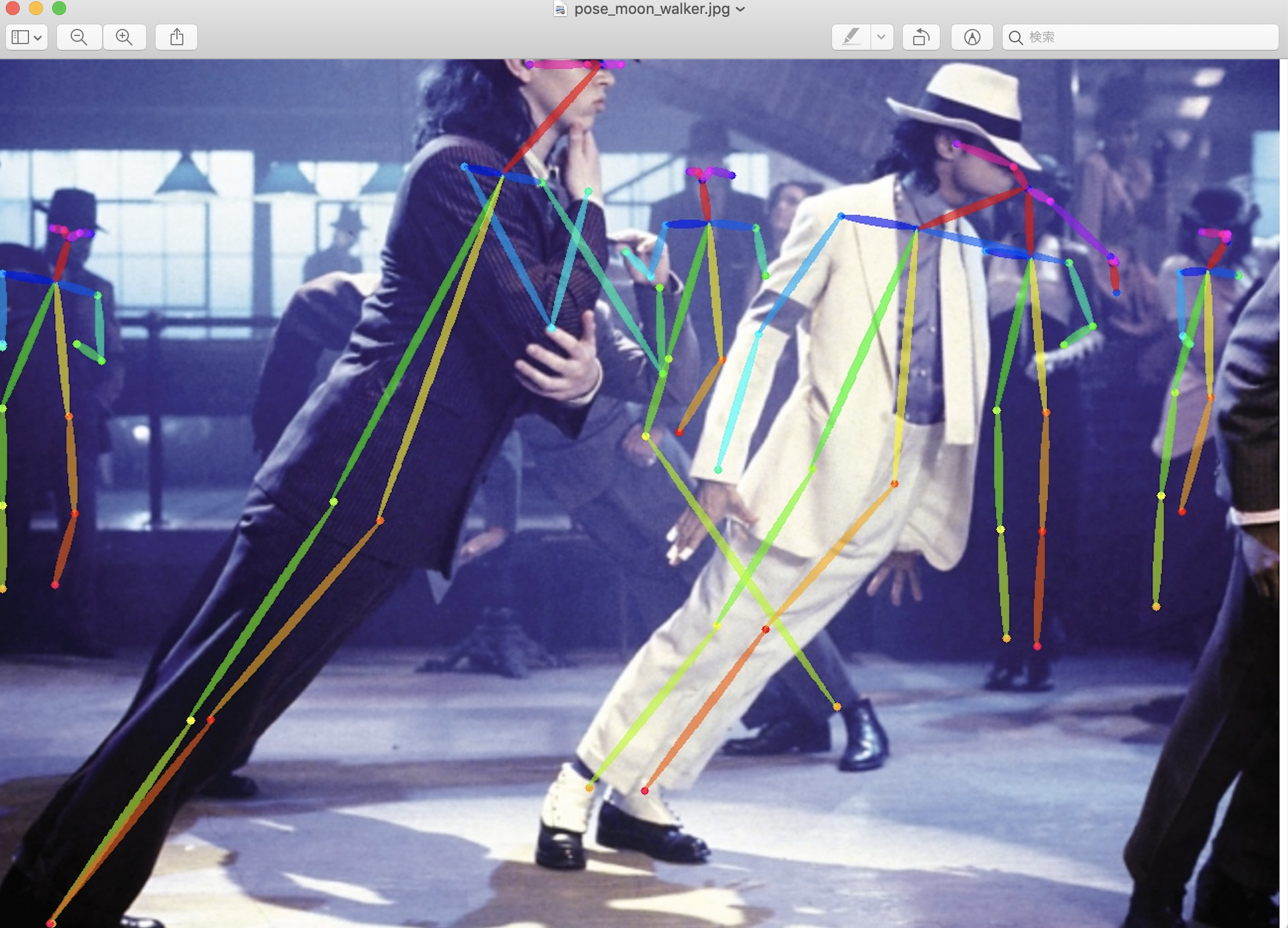今回やったこと
Pytorch-openposeを利用
当初、次のリポジトリの資源をgit cloneしようとしたが、__tesorflow=1.4.1が入れられなかった__ため、利用を諦めた。
変わりに、PyTorch実装の資源を次から入れることにした。
electron@diynoMacBook-Pro Desktop % git clone https://github.com/Hzzone/pytorch-openpose.git
Cloning into 'pytorch-openpose'...
remote: Enumerating objects: 154, done.
remote: Counting objects: 100% (3/3), done.
remote: Compressing objects: 100% (3/3), done.
remote: Total 154 (delta 0), reused 0 (delta 0), pack-reused 151
Receiving objects: 100% (154/154), 20.18 MiB | 13.12 MiB/s, done.
Resolving deltas: 100% (68/68), done.
electron@diynoMacBook-Pro Desktop %
electron@diynoMacBook-Pro Desktop % cd pytorch-openpose
electron@diynoMacBook-Pro pytorch-openpose % ls
README.md demo_camera.py images notebooks src
demo.py demo_video.py model requirements.txt
electron@diynoMacBook-Pro pytorch-openpose %
以下から、body_pose_model.pth hand_pose_model.pthをダウンロード
両ファイルを、./model直下に移動
electron@diynoMacBook-Pro pytorch-openpose % ls model
electron@diynoMacBook-Pro pytorch-openpose % ls *.pth
body_pose_model.pth hand_pose_model.pth
electron@diynoMacBook-Pro pytorch-openpose %
electron@diynoMacBook-Pro pytorch-openpose % mv *.pth ./model/
electron@diynoMacBook-Pro pytorch-openpose % ls *.pth
zsh: no matches found: *.pth
electron@diynoMacBook-Pro pytorch-openpose %
electron@diynoMacBook-Pro pytorch-openpose % ls model
body_pose_model.pth hand_pose_model.pth
electron@diynoMacBook-Pro pytorch-openpose %
electron@diynoMacBook-Pro pytorch-openpose % python3 demo_camera.py
Traceback (most recent call last):
File "/Users/electron/Desktop/pytorch-openpose/demo_camera.py", line 5, in <module>
import torch
File "/usr/local/lib/python3.9/site-packages/torch/__init__.py", line 196, in <module>
from torch._C import *
RuntimeError: module compiled against API version 0xe but this version of numpy is 0xd
electron@diynoMacBook-Pro pytorch-openpose %
以下のエラーメッセージが出た。
RuntimeError: module compiled against API version 0xe but this version of numpy is 0xd
Googleで調べると、numpyのバージョンに問題があるらしい。
requirement.txtに列挙されているnumpuのバージョン番号を見てみる。
electron@diynoMacBook-Pro pytorch-openpose % cat requirements.txt
numpy
matplotlib
opencv-python
scipy
scikit-image
tqdm%
electron@diynoMacBook-Pro pytorch-openpose %
バージョンは特に指定されていない。
以下のサイトから、test.pyを写経。
import os
import cv2
import copy
from src import util
from src.body import Body
INPUT_FILE_NAME = "test.jpg"
if __name__ == "__main__":
body_estimation = Body('model/body_pose_model.pth')
target_image_path = 'images/' + INPUT_FILE_NAME
oriImg = cv2.imread(target_image_path) # B,G,R order
candidate, subset = body_estimation(oriImg)
canvas = copy.deepcopy(oriImg)
canvas = util.draw_bodypose(canvas, candidate, subset)
basename_name = os.path.splitext(os.path.basename(target_image_path))[0]
result_image_path = "result/pose_" + basename_name + ".jpg"
cv2.imwrite(result_image_path, canvas)
imageファイルをimages直下に格納。
ファイル名は、pose_test.jpg
electron@diynoMacBook-Pro pytorch-openpose % ls images | grep test
test.jpg
electron@diynoMacBook-Pro pytorch-openpose %
やはり同じエラーが出る。
electron@diynoMacBook-Pro pytorch-openpose % python3 test.py
Traceback (most recent call last):
File "/Users/electron/Desktop/pytorch-openpose/test.py", line 5, in <module>
from src.body import Body
File "/Users/electron/Desktop/pytorch-openpose/src/body.py", line 8, in <module>
import torch
File "/usr/local/lib/python3.9/site-packages/torch/__init__.py", line 196, in <module>
from torch._C import *
RuntimeError: module compiled against API version 0xe but this version of numpy is 0xd
electron@diynoMacBook-Pro pytorch-openpose %
Python 3.7.0に切り替える
electron@diynoMacBook-Pro pytorch-openpose % pyenv local 3.7.0
electron@diynoMacBook-Pro pytorch-openpose % pyenv versions
system
2.7.16
3.6.0
3.6.1
3.6.3
3.6.3/envs/gpt2_ja
3.6.6
* 3.7.0 (set by /Users/electron/Desktop/pytorch-openpose/.python-version)
3.7.4
3.9.0
gpt2_ja
electron@diynoMacBook-Pro pytorch-openpose %
改めて、依存ライブラリをinstall
electron@diynoMacBook-Pro pytorch-openpose % pip3 install -r requirements.txt
Requirement already satisfied: numpy in /usr/local/lib/python3.9/site-packages (from -r requirements.txt (line 1)) (1.19.5)
Requirement already satisfied: matplotlib in /usr/local/lib/python3.9/site-packages (from -r requirements.txt (line 2)) (3.4.2)
Requirement already satisfied: opencv-python in /usr/local/lib/python3.9/site-packages (from -r requirements.txt (line 3)) (4.5.3.56)
Requirement already satisfied: scipy in /usr/local/lib/python3.9/site-packages (from -r requirements.txt (line 4)) (1.7.0)
Requirement already satisfied: scikit-image in /usr/local/lib/python3.9/site-packages (from -r requirements.txt (line 5)) (0.18.2)
Requirement already satisfied: tqdm in /usr/local/lib/python3.9/site-packages (from -r requirements.txt (line 6)) (4.61.2)
Requirement already satisfied: pillow>=6.2.0 in /usr/local/lib/python3.9/site-packages (from matplotlib->-r requirements.txt (line 2)) (8.3.1)
Requirement already satisfied: pyparsing>=2.2.1 in /usr/local/lib/python3.9/site-packages (from matplotlib->-r requirements.txt (line 2)) (2.4.7)
Requirement already satisfied: cycler>=0.10 in /usr/local/lib/python3.9/site-packages (from matplotlib->-r requirements.txt (line 2)) (0.10.0)
Requirement already satisfied: kiwisolver>=1.0.1 in /usr/local/lib/python3.9/site-packages (from matplotlib->-r requirements.txt (line 2)) (1.3.1)
Requirement already satisfied: python-dateutil>=2.7 in /usr/local/lib/python3.9/site-packages (from matplotlib->-r requirements.txt (line 2)) (2.8.1)
Requirement already satisfied: six in /usr/local/lib/python3.9/site-packages (from cycler>=0.10->matplotlib->-r requirements.txt (line 2)) (1.15.0)
Requirement already satisfied: networkx>=2.0 in /usr/local/lib/python3.9/site-packages (from scikit-image->-r requirements.txt (line 5)) (2.5.1)
Requirement already satisfied: imageio>=2.3.0 in /usr/local/lib/python3.9/site-packages (from scikit-image->-r requirements.txt (line 5)) (2.9.0)
Requirement already satisfied: tifffile>=2019.7.26 in /usr/local/lib/python3.9/site-packages (from scikit-image->-r requirements.txt (line 5)) (2021.7.2)
Requirement already satisfied: PyWavelets>=1.1.1 in /usr/local/lib/python3.9/site-packages (from scikit-image->-r requirements.txt (line 5)) (1.1.1)
Requirement already satisfied: decorator<5,>=4.3 in /usr/local/lib/python3.9/site-packages (from networkx>=2.0->scikit-image->-r requirements.txt (line 5)) (4.4.2)
electron@diynoMacBook-Pro pytorch-openpose %
またダメ
electron@diynoMacBook-Pro pytorch-openpose % python3 demo_camera.py
Traceback (most recent call last):
File "/Users/electron/Desktop/pytorch-openpose/demo_camera.py", line 5, in <module>
import torch
File "/usr/local/lib/python3.9/site-packages/torch/__init__.py", line 196, in <module>
from torch._C import *
RuntimeError: module compiled against API version 0xe but this version of numpy is 0xd
electron@diynoMacBook-Pro pytorch-openpose %
以下の次のアドバイスを採用
pip install numpy --upgrade works, something has to be updated in the files, when you figure out what, could you tell me please, thanks
electron@diynoMacBook-Pro pytorch-openpose % pip3 install numpy --upgrade
(・・・省略・・・)
tensorflow 2.5.0 requires numpy~=1.19.2, but you have numpy 1.21.1 which is incompatible.
Successfully installed numpy-1.21.1
electron@diynoMacBook-Pro pytorch-openpose %
今度は、cudaがないエラー
electron@diynoMacBook-Pro pytorch-openpose % python3 demo_camera.py
Traceback (most recent call last):
File "/Users/electron/Desktop/pytorch-openpose/demo_camera.py", line 15, in <module>
print(f"Torch device: {torch.cuda.get_device_name()}")
File "/usr/local/lib/python3.9/site-packages/torch/cuda/__init__.py", line 276, in get_device_name
return get_device_properties(device).name
File "/usr/local/lib/python3.9/site-packages/torch/cuda/__init__.py", line 306, in get_device_properties
_lazy_init() # will define _get_device_properties
File "/usr/local/lib/python3.9/site-packages/torch/cuda/__init__.py", line 164, in _lazy_init
raise AssertionError("Torch not compiled with CUDA enabled")
AssertionError: Torch not compiled with CUDA enabled
electron@diynoMacBook-Pro pytorch-openpose %
以下のサイトの次のアドバイスを採用
AssertionError: Torch not compiled with CUDA enabled
はい、cudaね。test_video.pyの110行目と134行目に.cuda()があるので、.cuda()だけを削除し、再び実行。
以下をコメントアウト
print(f"Torch device: {torch.cuda.get_device_name()}")
electron@diynoMacBook-Pro pytorch-openpose % cp demo_camera.py demo_camera_cpu.py
今度はちゃんと動いた
Webカメラの画像が動画で表示され、自分の顔に骨格線が重畳された画像が表示された。
体を動かすと、ややタイムラグを伴って、骨格線も追従してついてきた。
CTRL-Zで強制終了
electron@diynoMacBook-Pro pytorch-openpose % python3 demo_camera_cpu.py
^Z
zsh: suspended python3 demo_camera_cpu.py
electron@diynoMacBook-Pro pytorch-openpose %
今度は、test.pyもうまく動いた
electron@diynoMacBook-Pro pytorch-openpose % python3 test.py
__result__ディレクトリ直下に、解析後の画像ファイルが出力されている。
- ファイル名:pose + 元のファイル名 * .jpg*
electron@diynoMacBook-Pro pytorch-openpose % ls result
pose_test.jpg
electron@diynoMacBook-Pro pytorch-openpose %
__demo.py__もうまく動いた
electron@diynoMacBook-Pro pytorch-openpose % python3 demo.py
electron@diynoMacBook-Pro pytorch-openpose %
数秒後にウインドウが立ち上がり、次の画像が表示された。
動画は実行に成功しなかった。
electron@diynoMacBook-Pro pytorch-openpose % pip3 install ffmpeg
electron@diynoMacBook-Pro pytorch-openpose % python3 demo_video.py dance.mp4
ffmpeg version 4.4 Copyright (c) 2000-2021 the FFmpeg developers
built with Apple clang version 12.0.0 (clang-1200.0.32.29)
configuration: --prefix=/usr/local/Cellar/ffmpeg/4.4_2 --enable-shared --enable-pthreads --enable-version3 --cc=clang --host-cflags= --host-ldflags= --enable-ffplay --enable-gnutls --enable-gpl --enable-libaom --enable-libbluray --enable-libdav1d --enable-libmp3lame --enable-libopus --enable-librav1e --enable-librubberband --enable-libsnappy --enable-libsrt --enable-libtesseract --enable-libtheora --enable-libvidstab --enable-libvorbis --enable-libvpx --enable-libwebp --enable-libx264 --enable-libx265 --enable-libxml2 --enable-libxvid --enable-lzma --enable-libfontconfig --enable-libfreetype --enable-frei0r --enable-libass --enable-libopencore-amrnb --enable-libopencore-amrwb --enable-libopenjpeg --enable-libspeex --enable-libsoxr --enable-libzmq --enable-libzimg --disable-libjack --disable-indev=jack --enable-avresample --enable-videotoolbox
libavutil 56. 70.100 / 56. 70.100
libavcodec 58.134.100 / 58.134.100
libavformat 58. 76.100 / 58. 76.100
libavdevice 58. 13.100 / 58. 13.100
libavfilter 7.110.100 / 7.110.100
libavresample 4. 0. 0 / 4. 0. 0
libswscale 5. 9.100 / 5. 9.100
libswresample 3. 9.100 / 3. 9.100
libpostproc 55. 9.100 / 55. 9.100
Input #0, rawvideo, from 'pipe:':
Duration: N/A, start: 0.000000, bitrate: 294796 kb/s
Stream #0:0: Video: rawvideo (BGR[24] / 0x18524742), bgr24, 853x480, 294796 kb/s, 30 tbr, 30 tbn, 30 tbc
Stream mapping:
Stream #0:0 -> #0:0 (rawvideo (native) -> h264 (libx264))
[libx264 @ 0x7f8c14809a00] width not divisible by 2 (853x480)
Error initializing output stream 0:0 -- Error while opening encoder for output stream #0:0 - maybe incorrect parameters such as bit_rate, rate, width or height
Conversion failed!
Traceback (most recent call last):
File "/Users/electron/Desktop/pytorch-openpose/demo_video.py", line 132, in <module>
writer(posed_frame)
File "/Users/electron/Desktop/pytorch-openpose/demo_video.py", line 108, in __call__
self.ff_proc.stdin.write(frame.tobytes())
BrokenPipeError: [Errno 32] Broken pipe
electron@diynoMacBook-Pro pytorch-openpose %
ウインドウが立ち上がり、次の1フレームで止まった状態で画像が表示された後、落ちた。
test.pyを書き換えて、もう2つ、画像ファイルを加工してみる
取り扱う画像ファイルのパスを、コマンドライン引数で受け取るように書き換える。
import os
import cv2
import copy
from src import util
from src.body import Body
import argparse
# 動画ファイル名をコマンドライン引数から受け取る
parser = argparse.ArgumentParser(description='') #
parser.add_argument('file_name')
args = parser.parse_args()
file = args.file_name
if __name__ == "__main__":
body_estimation = Body('model/body_pose_model.pth')
target_image_path = file
oriImg = cv2.imread(target_image_path) # B,G,R order
candidate, subset = body_estimation(oriImg)
canvas = copy.deepcopy(oriImg)
canvas = util.draw_bodypose(canvas, candidate, subset)
basename_name = os.path.splitext(os.path.basename(target_image_path))[0]
result_image_path = "result/pose_" + basename_name + ".jpg"
cv2.imwrite(result_image_path, canvas)
electron@diynoMacBook-Pro pytorch-openpose % ls images/21stEmon.jpg
images/21stEmon.jpg
electron@diynoMacBook-Pro pytorch-openpose %
electron@diynoMacBook-Pro pytorch-openpose % python3 test2.py ./images/21stEmon.jpg
electron@diynoMacBook-Pro pytorch-openpose % ls result/
pose_21stEmon.jpg pose_test.jpg
electron@diynoMacBook-Pro pytorch-openpose %
骨格は推定できなかった
この名画面の骨格推定は成功した
electron@diynoMacBook-Pro pytorch-openpose % ls images/moon_walker.jpg
images/moon_walker.jpg
electron@diynoMacBook-Pro pytorch-openpose %
electron@diynoMacBook-Pro pytorch-openpose % python3 test2.py ./images/moon_walker.jpg
electron@diynoMacBook-Pro pytorch-openpose % ls result/pose_moon_walker.jpg
result/pose_moon_walker.jpg
electron@diynoMacBook-Pro pytorch-openpose %