Django でテーブルを2つ使うサンプルです。
例として日本文学のオーディオブックのテーブルを使います。
著者テーブルと作品テーブルを使って、著者名付きの作品テーブルを作成します。
著者テーブル
http://127.0.0.1:8000/plural_table/author/
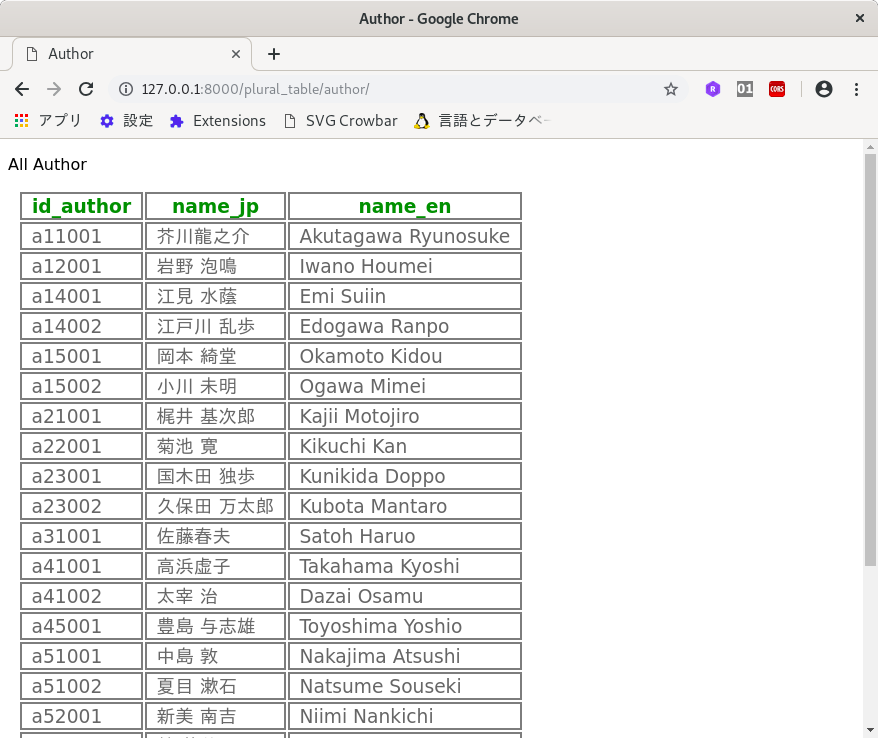
作品テーブル
http://127.0.0.1:8000/plural_table/work/

著者名付きの作品テーブル
http://127.0.0.1:8000/plural_table/
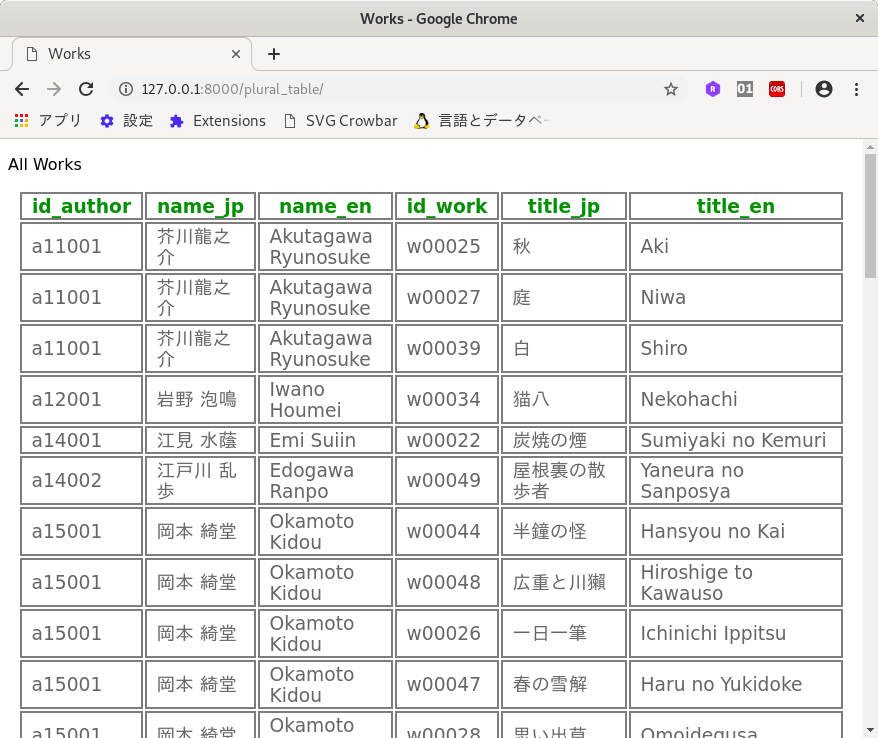
Django で MariaDB を使う設定が出来ているところから作業を始めます。
MariaDB [(none)]> create database django_plural_table;
MariaDB [(none)]> grant all on django_plural_table.* to django@localhost;
plural_table というアプリを作成します。
完成したアプリのツリー構造です。
$ tree plural_table -I '_*'
plural_table
├── admin.py
├── apps.py
├── forms.py
├── migrations
│ └── 0001_initial.py
├── models.py
├── static
│ └── plural_table
│ └── css
│ └── plural_table.css
├── templates
│ └── plural_table
│ ├── author.html
│ ├── index.html
│ └── work.html
├── tests.py
├── urls.py
└── views.py
- アプリの作成
python manage.py startapp plural_table
- モデルの作成
models.py
from django.db import models
class Author(models.Model):
id_author = models.CharField(max_length=10)
name_jp = models.CharField(max_length=10)
name_en = models.CharField(max_length=20)
def __str__(self):
return '<Author:id =' + str(self.id) + ',' + self.name_jp + '(' + str(self.name_en) + ')>'
class Work(models.Model):
id_work = models.CharField(max_length=10)
title_jp = models.CharField(max_length=50)
title_en = models.CharField(max_length=50)
id_author = models.CharField(max_length=10)
def __str__(self):
return '<Work:id=' + str(self.id) + ', ' + self.title_jp + '(' + str(self.title_en) + ')>'
class Meta:
ordering = ('id_work',)
- forms.py
forms.py
from django import forms
from .models import Author
from .models import Work
class AuthorForm(forms.ModelForm):
class Meta:
model = Author
fields = ['id_author','name_jp','name_en']
#
class WorkForm(forms.ModelForm):
class Meta:
model = Work
fields = ['id_work','title_jp','title_en','id_author']
#
- views.py
views.py
# ------------------------------------------------------------------
#
# plural_table/views.py
#
# Feb/08/2019
#
# ------------------------------------------------------------------
import sys
from django.shortcuts import render
from django.shortcuts import redirect
from django.http import HttpResponse
from .models import Author
from .models import Work
from .forms import AuthorForm
from .forms import WorkForm
# ------------------------------------------------------------------
def index(request):
params = {
'title': 'Works',
'message': 'All Works',
'form': WorkForm(),
'data': [],
}
if(request.method == 'POST'):
sys.stderr.write("*** views.py *** POST ***\n")
else:
sys.stderr.write("*** views.py *** else ***\n")
#
array_aa = Work.objects.all().order_by('id_author').values()
array_bb = []
for unit in array_aa:
unit_bb = dict(unit)
id_author = unit['id_author']
author = Author.objects.get(id_author=id_author)
print(id_author,author.name_jp,author.name_en)
unit_bb['name_jp'] = author.name_jp
unit_bb['name_en'] = author.name_en
array_bb.append(unit_bb)
#
# params['data'] = array_bb[:10]
params['data'] = array_bb
#
return render(request,'plural_table/index.html',params)
#
# ------------------------------------------------------------------
def author(request):
params = {
'title': 'Author',
'message': 'All Author',
'form': AuthorForm(),
'data': [],
}
if(request.method == 'POST'):
sys.stderr.write("*** views.py *** POST ***\n")
else:
sys.stderr.write("*** views.py *** else ***\n")
#
params['data'] = Author.objects.all()
#
return render(request,'plural_table/author.html',params)
#
# ------------------------------------------------------------------
def work(request):
params = {
'title': 'Work',
'message': 'All Work',
'form': WorkForm(),
'data': [],
}
if(request.method == 'POST'):
sys.stderr.write("*** views.py *** POST ***\n")
else:
sys.stderr.write("*** views.py *** else ***\n")
#
params['data'] = Work.objects.all()
#
return render(request,'plural_table/work.html',params)
#
# ------------------------------------------------------------------
- urls.py
urls.py
from django.urls import path
from . import views
urlpatterns = [
path('', views.index, name='index'),
path('author/', views.author, name='author'),
path('work/', views.work, name='work'),
]
- admin.py
admin.py
from django.contrib import admin
# Register your models here.
from .models import Author
from .models import Work
admin.site.register(Author)
admin.site.register(Work)
- static ファイル
static/plural_table/css/plural_table.css
/* -------------------------------------------------------------- */
/*
plural_table.css
Feb/08/2019
*/
/* -------------------------------------------------------------- */
table {
margin: 10px;
font-size: 14pt;
}
table tr th {
backqround-color: #009;
color: green;
padding: 2px 10px;
border-width: 2px;
border:1.5px #7e7e7e solid;
}
table tr td {
backqround-color: #eee;
color: #666;
padding: 2px 10px;
border-width: 2px;
border:1.5px #7e7e7e solid;
}
/* -------------------------------------------------------------- */
- templates
templates/plural_table/index.html
{% load static %}
<!doctype html>
<html lang="ja">
<head>
<link rel="stylesheet"
href="{% static 'plural_table/css/plural_table.css' %}">
<title>{{ title }}</title>
</head>
<body>
<p>{{message|safe}}</p>
<table>
<tr>
<th>id_author</th>
<th>name_jp</th>
<th>name_en</th>
<th>id_work</th>
<th>title_jp</th>
<th>title_en</th>
</tr>
{% for item in data %}
<tr>
<td>{{item.id_author}}</td>
<td>{{item.name_jp}}</td>
<td>{{item.name_en}}</td>
<td>{{item.id_work}}</td>
<td>{{item.title_jp}}</td>
<td>{{item.title_en}}</td>
</tr>
{% endfor %}
</table>
<a href="./author/">Author</a><p />
<a href="./work/">Work</a><p />
<hr />
Feb/08/2019 PM 17:25<p />
</body>
</html>
templates/plural_table/author.html
{% load static %}
<!doctype html>
<html lang="ja">
<head>
<link rel="stylesheet"
href="{% static 'plural_table/css/plural_table.css' %}">
<title>{{ title }}</title>
</head>
<body>
<p>{{message|safe}}</p>
<table>
<tr>
<th>id_author</th>
<th>name_jp</th>
<th>name_en</th>
</tr>
{% for item in data %}
<tr>
<td>{{item.id_author}}</td>
<td>{{item.name_jp}}</td>
<td>{{item.name_en}}</td>
</tr>
{% endfor %}
</table>
<hr />
Feb/08/2019 AM 10:42<p />
</body>
</html>
templates/plural_table/work.html
{% load static %}
<!doctype html>
<html lang="ja">
<head>
<link rel="stylesheet"
href="{% static 'plural_table/css/plural_table.css' %}">
<title>{{ title }}</title>
</head>
<body>
<p>{{message|safe}}</p>
<table>
<tr>
<th>id_work</th>
<th>title_jp</th>
<th>title_en</th>
<th>id_author</th>
</tr>
{% for item in data %}
<tr>
<td>{{item.id_work}}</td>
<td>{{item.title_jp}}</td>
<td>{{item.title_en}}</td>
<td>{{item.id_author}}</td>
</tr>
{% endfor %}
</table>
<hr />
Feb/08/2019 PM 17:29<p />
</body>
</html>
- マイグレーション
python manage.py makemigrations
python manage.py migrate
-
プロジェクトの settings.py と urls.py を編集
-
開発サーバーの起動
python manage.py runserver
- データの入れ込み
http://http://127.0.0.1:8000/admin/
で入れるか、SQL で入れます。
完成したコードはこちらにあります。
ekzemplaro
/
django_plural_table