ブラウザーに 'Invalid Host header' というエラーが出たときの対策です。
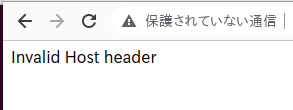
こちらの記事を参考にしました。
webpack-dev-serverで起動したアプリが「Invalid Host header」と表示される場合の対処法
サーバーの起動は次のコマンドで行います。
npm run serve
ポート 8080 にアクセスしてエラーが出ます。
#対策#
vue.config.js を編集します。
元のファイル
vue.config.js_org
module.exports = {
transpileDependencies: ["vuetify"]
};
編集後のファイル
vue.config.js
module.exports = {
transpileDependencies: ["vuetify"],
devServer: {
disableHostCheck: true
}
};
サーバーを起動
npm run serve
8080 ポートにアクセスするとエラーは消えます。