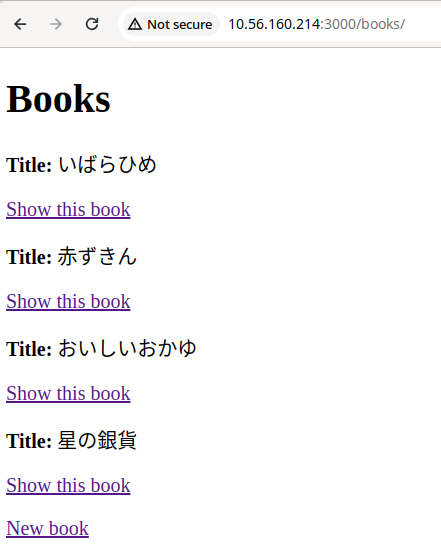次のページを参考にしました。
サンプルアプリケーションを作成する
確認した環境
$ ruby --version
ruby 3.1.2p20 (2022-04-12 revision 4491bb740a) [x86_64-linux-gnu]
$ rails --version
Rails 7.1.3
$ bundle --version
Bundler version 2.5.6
必要な Gem のインストール
sudo gem install turbo-rails
プロジェクトの作成
rails new sample_aa
cd sample_aa
bundle install
rails generate scaffold Book title:string
rails db:migrate
サーバーの起動
rails server -b 0.0.0.0
データベースの確認
$ sqlite3 storage/development.sqlite3
SQLite version 3.40.1 2022-12-28 14:03:47
Enter ".help" for usage hints.
sqlite> .table
ar_internal_metadata books schema_migrations
sqlite> select * from books;
1|いばらひめ|2024-02-14 00:09:20.511030|2024-02-14 00:09:20.511030
2|赤ずきん|2024-02-14 00:09:39.345029|2024-02-14 00:09:39.345029
3|おいしいおかゆ|2024-02-14 00:09:50.736723|2024-02-14 00:09:50.736723
4|星の銀貨|2024-02-14 00:09:59.033606|2024-02-14 00:09:59.033606
sqlite>
エラー対策
rails new sample_aa
で次のようなエラーが出る時の対策
Could not find net-imap-0.4.10, net-pop-0.1.2, net-smtp-0.4.0.1,
bigdecimal-3.1.6, drb-2.2.0, mutex_m-0.2.0, rake-13.1.0, rdoc-6.6.2,
io-console-0.7.2, date-3.3.4, net-protocol-0.2.2, psych-5.1.2, stringio-3.1.0 in
locally installed gems
sudo gem install sprockets-rails sqlite3 puma
sudo gem install importmap-rails stimulus-rails jbuilder bootsnap debug
sudo gem install web-console error_highlight capybara selenium-webdriver
sudo gem install bindex addressable regexp_parser xpath base64 rexml
sudo gem install net-imap net-pop net-smtp bigdecimal drb mutex_m rake
sudo gem install rdoc io-console date net-protocol psych stringio