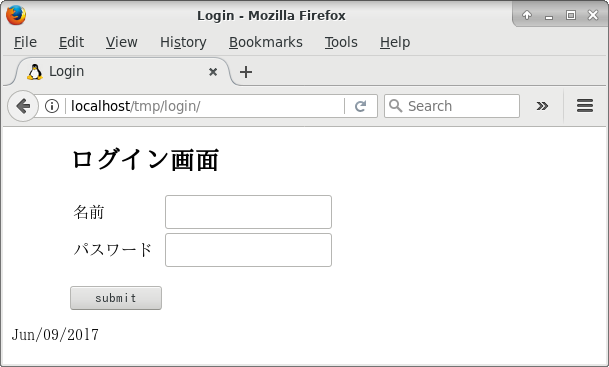次のページを参考にしました。
はじめてのAjax(jQuery) 2018年版
login.html
<!DOCTYPE html>
<html lang="ja">
<head>
<meta http-equiv="CONTENT-TYPE" content="text/html; charset=utf-8" />
<link href="login.css" rel="stylesheet">
<title>Login</title>
</head>
<body>
<div class="center">
<h2>ログイン画面</h2>
<table>
<tr><td>名前</td><td><input type="text" name ="userid" id ="userid"></td></tr>
<tr><td>パスワード </td><td><input type="text" name ="password" id="password"></td></tr>
</table>
<p />
<button id="submit">submit</button>
</div>
<p />
<div class="result"></div>
<p />
Jun/13/2021<p />
<script src="https://code.jquery.com/jquery-3.6.0.min.js"></script>
<script src="login.js"></script>
</body>
</html>
login.css
.center
{
width: 80%;
margin: 0 auto;
}
login.js
// ---------------------------------------------------------------
// login.js
//
// Jun/09/2017
// ---------------------------------------------------------------
jQuery(function()
{
jQuery('#submit').on('click',function()
{
jQuery.ajax({
url:'request.php',
type:'POST',
data:{
'userid': jQuery('#userid').val(),
'password': jQuery('#password').val()
}
})
.done(function(data){
jQuery('.result').html(data)
console.log(data)
})
.fail(function(data){
jQuery('.result').html(data)
console.log(data)
})
})
})
// ---------------------------------------------------------------
request.php
<?php
// --------------------------------------------------------------------
/*
request.php
Jun/09/2017
*/
// --------------------------------------------------------------------
function password_gen ()
{
$password = array ();
$password['scott'] = 'tiger';
$password['jack'] = 'jones';
$password['betty'] = 'smith';
return $password;
}
// --------------------------------------------------------------------
header('Content-type: text/plain; charset= UTF-8');
$password= password_gen ();
if(isset($_POST['userid']) && isset($_POST['password']))
{
$id = $_POST['userid'];
$pass = $_POST['password'];
if (isset ($password[$id]))
{
if ($pass == $password[$id])
{
echo 'OK' . '<br />';
}
else
{
echo 'NG' .'<br />';
}
echo 'userid: ' . $id .'<br />';
echo 'password: ' . $pass . '<br />';
}
else
{
echo 'NG' .'<br />';
}
}
else
{
echo 'NO' .'<br />';
}
// --------------------------------------------------------------------
?>