クロムブックで Web サーバーを動かす方法です。
- Nginx をインストールします。
sudo apt install nginx-full
/var/www/html/index.html がディフォールトのページになります。
- ip addr で Linux の IP アドレスを調べます。
私の場合は、100.115.92.194 になりました。
-
http://100.115.92.194/ にアクセス
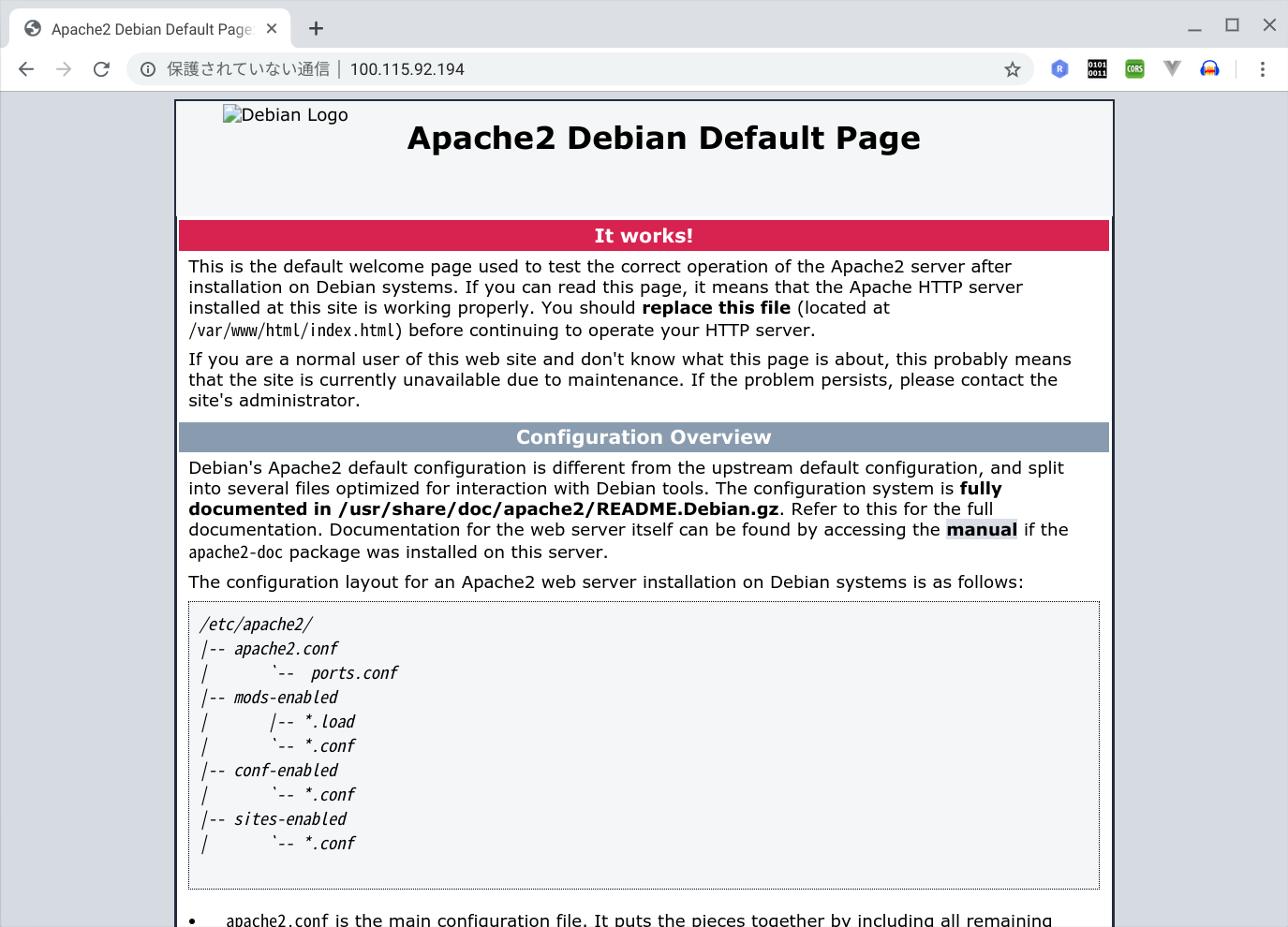
4)/var/www/html/index.html を編集して、変更が反映されることを確認します。