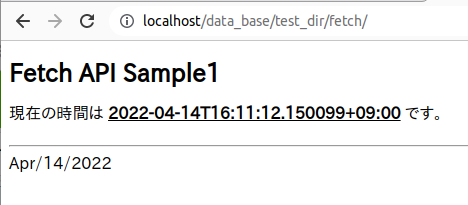次のページを参考にしました。
[HTML5] Fetch API で GET/POST で通信する
World Time API
index.html
<!DOCTYPE html>
<html lang="ja">
<head>
<meta http-equiv="CONTENT-TYPE" content="text/html; charset=utf-8" />
<title>Fetch API Sample1</title>
<style>
#jst{ text-decoration:underline; font-weight:bold; }
#result{ display:none; }
</style>
</head>
<body>
<section>
<h1>Fetch API Sample1</h1>
<div id="nowloading">
...サーバから時間を取得中
</div>
<div id="result">
現在の時間は <time id="jst"></time> です。
</div>
</section>
<br />
<script src="fetch_get.js"></script>
<hr />
Apr/14/2022<br />
</body>
</html>
fetch_get.js
// ---------------------------------------------------------------
// fetch_get.js
//
// Apr/14/2022
// ---------------------------------------------------------------
/*
** [event] ページ読み込み完了時に実行
*/
window.onload = ()=>{
console.error("*** fetch_get.js ***")
const URL = "https://worldtimeapi.org/api/timezone/Asia/Tokyo"
//--------------------------------------
// 現在時間を取得する
//--------------------------------------
fetch(URL)
.then((res)=>{
if( ! res.ok ) {
throw new Error(`Fetch: ${res.status} ${res.statusText}`);
}
return( res.json() );
})
.then((json)=>{
console.error(json.datetime)
document.querySelector("#jst").innerHTML = json.datetime
// 表示を切り替える
document.querySelector("#nowloading").style.display = "none";
document.querySelector("#result").style.display = "block";
})
.catch((error)=>{
alert("エラーが発生しました");
console.error(`[FetchAPI] ${error}, ${URL}`);
})
}
// ---------------------------------------------------------------