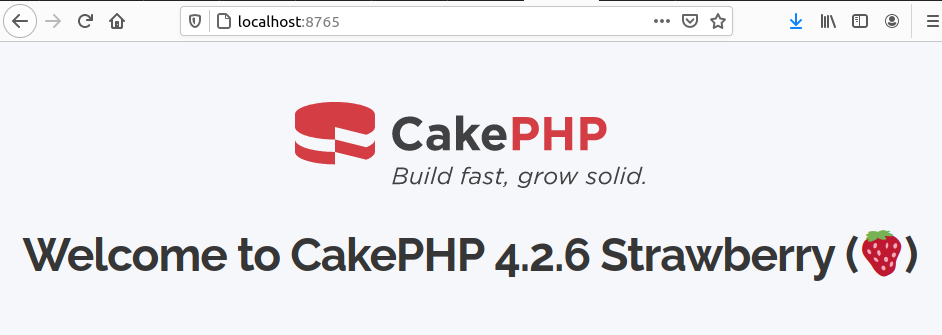こちらの記事と同様のことを Ubuntu 21.04 で行いました。
CakePHP 4 に mPDF 8 を導入してテンプレートから PDF を生成
プロジェクトの作成
composer create-project --prefer-dist cakephp/app:4.2.* sample-project
サーバーの起動
cd sample-project/
bin/cake server
起動の様子
$ bin/cake server
Welcome to CakePHP v4.2.6 Console
-------------------------------------------------------------------------------
App : src
Path: /home/uchida/lang/php/cake/sample-project/src/
DocumentRoot: /home/uchida/lang/php/cake/sample-project/webroot
Ini Path:
-------------------------------------------------------------------------------
built-in server is running in http://localhost:8765/
You can exit with `CTRL-C`
[Thu May 13 17:14:26 2021] PHP 7.4.16 Development Server (http://localhost:8765) started
mPDF のインストール
composer require mpdf/mpdf
TakaoMincho.ttf のシンボリックリンクを作成
mkdir data
mkdir data/font
cd data/font
ln -s /usr/share/fonts/truetype/takao-mincho/TakaoMincho.ttf .
PDF を出力するプログラム
src/Controller/SampleController.php
<?php
declare(strict_types=1);
namespace App\Controller;
use Mpdf\Mpdf;
class SampleController extends AppController
{
public function index()
{
$mpdf = new Mpdf([
'fontDir' => [ROOT . DS . 'data' . DS . 'font'],
'fontdata' => [
'takao' => ['R' => 'TakaoMincho.ttf'],
],
'default_font' => 'ipa',
]);
$html = '<h1>こんにちは、世界!</h1>';
$html .= '<blockquote>';
$html .= 'May/13/2021 PM 17:03<br />';
$html .= '</blockquote>';
$mpdf->WriteHTML($html);
$encodedName = rawurlencode('sample001.pdf');
return $this->response->withType('pdf')
->withHeader('Content-Disposition', "attachment;filename*=UTF-8''{$encodedName}")
->withStringBody($mpdf->Output('', 'S'));
}
}
templates/Sample/my_pdf.php
<html>
<head>
<?= $this->Html->css(['sample/my_pdf.css']) ?>
</head>
<body>
<h1><?= $title ?></h1>
<p>Sample</p>
<p>サンプル用のPDFです</p>
</body>
webroot/css/sample/my_pdf.css
h1 {
color: #f00;
}
サーバーを起動して、
http://localhost:8765/Sample
にアクセスする
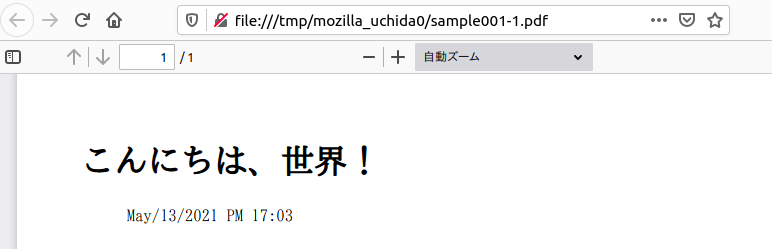
次の環境で確認しました。
$ php -v
PHP 7.4.16 (cli) (built: Mar 23 2021 16:15:03) ( NTS )
Copyright (c) The PHP Group
Zend Engine v3.4.0, Copyright (c) Zend Technologies
with Zend OPcache v7.4.16, Copyright (c), by Zend Technologies
$ composer --version
Composer version 2.0.9 2021-01-27 16:09:27