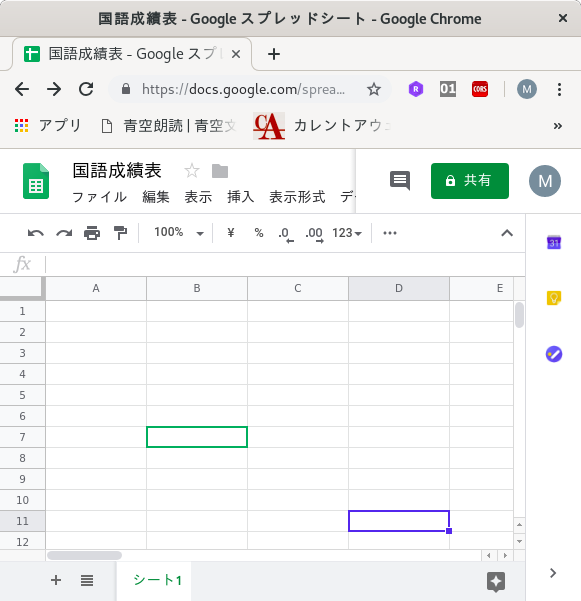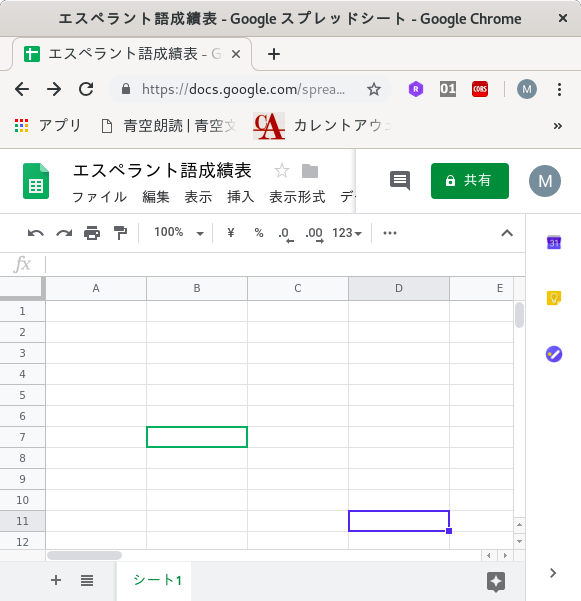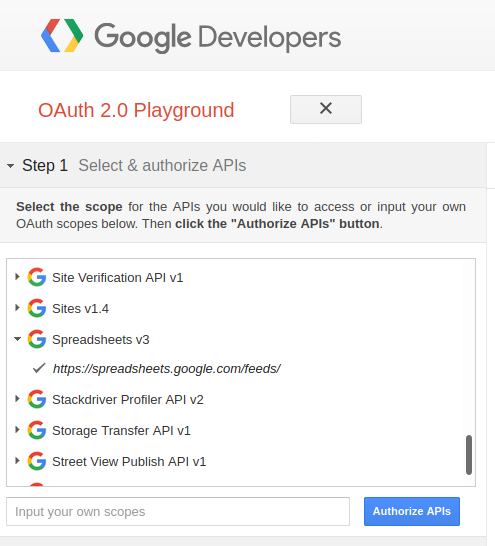Google スプレッドシートを curl で扱うサンプルです。シートのタイトルを変更します。
実行前
実行後
スクリプト
ACCESS_TOKEN と SPREADSHEET_ID は置き換えて下さい。
curl のスクリプト
curl_update.sh
#
ACCESS_TOKEN="******"
SPREADSHEET_ID="******"
#
URL="https://sheets.googleapis.com/v4/spreadsheets/$SPREADSHEET_ID:batchUpdate"
#
curl -H "Authorization: OAuth "$ACCESS_TOKEN \
-X POST -H "Content-Type: application/json" \
$URL -d@in01.json
#
in01.json
{
"requests": [
{
"updateSpreadsheetProperties": {
"properties": {
"title": "エスペラント語成績表"
},
"fields": "title"
}
}
]
}
Httpie のスクリプト
http_update.sh
#
ACCESS_TOKEN="******"
SPREADSHEET_ID="******"
#
URL="https://sheets.googleapis.com/v4/spreadsheets/$SPREADSHEET_ID:batchUpdate"
#
http POST $URL --verify=no \
"Authorization: OAuth "$ACCESS_TOKEN < in01.json
#
アクセストークンは、こちらで作成できます。
Spreadsheets v3
https://spreadsheets.google.com/feeds/
を選びます。
有効期限は 3600 秒です。