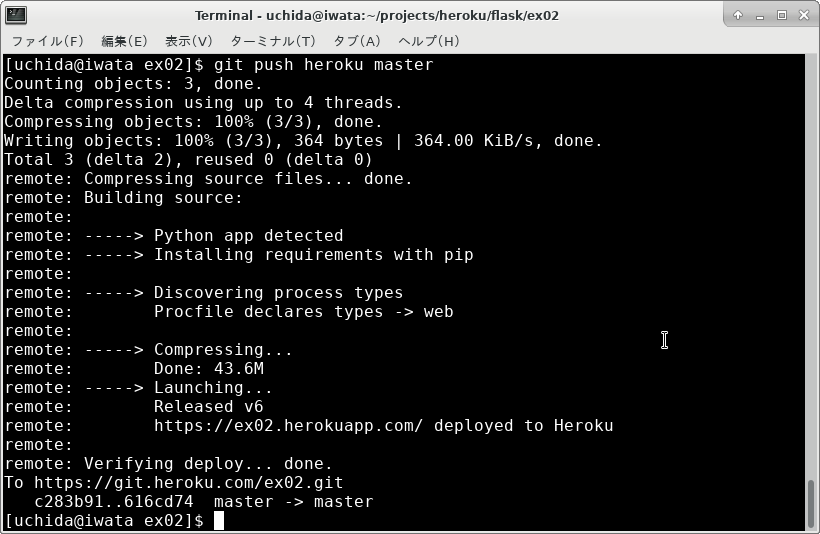Heroku の Getting Started のサンプルは、django です。そこで、Flask のサンプルを用意してみました。
実行例です。
ブラウザーで、https://ex02.herokuapp.com/ にアクセスした様子です。
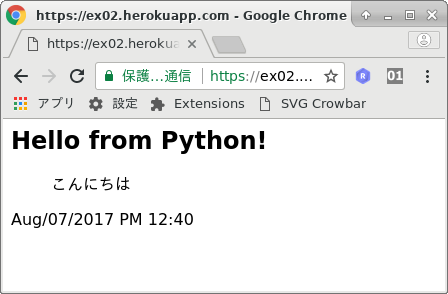
作業フォルダーに次の3つのファイルを用意します。
hello.py
Procfile
requirements.txt
hello.py
# -*- coding: utf-8 -*-
# -------------------------------------------------------------------
#
# hello.py
#
# Aug/07/2017
# -------------------------------------------------------------------
import os
from flask import Flask
app = Flask(__name__)
@app.route("/")
def hello():
str_out = ""
str_out += "<h2>Hello from Python!</h2>"
str_out += "<blockquote>"
str_out += "<p>こんにちは</p>"
str_out += "</blockquote>"
str_out += "Aug/07/2017 PM 12:49<br />"
#
return str_out
#
if __name__ == "__main__":
port = int(os.environ.get("PORT", 5000))
app.run(host='0.0.0.0', port=port)
# -------------------------------------------------------------------
Procfile
web: gunicorn hello:app --log-file -
requirements.txt
Flask
gunicorn
まず、ローカルでサーバーを動かします。
$ python hello.py
* Running on http://0.0.0.0:5000/ (Press CTRL+C to quit)
次に、heroku にアップロードします。
ex02 はアプリの名です。
go_upload.sh
heroku login
git init
git add .
git commit -m "init"
heroku create ex02
git push heroku master
ソースコードを修正したら、次のループを繰り返します。
go_update.sh
git add .
git commit -m "modified"
git push heroku master
Arch Linux での heroku コマンドのインストール方法
yay -S heroku-cli
Ubuntu 22.10 での heroku コマンドのインストール方法
wget https://cli-assets.heroku.com/install-ubuntu.sh
chmod +x install-ubuntu.sh
sudo ./install-ubuntu.sh
アプリの一覧
heroku apps
アプリの削除
heroku apps:destroy -a ex02
heroku のバージョン
$ heroku --version
heroku/7.54.0 linux-x64 node-v16.1.0
コードのダウンロード
heroku git:clone --app ex02
参考ページ
The Heroku CLI