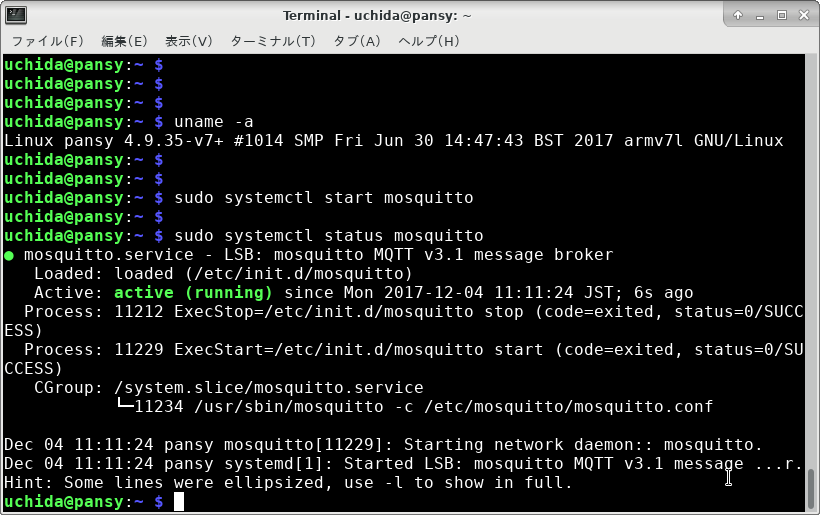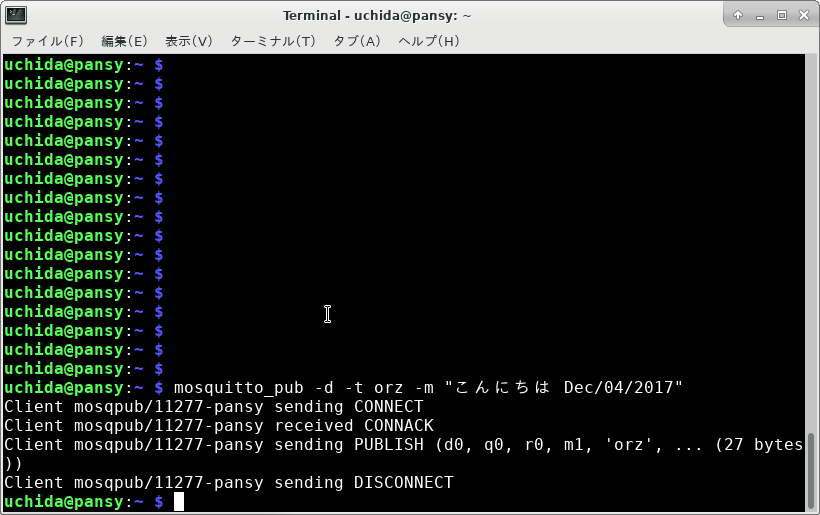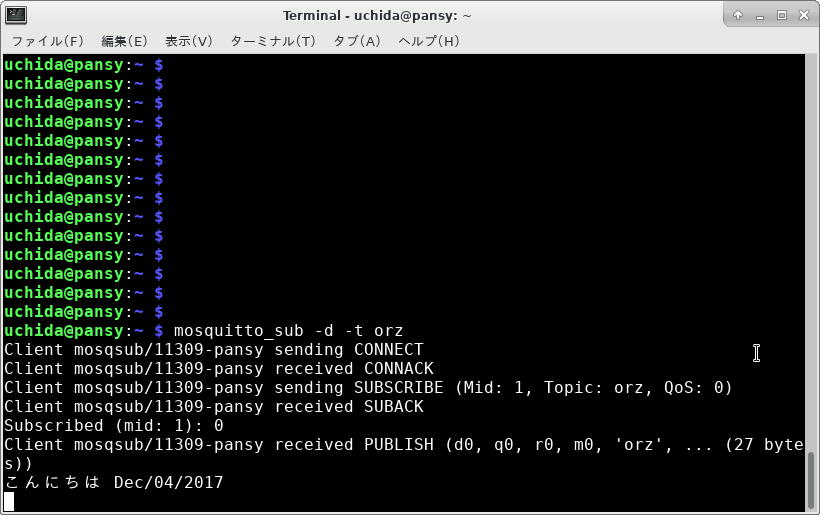ラズベリーパイへの mosquitto のインストール
サーバー (Broker) のインストール
sudo apt install mosquitto
サーバーの起動は
sudo systemctl start mosquitto
クライアントのインストール
sudo apt install mosquitto-clients
サーバーの起動後
リスナー(Subscribe)を動かす
mosquitto_sub -d -t orz
Publish を動かす
mosquitto_pub -d -t orz -m "こんにちは Dec/04/2017"
Subscribe の画面にメッセージが現れます
ネットワーク越しにテストする為に、
Arch Linux に mosquitto をインストールして、Broker を動かします。
Arch Linux では、サーバーとクライアントが同時にインストールされます。
sudo pacman -S mosquitto
ラズベリーパイから、ホスト名、host_aa のプローカーにメッセージを送るには (Publish)
mosquitto_pub -d -t orz -m "こんにちは Dec/04/2017" -h host_aa
ラズベリーパイから、ホスト名、host_aa のプローカーから、メッセージを受け取るには (Subscribe)
mosquitto_sub -d -t orz -h host_aa
トピックを指定しての Publish
mosquitto_pub -d -m "こんにちは Feb/09/2018" -h host_aa --topic topic_1
トピックを指定しての Subscribe
mosquitto_sub -d --topic topic_1
mosquitto_sub -d -h host_aa --topic "ttt/test"
次のバージョンで動作を確認しました。
$ uname -a
Linux rose 6.12.25+rpt-rpi-v8 #1 SMP PREEMPT Debian 1:6.12.25-1+rpt1 (2025-04-30) aarch64 GNU/Linux
$ mosquitto -h
mosquitto version 2.0.11
mosquitto is an MQTT v5.0/v3.1.1/v3.1 broker.