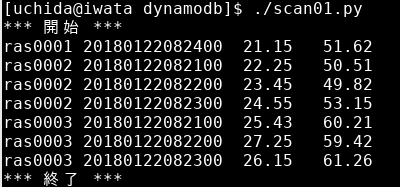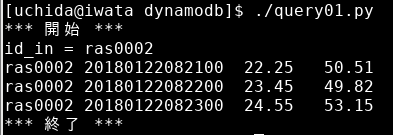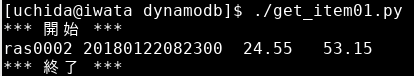次のページと同様ですが、ハッシュキーとレンジキーを使うサンプルです。
ハッシュ + レンジ がプライマリーキーになります。
ローカルのDynamoDB に、python3 で CRUD を行う
参考にしたページ
Interfacing Amazon DynamoDB with Python using Boto3
このサンプルでは、ローカルの DynamoDB にアクセスします。
テーブルの作成
tbl_iot というテーブルを作成します。
ハッシュキー は id_device
レンジキーは、 timestamp
です。
#
aws dynamodb create-table --table-name 'tbl_iot' \
--attribute-definitions \
AttributeName=id_device,AttributeType=S \
AttributeName=timestamp,AttributeType=S \
--key-schema \
AttributeName=id_device,KeyType=HASH \
AttributeName=timestamp,KeyType=RANGE \
--provisioned-throughput \
ReadCapacityUnits=5,WriteCapacityUnits=5 \
--endpoint-url http://localhost:8000
#
やり直す時のテーブルの削除
aws dynamodb delete-table --table-name tbl_iot --endpoint-url http://localhost:8000
テーブルの一覧を表示
aws dynamodb list-tables --endpoint-url http://localhost:8000
データの挿入
#
# aws dynamodb list-tables --endpoint-url http://localhost:8000
#
aws dynamodb put-item --table-name tbl_iot --item \
'{ "id_device": { "S": "ras0001" }, "timestamp": { "S": "20180122082400" }, "temperature": { "N": "21.15" }, "humidity": { "N": "51.62" } }' \
--endpoint-url http://localhost:8000
#
#
aws dynamodb put-item --table-name tbl_iot --item \
'{ "id_device": { "S": "ras0002" }, "timestamp": { "S": "20180122082100" }, "temperature": { "N": "22.25" }, "humidity": { "N": "50.51" } }' \
--endpoint-url http://localhost:8000
#
aws dynamodb put-item --table-name tbl_iot --item \
'{ "id_device": { "S": "ras0002" }, "timestamp": { "S": "20180122082200" }, "temperature": { "N": "23.45" }, "humidity": { "N": "49.82" } }' \
--endpoint-url http://localhost:8000
#
aws dynamodb put-item --table-name tbl_iot --item \
'{ "id_device": { "S": "ras0002" }, "timestamp": { "S": "20180122082300" }, "temperature": { "N": "24.55" }, "humidity": { "N": "53.15" } }' \
--endpoint-url http://localhost:8000
#
#
aws dynamodb put-item --table-name tbl_iot --item \
'{ "id_device": { "S": "ras0003" }, "timestamp": { "S": "20180122082100" }, "temperature": { "N": "25.43" }, "humidity": { "N": "60.21" } }' \
--endpoint-url http://localhost:8000
#
aws dynamodb put-item --table-name tbl_iot --item \
'{ "id_device": { "S": "ras0003" }, "timestamp": { "S": "20180122082200" }, "temperature": { "N": "27.25" }, "humidity": { "N": "59.42" } }' \
--endpoint-url http://localhost:8000
#
aws dynamodb put-item --table-name tbl_iot --item \
'{ "id_device": { "S": "ras0003" }, "timestamp": { "S": "20180122082300" }, "temperature": { "N": "26.15" }, "humidity": { "N": "61.26" } }' \
--endpoint-url http://localhost:8000
#
ここからが、boto3 を使った python3 のプログラムです。
全てのデータを表示
# ! /usr/bin/python
# -*- coding: utf-8 -*-
#
# scan01.py
#
# Feb/13/2018
# --------------------------------------------------------------------
import sys
import boto3
# --------------------------------------------------------------------
from display import display_proc
# --------------------------------------------------------------------
sys.stderr.write("*** 開始 ***\n")
dynamodb = boto3.resource('dynamodb',endpoint_url="http://localhost:8000")
table_name = 'tbl_iot'
table = dynamodb.Table(table_name)
response = table.scan()
display_proc(response['Items'])
#
sys.stderr.write("*** 終了 ***\n")
# --------------------------------------------------------------------
# -*- coding: utf-8 -*-
#
# display.py
#
# Feb/13/2018
# --------------------------------------------------------------------
import sys
# --------------------------------------------------------------------
def display_proc(items):
for it in items:
str_out = it['id_device'] + '\t'
str_out += it['timestamp'] + '\t'
str_out += str(it['temperature']) + '\t'
str_out += str(it['humidity'])
print(str_out)
#
# --------------------------------------------------------------------
特定のハッシュキーを持つものを表示
query を使用
この例では、ras0002 というキーのものを表示します。
同じことを scan を使ってもできます。(scan02.py)
# ! /usr/bin/python
# -*- coding: utf-8 -*-
#
# query01.py
#
# Feb/13/2018
# --------------------------------------------------------------------
import sys
import boto3
from boto3.dynamodb.conditions import Key
from display import display_proc
# --------------------------------------------------------------------
sys.stderr.write("*** 開始 ***\n")
dynamodb = boto3.resource('dynamodb',endpoint_url="http://localhost:8000")
table_name = 'tbl_iot'
table = dynamodb.Table(table_name)
id_in="ras0002"
sys.stderr.write ("id_in = " + id_in + "\n")
response = table.query(KeyConditionExpression=Key('id_device').eq(id_in))
display_proc(response['Items'])
sys.stderr.write("*** 終了 ***\n")
# --------------------------------------------------------------------
ハッシュキーと、レンジキーでひとつのデータを表示
get_item を使用
# ! /usr/bin/python
# -*- coding: utf-8 -*-
#
# get_item01.py
#
# Feb/13/2018
# --------------------------------------------------------------------
import sys
import boto3
from boto3.dynamodb.conditions import Key
from display import display_proc
# --------------------------------------------------------------------
sys.stderr.write("*** 開始 ***\n")
dynamodb = boto3.resource('dynamodb',endpoint_url="http://localhost:8000")
table_name = 'tbl_iot'
table = dynamodb.Table(table_name)
id_in="ras0002"
timestamp_in="20180122082300"
response = table.get_item(Key={'id_device': id_in,'timestamp': timestamp_in})
#
items=[response['Item']]
display_proc(items)
#
sys.stderr.write("*** 終了 ***\n")
# --------------------------------------------------------------------
多くのデータを挿入する
batch_writer を使用
# ! /usr/bin/python
# -*- coding: utf-8 -*-
#
# batch_write.py
#
# Feb/13/2018
# --------------------------------------------------------------------
import sys
import boto3
from decimal import *
# --------------------------------------------------------------------
sys.stderr.write("*** 開始 ***\n")
dynamodb = boto3.resource('dynamodb',endpoint_url="http://localhost:8000")
table_name = 'tbl_iot'
table = dynamodb.Table(table_name)
#
with table.batch_writer() as batch:
min = 30
for it in range(5):
timestamp_aa = "2018012208" + str(min) + "00"
tt = 20.5 + it / 10.0
temperature = str(tt)
hh = 31.4 + it / 5.0
humidity = "%.2f" % hh
batch.put_item(
Item={
'id_device': 'ras0002',
'timestamp': timestamp_aa,
'temperature': temperature,
'humidity': humidity
}
)
min += 1
#
sys.stderr.write("*** 終了 ***\n")
# --------------------------------------------------------------------
scan を使ってハッシュキーが一致するものを表示
同じことを query を使ってもできます。(query01.py)
# ! /usr/bin/python
# -*- coding: utf-8 -*-
#
# scan02.py
#
# Feb/13/2018
# --------------------------------------------------------------------
import sys
import boto3
from boto3.dynamodb.conditions import Key, Attr
# --------------------------------------------------------------------
from display import display_proc
# --------------------------------------------------------------------
sys.stderr.write("*** 開始 ***\n")
dynamodb = boto3.resource('dynamodb',endpoint_url="http://localhost:8000")
table_name = 'tbl_iot'
table = dynamodb.Table(table_name)
id_aa = 'ras0002'
sys.stderr.write ("id_aa = " + id_aa + "\n")
response = table.scan(
FilterExpression=Attr('id_device').eq(id_aa)
)
display_proc(response['Items'])
#
sys.stderr.write("*** 終了 ***\n")
# --------------------------------------------------------------------
scan を使ってレンジキーが一致するものを表示
# ! /usr/bin/python
# -*- coding: utf-8 -*-
#
# scan03.py
#
# Feb/13/2018
# --------------------------------------------------------------------
import sys
import boto3
from boto3.dynamodb.conditions import Key, Attr
# --------------------------------------------------------------------
from display import display_proc
# --------------------------------------------------------------------
sys.stderr.write("*** 開始 ***\n")
dynamodb = boto3.resource('dynamodb',endpoint_url="http://localhost:8000")
table_name = 'tbl_iot'
table = dynamodb.Table(table_name)
timestamp_aa = '20180122082300'
sys.stderr.write ("timestamp_aa = " + timestamp_aa + "\n")
response = table.scan(
FilterExpression=Attr('timestamp').eq(timestamp_aa)
)
display_proc(response['Items'])
#
sys.stderr.write("*** 終了 ***\n")
# --------------------------------------------------------------------
scan を使って、レンジキーが条件を満たすものを表示
この場合は、timestamp がある時間より古いものを表示
# ! /usr/bin/python
# -*- coding: utf-8 -*-
#
# scan03.py
#
# Feb/13/2018
# --------------------------------------------------------------------
import sys
import boto3
from boto3.dynamodb.conditions import Key, Attr
# --------------------------------------------------------------------
from display import display_proc
# --------------------------------------------------------------------
sys.stderr.write("*** 開始 ***\n")
dynamodb = boto3.resource('dynamodb',endpoint_url="http://localhost:8000")
table_name = 'tbl_iot'
table = dynamodb.Table(table_name)
timestamp_aa = '20180122082300'
sys.stderr.write ("timestamp_aa = " + timestamp_aa + "\n")
#
response = table.scan(
FilterExpression=Attr('timestamp').lt(timestamp_aa)
)
display_proc(response['Items'])
#
sys.stderr.write("*** 終了 ***\n")
# --------------------------------------------------------------------
scan を使って、ハッシュキーが一致して、かつレンジキーが条件を満たすものを表示
この場合は、ras0002 で、timestamp がある時間より古いものを表示
# ! /usr/bin/python
# -*- coding: utf-8 -*-
#
# scan05.py
#
# Feb/13/2018
# --------------------------------------------------------------------
import sys
import boto3
from boto3.dynamodb.conditions import Key, Attr
# --------------------------------------------------------------------
from display import display_proc
# --------------------------------------------------------------------
sys.stderr.write("*** 開始 ***\n")
dynamodb = boto3.resource('dynamodb',endpoint_url="http://localhost:8000")
table_name = 'tbl_iot'
table = dynamodb.Table(table_name)
id_aa = 'ras0002'
timestamp_aa = '20180122082300'
sys.stderr.write ("id_aa = " + id_aa + "\n")
sys.stderr.write ("timestamp_aa = " + timestamp_aa + "\n")
#
response = table.scan(
FilterExpression= Attr('id_device').eq(id_aa) & Attr('timestamp').lt(timestamp_aa))
#
display_proc(response['Items'])
#
sys.stderr.write("*** 終了 ***\n")
# --------------------------------------------------------------------
batch_get_item の使い方
# ! /usr/bin/python
# -*- coding: utf-8 -*-
#
# batch_get_item.py
#
# Feb/13/2018
# --------------------------------------------------------------------
import sys
import boto3
# --------------------------------------------------------------------
from display import display_proc
# --------------------------------------------------------------------
sys.stderr.write("*** 開始 ***\n")
dynamodb = boto3.resource('dynamodb',endpoint_url="http://localhost:8000")
table_name = 'tbl_iot'
#
response = dynamodb.batch_get_item(
RequestItems={
table_name: {
'Keys': [
{'id_device':'ras0002', 'timestamp':"20180122082200"},
{'id_device':'ras0002', 'timestamp':"20180122082300"},
{'id_device':'ras0003', 'timestamp':"20180122082300"}
]
}
})
#
display_proc(response['Responses'][table_name])
#
sys.stderr.write("*** 終了 ***\n")
# --------------------------------------------------------------------
ハッシュキーが一致して、かつレンジキーが条件を満たすものを削除
この場合は、ras0002 で、timestamp がある時間より古いものを削除
batch_writer() を使用
# ! /usr/bin/python
# -*- coding: utf-8 -*-
#
# batch_delete.py
#
# Feb/13/2018
# --------------------------------------------------------------------
import sys
import boto3
from decimal import *
from boto3.dynamodb.conditions import Key, Attr
# --------------------------------------------------------------------
sys.stderr.write("*** 開始 ***\n")
table_name = 'tbl_iot'
id_aa = 'ras0002'
timestamp_aa = '20180122082300'
sys.stderr.write ("id_aa = " + id_aa + "\n")
sys.stderr.write ("timestamp_aa = " + timestamp_aa + "\n")
dynamodb = boto3.resource('dynamodb',endpoint_url="http://localhost:8000")
client = boto3.client('dynamodb',endpoint_url="http://localhost:8000")
response = client.describe_table(TableName=table_name)
keys = [k['AttributeName'] for k in response['Table']['KeySchema']]
print(keys)
table = dynamodb.Table(table_name)
response = table.scan(
FilterExpression= Attr('id_device').eq(id_aa) & Attr('timestamp').lt(timestamp_aa))
items = response['Items']
#
with table.batch_writer() as batch:
for item in items:
key_dict = {k: item[k] for k in keys}
print("Deleting " + str(item) + "...")
print(key_dict)
batch.delete_item(Key=key_dict)
#
sys.stderr.write("*** 終了 ***\n")
# --------------------------------------------------------------------