Arch Linux でのインストール
sudo pacman -S uwsgi
sudo pacman -S uwsgi-plugin-python
foobar.py
# -*- coding: utf-8 -*-
#
# foobar.py
#
# Oct/18/2018
#
# ------------------------------------------------------------------
def application(env, start_response):
start_response('200 OK', [('Content-Type','text/html')])
rvalue = b"<h2>Hello World</h2>"
rvalue += b"<blockquote>"
rvalue += b"\tTest<p />"
rvalue += b"</blockquote>"
rvalue += b"\tOct/28/2018 PM 20:36<p />"
return rvalue
# ------------------------------------------------------------------
サーバーの起動
uwsgi --plugin http,python --http :9090 --wsgi-file foobar.py
クライアントで http://localhost:9090/ にアクセス
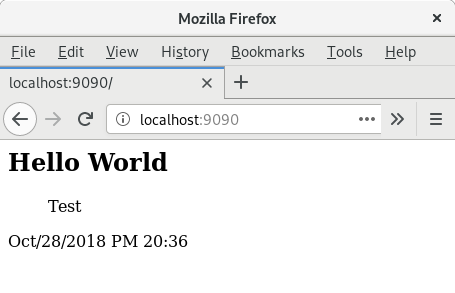
確認した環境
$ uname -a
Linux iwata 4.18.16-arch1-1-ARCH #1 SMP PREEMPT Sat Oct 20 22:06:45 UTC 2018 x86_64 GNU/Linux
[uchida@iwata uwsgi]$ python --version
Python 3.7.1
[uchida@iwata uwsgi]$ uwsgi --version
2.0.17.1