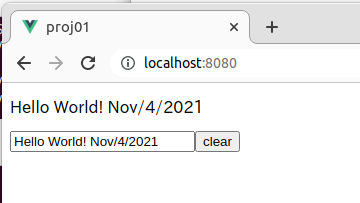サーバー上で Vue CLI を使う簡単な方法です。
次が既にインストールされているとします。
$ vue --version
@vue/cli 4.5.15
$ yarn --version
1.22.5
- プロジェクトの作成
vue create proj01
Enter を入れていきます。
- フォルダーを移動して、サーバーの起動
cd proj01
yarn serve
-
ブラウザーで、http://localhost:8080/ にアクセス

-
src/App.vue を改造
src/App.vue
<template>
<div>
こんにちは。<p />
<blockquote>
Nov/4/2021<p />
</blockquote>
</div>
</template>
<style>
# app {
font-family: Avenir, Helvetica, Arial, sans-serif;
-webkit-font-smoothing: antialiased;
-moz-osx-font-smoothing: grayscale;
text-align: center;
color: #2c3e50;
margin-top: 60px;
}
</style>
-
ブラウザーで、http://localhost:8080/ にアクセス

-
src/App.vue をもっと改造してみます。
src/App.vue
<template>
<div>
<p class="message">メッセージ: {{ msg }}
</p>
<blockquote>
Apr/5/2019<p />
</blockquote>
</div>
</template>
<style>
.message { color: blue; }
</style>
<script>
export default {
props: {
msg: {
type: String,
default: '皆さん、こんにちは!'
}
}
}
</script>
-
ブラウザーで、http://localhost:8080/ にアクセス

-
更に改造して、テキストを入れれるようにします。
参考ページ
Vue.js を vue-cli を使ってシンプルにはじめてみる
src/App.vue
<template>
<div>
<p v-if="msg.length > 0">
{{msg}}
</p>
<p v-else>
no text
</p>
<input type="text" v-model="msg">
<button @click="clear()">clear</button>
</div>
</template>
<script>
export default {
data () {
return {
msg: 'Hello World! Nov/4/2021'
}
},
methods: {
clear () {
this.msg = ''
}
}
}
</script>
「これはテストです。」とキーイン