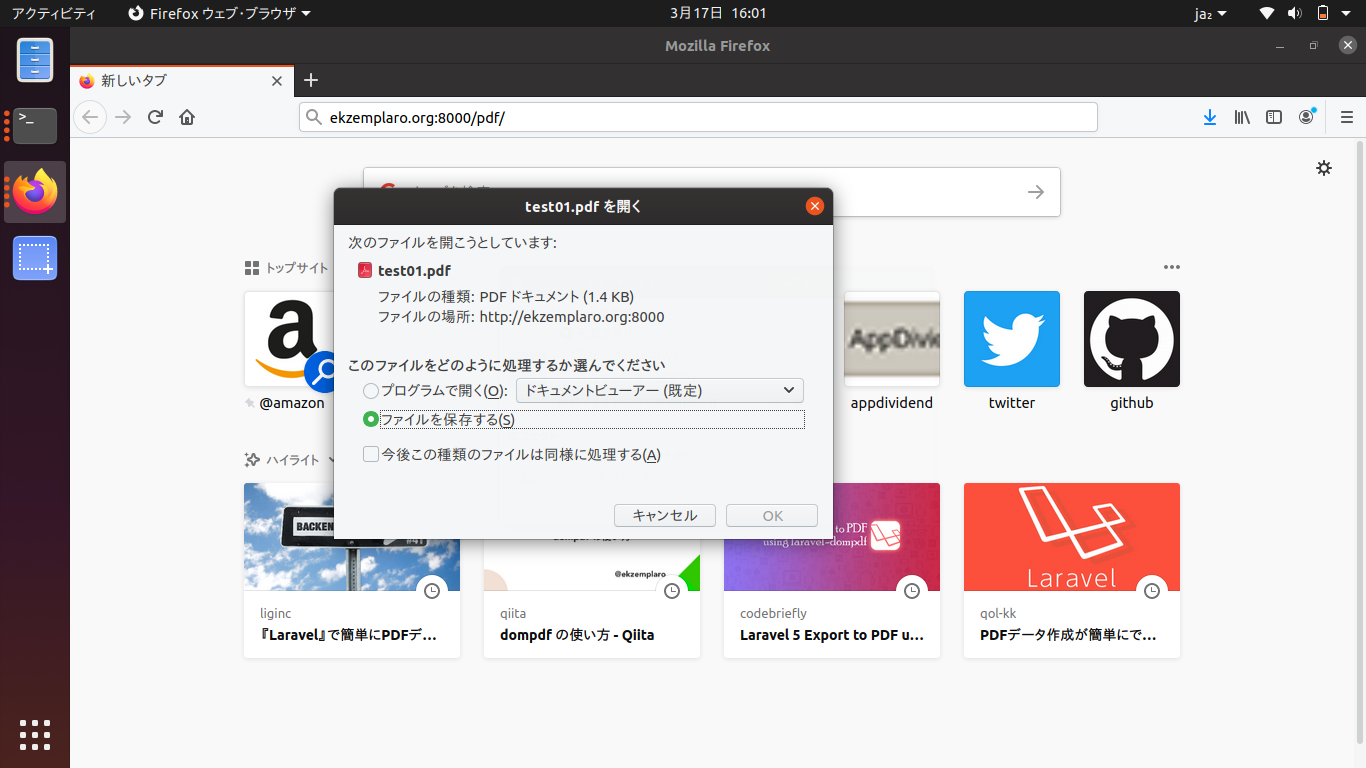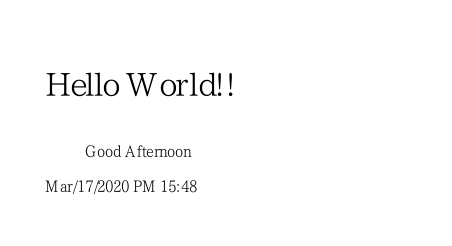- プロジェクトの作成
laravel new pdf01
- ライブラリーのインストール
cd pdf01
composer require barryvdh/laravel-dompdf
php artisan vendor:publish --provider="Barryvdh\DomPDF\ServiceProvider"
- コントローラーの作成
php artisan make:controller HomeController
app/Http/Controllers/HomeController.php
<?php
namespace App\Http\Controllers;
use Illuminate\Http\Request;
class HomeController extends Controller
{
//
public function index() {
$pdf = \PDF::loadView('generate_pdf');
return $pdf->download('test01.pdf');
}
}
- View の作成
resources/views/generate_pdf.blade.php
<!DOCTYPE html>
<html lang="ja">
<head>
<meta charset="UTF-8">
<title>My First Page</title>
</head>
<body>
<h1>Hello World!!</h1>
<blockquote>
Good Afternoon<p />
</blockquote>
Mar/17/2020 PM 15:48<p />
</body>
</html>
- routes の作成
routes/web.php
<?php
use Illuminate\Support\Facades\Route;
Route::get('/', function () {
return view('welcome');
});
Route::get('pdf', 'HomeController@index')->name('generate_pdf.index');
- サーバーの起動
php artisan serve --host 0.0.0.0
- クライアントからアクセス