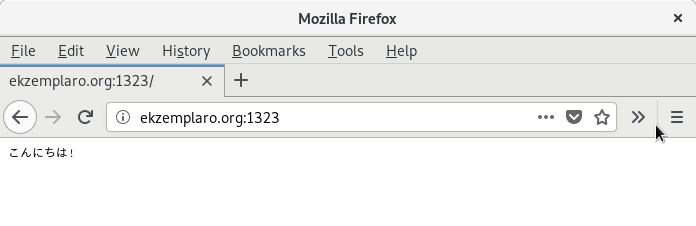こちらのページの通りに行いました。
echo
- インストール
go get -u github.com/labstack/echo/...
次のようなフォルダーがホームの直下にできます。
$ tree -L 3 go
go
├── pkg
│ └── linux_amd64
│ └── github.com
└── src
├── github.com
│ ├── dgrijalva
│ ├── labstack
│ ├── mattn
│ └── valyala
└── golang.org
└── x
- サーバーのコードを用意
メッセージを日本語にしてみました。
server.go
package main
import (
"net/http"
"github.com/labstack/echo"
)
func main() {
e := echo.New()
e.GET("/", func(c echo.Context) error {
return c.String(http.StatusOK, "こんにちは!")
})
e.Logger.Fatal(e.Start(":1323"))
}
- サーバーの起動
$ go run server.go
____ __
/ __/___/ / ___
/ _// __/ _ \/ _ \
/___/\__/_//_/\___/ v3.3.dev
High performance, minimalist Go web framework
https://echo.labstack.com
____________________________________O/_______
O\
⇨ http server started on [::]:1323
ディフォールト で外部からアクセスが出来ます。
- ブラウザーでアクセス
http://localhost:1323/
次のバージョンで確認しました。
$ go version
go version go1.13.6 linux/amd64