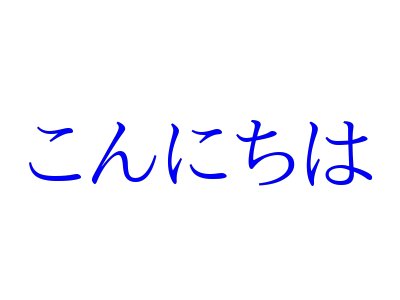ツルータイプのフォントを使って PIL で画像を作成しました。
draw_text.py
# ! /usr/bin/python
# -*- coding: utf-8 -*-
#
# draw_text.py
#
# Mar/20/2018
#
# ------------------------------------------------------------------
import sys
import numpy
import PIL.Image
import PIL.ImageDraw
import PIL.ImageFont
# ------------------------------------------------------------------
def draw_text_at_center(img, text):
draw = PIL.ImageDraw.Draw(img)
font_ttf = "/usr/share/fonts/OTF/TakaoPMincho.ttf"
draw.font = PIL.ImageFont.truetype(font_ttf, 80)
img_size = numpy.array(img.size)
txt_size = numpy.array(draw.font.getsize(text))
pos = (img_size - txt_size) / 2
draw.text(pos, text, (0, 0, 255))
# ------------------------------------------------------------------
sys.stderr.write("*** 開始 ***\n")
img = PIL.Image.new("RGBA", (400, 300))
text = "こんにちは"
draw_text_at_center(img, text)
img.show()
filename = "out01.png"
img.save(filename)
sys.stderr.write("*** 終了 ***\n")
# ------------------------------------------------------------------