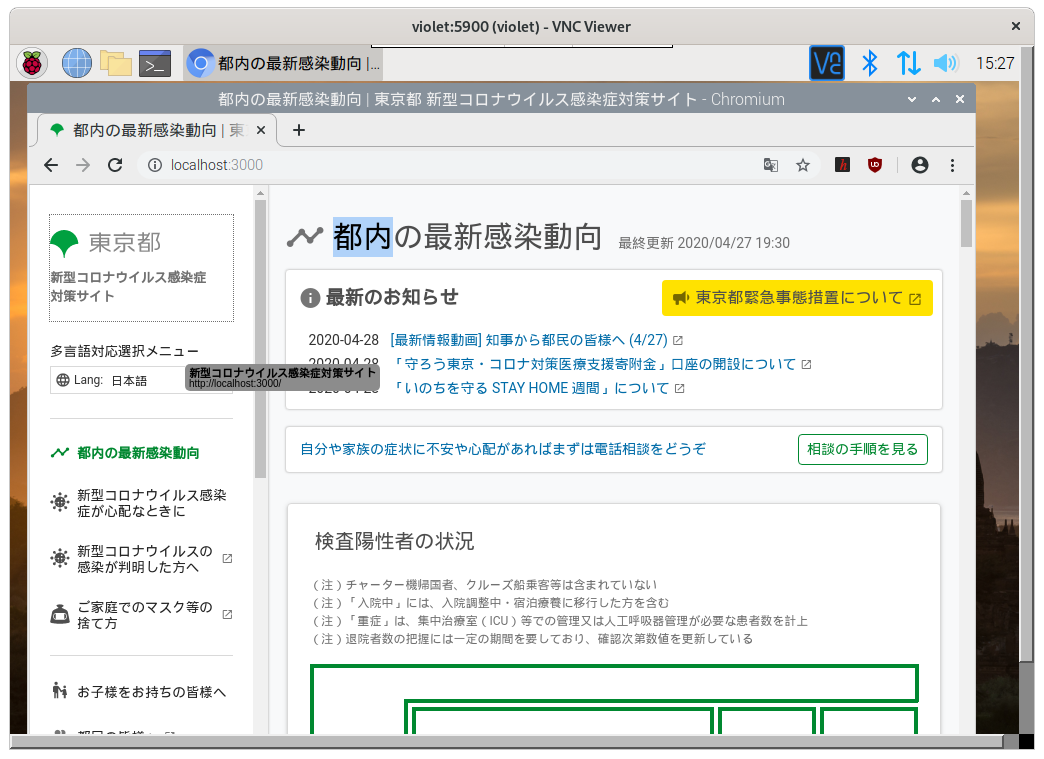東京都の新型コロナウイルス感染症対策サイトを Raspberry Pi にインストールする方法です。
必要なソフトのインストール
Node.js
curl -sL https://deb.nodesource.com/setup_14.x | sudo -E bash -
sudo apt install -y nodejs
インストールされたバージョン
$ node --version
v14.4.0
yarn
curl -sS https://dl.yarnpkg.com/debian/pubkey.gpg | sudo apt-key add -
echo "deb https://dl.yarnpkg.com/debian/ stable main" | sudo tee /etc/apt/sources.list.d/yarn.list
sudo apt update
sudo apt install yarn
インストールされたバージョン
$ yarn --version
1.22.4
ソースコードのクローン
git clone https://github.com/tokyo-metropolitan-gov/covid19.git
依存関係のインストール
cd covid19
yarn install
実行
yarn dev
http://localhost:3000 にアクセス