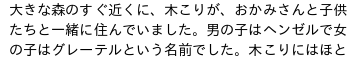次のページの処理に日本語の処理を加えます。
Microsoft Computer Vision API OCR の使い方
参考ページ
Cognitive Services: OCR機能で印刷物の写真からテキストのデータ化をしてみる
japanese.py
# !/usr/bin/python
# -*- coding: utf-8 -*-
#
import requests
import json
ocr_url = 'https://westus.api.cognitive.microsoft.com/vision/v1.0/ocr'
headers = {'Ocp-Apim-Subscription-Key': 'aaaaaaaaaaaaaaaaaaaaaaaaaaaaaaaa'}
params = {'language': 'ja', 'detectOrientation ': 'true'}
data = {'url': 'https://example.com/test_ja.png'}
response = requests.post(ocr_url, headers=headers, params=params, json=data)
response.raise_for_status()
ocr_data = response.json()
output = ""
for txt_lines in ocr_data['regions']:
for txt_words in txt_lines['lines']:
for txt_word in txt_words['words']:
output += txt_word['text']
output += '\n'
output += '\n'
print('language:' + ocr_data['language'] + '\n')
print(output)
実行結果
$ ./japanese.py
language:ja
大きな森のすぐ近くに、木こりが、おかみさんと子供
たちと一緒に住んでいました。男の子はヘンゼルで女
の子はグレ-テルという名前でした。木こりにはほと