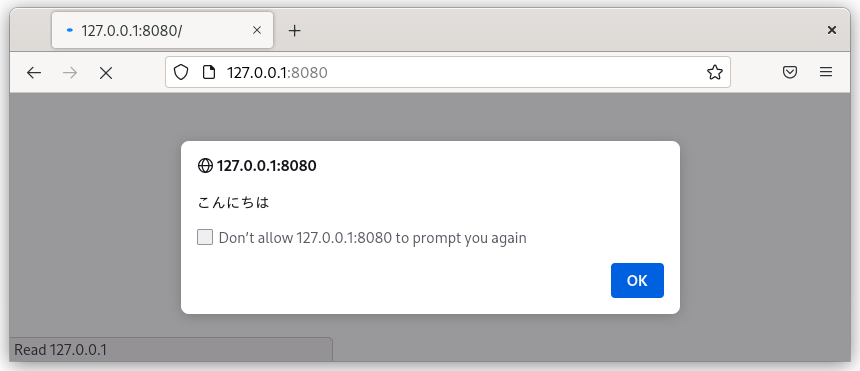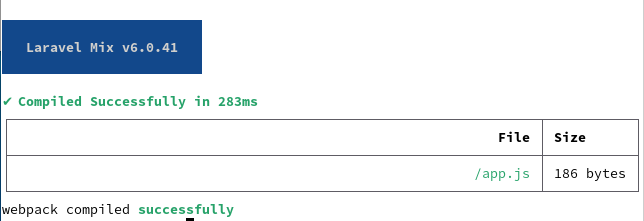こちらのページと同様のことを行いました。
Stand-Alone Projects
簡易サーバーのインストール
sudo npm install http-server -g
Mix のインストール
mkdir my-app && cd my-app
npm init -y
npm install laravel-mix --save-dev
Mix の設定ファイルを作成
webpack.mix.js
let mix = require('laravel-mix');
mix.js('src/app.js', 'dist').setPublicPath('dist');
この時点でのフォルダーの構造
$ tree -L 1
.
├── node_modules
├── package.json
├── package-lock.json
└── webpack.mix.js
ソースファイルの作成
src/app.js
alert('こんにちは')
コンパイル
npx mix
HTML ファイルの作成
dist/index.html
<!DOCTYPE html>
<html lang="ja">
<head>
<meta http-equiv="CONTENT-TYPE" content="text/html; charset=utf-8" />
</head>
<body>
<script src="app.js"></script>
</body>
</html>
dist で簡易サーバーの起動
$ http-server
Starting up http-server, serving ./
http-server version: 14.1.0
http-server settings:
CORS: disabled
Cache: 3600 seconds
Connection Timeout: 120 seconds
Directory Listings: visible
AutoIndex: visible
Serve GZIP Files: false
Serve Brotli Files: false
Default File Extension: none
Available on:
http://127.0.0.1:8080
http://192.168.1.15:8080
Hit CTRL-C to stop the server
クライアントで
http://127.0.0.1:8080
にアクセス