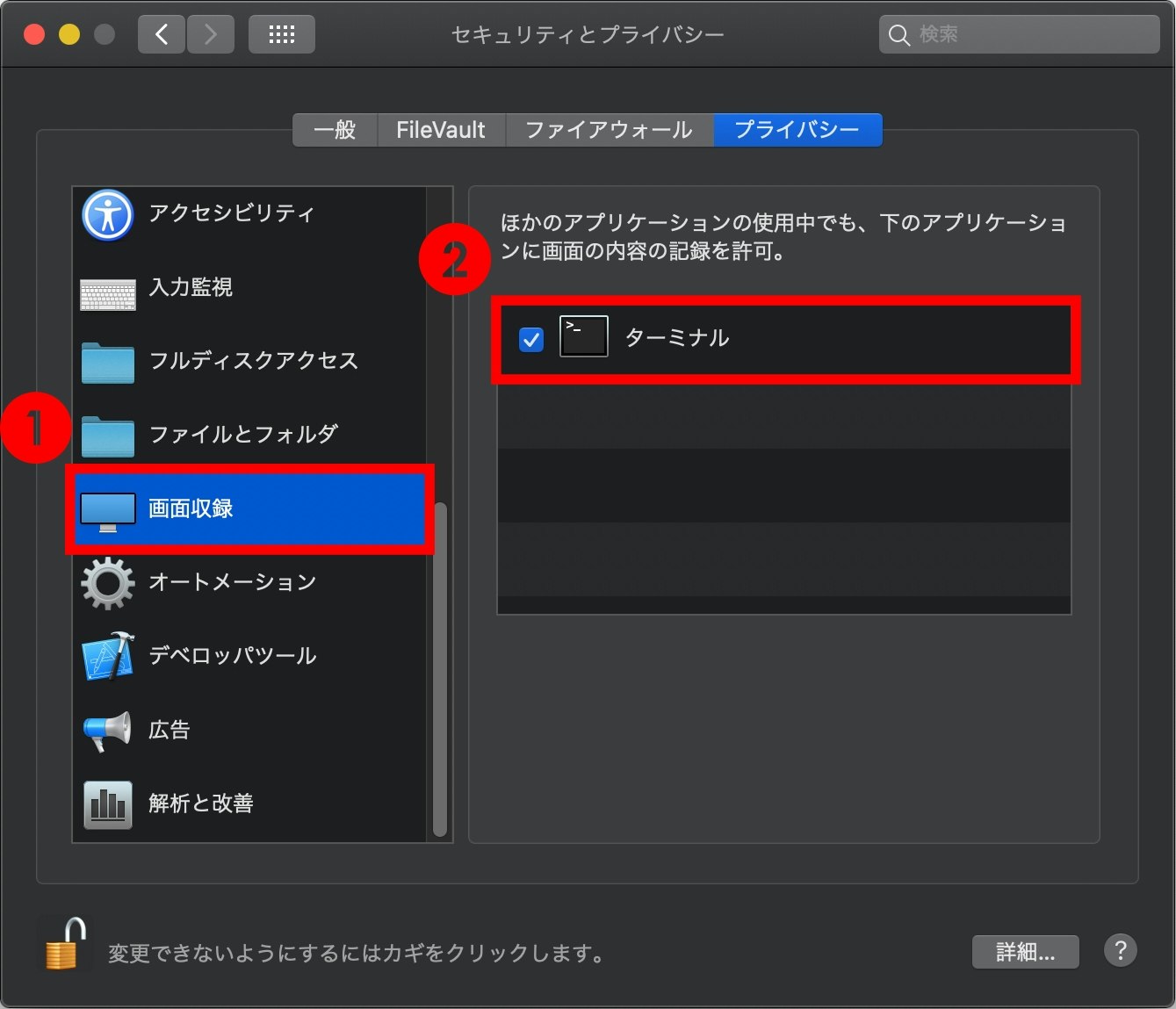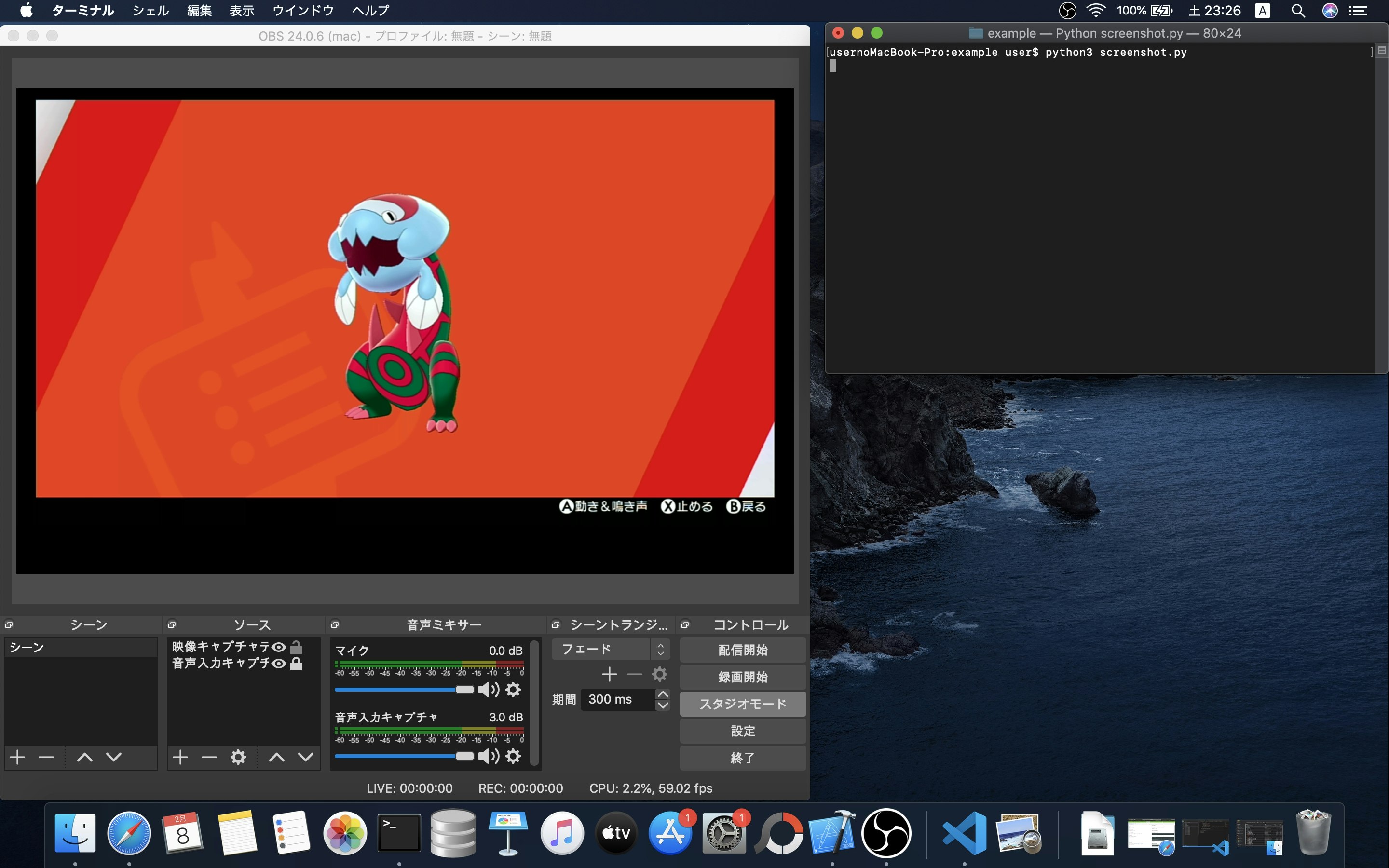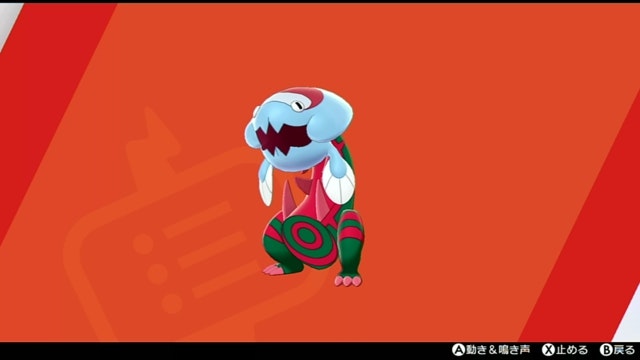環境
・Mac Catalina
・Python 3.8.1
Macでの設定
そのままだと、スクリーンショットをとってもデスクトップがとられてしまうため、
画面収録の許可を行います。
『システム環境設定』→『セキュリティとプライバシー』

『画面収録』にターミナルにチェックを入れる。
スクリーンショットをとる
pyautoguiをインストールします。
pip install pyautogui
pyautogui.screenshot()で全画面のスクリーンショットをとれます。
import pyautogui
screenshot = pyautogui.screenshot()
screenshot.save('スクリーンショット.png')
範囲を指定する場合
region = (左からの配置位置, 上からの配置位置, 幅, 高さ)を使用することで、
特定範囲のスクリーンショットをとれます。
import pyautogui
screenshot = pyautogui.screenshot(region = (100, 200, 1500, 875))
screenshot.save('スクリーンショット.png')
JPEGで保存する場合
RGBに変換することで、 JPEGで保存することができます。
screenshot = screenshot.convert('RGB')