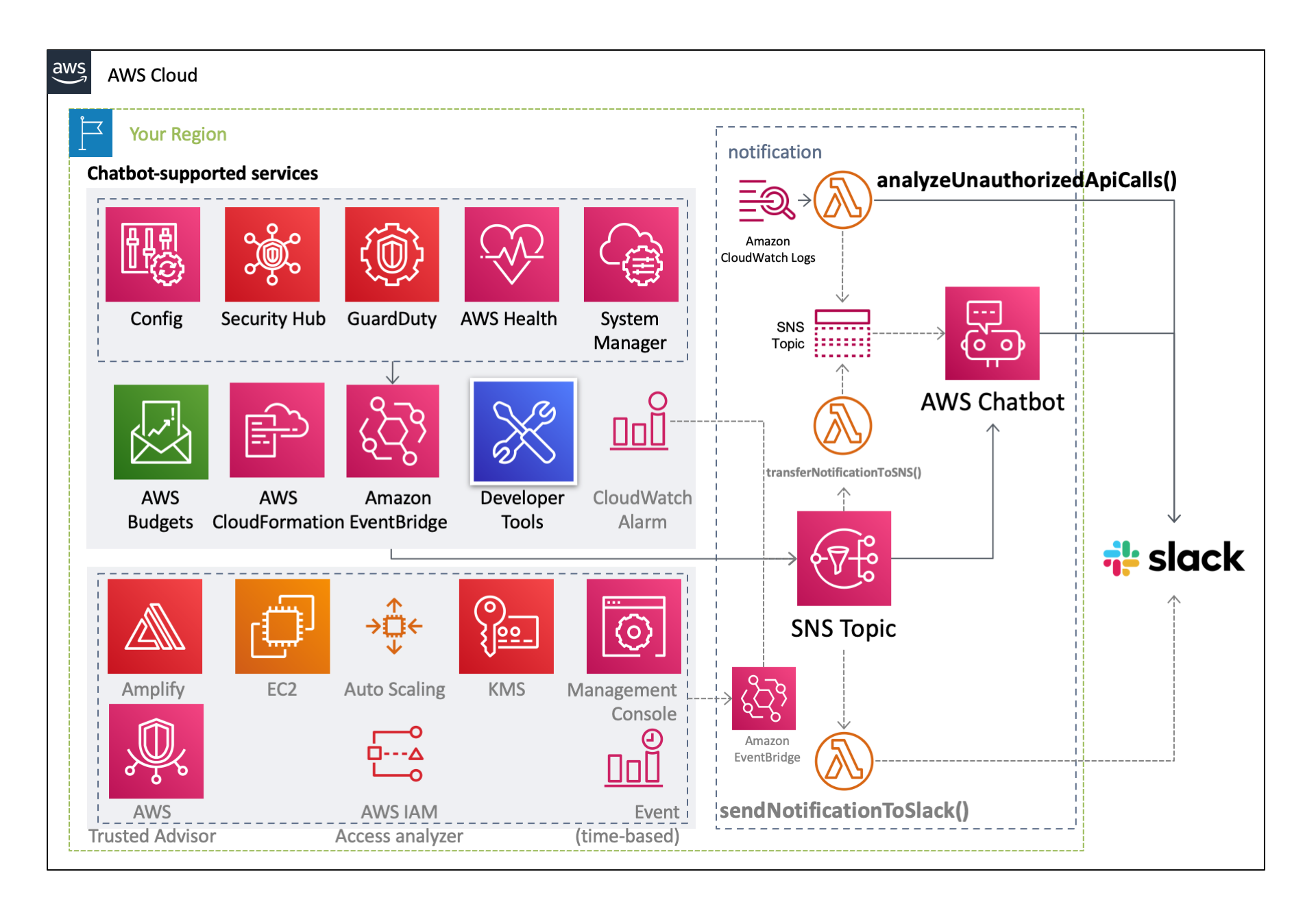はじめに
前回の記事では、AWS上の システムやアプリケーションの健全性 や 可用性 を 追求するために、AWSアカウント上で発生したさまざまなイベントを、AWS Chatbot と AWS Lambda を使って お手軽にSlackに通知する システムのデプロイ方法についてご説明しました。今回は本システムのうち、受信したイベントをAmazon SNSにルーティングする役割を担う、Amazon EventBridgeの設定 についてご説明します。
Slack が受信した通知の例
デプロイ
以下のCloudFormationテンプレートを実行することで、 AWSで発生したイベントをSlackに通知するシステムをお手軽に実現 します。 詳細については、前回の記事 をご覧ください。
| 順序 | 内容 | 実行 |
|---|---|---|
| 1 | セキュリティ関連サービスを有効化 するテンプレート (オプション) |  |
| 2 | Slack通知を有効化 するテンプレート |  |
Amazon EventBridge
AWSサービスによっては、そのサービス内で発生した事象に関するメッセージを、指定したAmazon SNSトピックに直接送信することができます。この場合、それぞれのAWSサービス内の設定にて、送信先のAmazon SNSトピックを指定します。
一方で、AWSサービスによっては、指定したAmazon SNSトピックに直接メッセージを送信するのではなく、まず Amazon EventBridge にイベントを送信し、Amazon EventBridge がこのイベントを Amazon SNS にルーティング するというパターンも存在します。この場合は、Amazon EventBridge にて、どんな形式のどのデータ を どのサービスにルーテインングするか を指定する必要があります。(= つまり設定によって、イベントをフィルタリングしたり、ルーティング先のサービスを自由に選択できます。)
Amazon EventBridgeに対してイベントを送信するAWSサービスとそのイベントの詳細については、サポートされている AWS サービスからの EventBridge イベントの例 - Amazon EventBridge 内に掲載されています。
IAM Access Analyzer
以下の条件を満たすイベントをAmazon SNSにルーティングします。
| source | detail-type | 通知内容とタイミング |
|---|---|---|
| aws.access-analyzer | Access Analyzer Finding | 結果の生成時、既存の結果の状態の変更時、および結果の削除時 |
なお、IAM Access Analyzer の初期設定については、「セキュアで堅牢なAWSアカウント」を実現する CloudFormationテンプレート - IAM Access Analyzer もあわせてご覧ください。
Resources:
EventBridgeForAccessAnalyzer:
Type: AWS::Events::Rule
Properties:
Description: Rule for AccessAnalyzer.
EventPattern:
source:
- aws.access-analyzer
detail-type:
- Access Analyzer Finding
Name: AccessAnalyzer
State: ENABLED
Targets:
- Arn: !Ref SnsTopicARN
Id: SNS
AWS Security Hub
以下の条件を満たすイベントをAmazon SNSにルーティングします。なお、Security Hub Findings - Imported に関しては、準拠から非準拠となった状態のイベントのみ を受信して、Amazon SNS に送信します。
| source | detail-type | 通知内容とタイミング |
|---|---|---|
| aws.securityhub | Security Hub Findings - Imported | 全ての結果 を BatchImportFindings, BatchUpdateFindings 実行時 |
なお、AWS Security Hub の初期設定については、「セキュアで堅牢なAWSアカウント」を実現する CloudFormationテンプレート - AWS Security Hub もあわせてご覧ください。
Resources:
CloudWatchEventsForSecurityHubFindings:
Type: 'AWS::Events::Rule'
Properties:
Description: Rule for SecurityHub Findings.
EventPattern:
source:
- aws.securityhub
detail-type:
- Security Hub Findings - Imported
detail:
findings:
Compliance:
Status:
- PASSED
RecordState:
- ARCHIVED
Name: SecurityHub-Findings
State: ENABLED
Targets:
- Arn: !Ref SnsTopicARN
Id: CloudWatchEventsForSecurityHub
CloudWatchEventsForSecurityHubInsightResults:
Type: 'AWS::Events::Rule'
Properties:
Description: Rule for SecurityHub Insight Results.
EventPattern:
source:
- aws.securityhub
detail-type:
- Security Hub Insight Results
Name: SecurityHub-InsightResults
State: ENABLED
Targets:
- Arn: !Ref SnsTopicARN
Id: CloudWatchEventsForSecurityHub
Amazon GuardDuty
以下の条件を満たすイベントをAmazon SNSにルーティングします。
| source | detail-type | 通知内容とタイミング |
|---|---|---|
| aws.guardduty | GuardDuty Finding | 結果のモニタリング を参照 |
なお、Amazon GuardDuty の初期設定については、「セキュアで堅牢なAWSアカウント」を実現する CloudFormationテンプレート - Amazon Inspector もあわせてご覧ください。
Resources:
CloudWatchEventsForGuardDuty:
Type: 'AWS::Events::Rule'
Properties:
Description: Rule for GuardDuty.
EventPattern:
source:
- aws.guardduty
detail-type:
- GuardDuty Finding
Name: GuardDuty
State: ENABLED
Targets:
- Arn: !Ref SnsTopicARN
Id: CloudWatchEventsForGuardDuty
Scheduled Events
以下の条件を満たすイベントをAmazon SNSにルーティングします。
| source | detail-type | 通知内容とタイミング |
|---|---|---|
| aws.events | Scheduled Event | 予定されていたイベントの実行時 |
Resources:
EventBridgeForScheduledEvents:
Type: 'AWS::Events::Rule'
Properties:
Description: Rule for Scheduled Events.
EventPattern:
source:
- aws.events
detail-type:
- Scheduled Event
Name: ScheduledEvents
State: !Ref ScheduledEventsRule
Targets:
- Arn: !Ref SNSForAlertArn
Id: SNSForAlert
Amazon EBS Events
以下の条件を満たすイベントをAmazon SNSにルーティングします。
| source | detail-type | 通知内容とタイミング |
|---|---|---|
| aws.ec2 | EBS Volume Notification | ボリュームの作成/変更/削除/アタッチ/デタッチ時 |
| aws.ec2 | EBS Snapshot Notification | スナップショットの作成/コピー/共有時 |
| aws.ec2 | EBS Multi-Volume Snapshots Completion Status | マルチボリュームスナップショット終了時 |
| aws.ec2 | EBS Fast Snapshot Restore State-change Notification | 高速スナップショット復元終了時 |
Resources:
EventBridgeForEBS:
Type: 'AWS::Events::Rule'
Properties:
Description: Rule for EBS.
EventPattern:
source:
- aws.ec2
detail-type:
- EBS Volume Notification
- EBS Snapshot Notification
- EBS Multi-Volume Snapshots Completion Status
- EBS Fast Snapshot Restore State-change Notification
Name: EBS
State: ENABLED
Targets:
- Arn: !Ref SNSForAlertArn
Id: SNSForAlert
Amazon EC2 Auto Scaling Events
以下の条件を満たすイベントをAmazon SNSにルーティングします。
| source | detail-type | 通知内容とタイミング |
|---|---|---|
| aws.autoscaling | EC2 Instance-launch Lifecycle Action | ライフサイクルアクション |
| aws.autoscaling | EC2 Instance Launch Successful | インスタンスの起動に成功時 |
| aws.autoscaling | EC2 Instance Launch Unsuccessful | インスタンスの起動に失敗時 |
| aws.autoscaling | EC2 Instance-terminate Lifecycle Action | インスタンス削除のライフサイクルアクション |
| aws.autoscaling | EC2 Instance Terminate Successful | インスタンスの削除に成功時 |
| aws.autoscaling | EC2 Instance Terminate Unsuccessful | インスタンスの削除に失敗時 |
Resources:
EventBridgeForAutoScaling:
Type: 'AWS::Events::Rule'
Properties:
Description: !Sub Rule for AutoScaling.
EventPattern:
source:
- aws.autoscaling
detail-type:
- EC2 Instance-launch Lifecycle Action
- EC2 Instance Launch Successful
- EC2 Instance Launch Unsuccessful
- EC2 Instance-terminate Lifecycle Action
- EC2 Instance Terminate Successful
- EC2 Instance Terminate Unsuccessful
Name: AutoScaling
State: ENABLED
Targets:
- Arn: !Ref SNSForAlertArn
Id: SNSForAlert
Amazon EC2 State Change Events
以下の条件を満たすイベントをAmazon SNSにルーティングします。
| source | detail-type | 通知内容とタイミング |
|---|---|---|
| aws.ec2 | EC2 Instance State-change Notification | インスタンスの状態が変化した時 |
Resources:
EventBridgeForEC2:
Type: 'AWS::Events::Rule'
Properties:
Description: !Sub Rule for EC2.
EventPattern:
source:
- aws.ec2
detail-type:
- EC2 Instance State-change Notification
Name: EC2
State: ENABLED
Targets:
- Arn: !Ref SNSForAlertArn
Id: SNSForAlert
AWS KMS Events
以下の条件を満たすイベントをAmazon SNSにルーティングします。
| source | detail-type | 通知内容とタイミング |
|---|---|---|
| aws.kms | KMS CMK Rotations | CMKキーデータの自動ローテーション時 |
| aws.kms | KMS Imported Key Material Expiration | CMK期限切れキーマテリアルの削除時 |
| aws.kms | KMS CMK Deletion | スケジュールによってCMKが削除された時 |
Resources:
EventBridgeForKMS:
Type: 'AWS::Events::Rule'
Properties:
Description: !Sub Rule for KMS.
EventPattern:
source:
- aws.kms
detail-type:
- KMS CMK Rotations
- KMS Imported Key Material Expiration
- KMS CMK Deletion
Name: KMS
State: ENABLED
Targets:
- Arn: !Ref SNSForAlertArn
Id: SNSForAlert
AWS Management Console Sign-in Events
以下の条件を満たすイベントをAmazon SNSにルーティングします。
| source | detail-type | 通知内容とタイミング |
|---|---|---|
| aws.signin | AWS Console Sign In via CloudTrail | マネジメントコンソール サインイン時 |
EventBridgeForManagementConsole:
Type: 'AWS::Events::Rule'
Properties:
Description: !Sub Rule for Management Console.
EventPattern:
source:
- aws.signin
detail-type:
- AWS Console Sign In via CloudTrail
Name: ManagementConsole
State: ENABLED
Targets:
- Arn: !Ref SNSForAlertArn
Id: SNSForAlert
Tag Change Events on AWS Resources
以下の条件を満たすイベントをAmazon SNSにルーティングします。
| source | detail-type | 通知内容とタイミング |
|---|---|---|
| aws.tag | Tag Change on Resource | リソースタグ変更時 |
EventBridgeForTag:
Type: 'AWS::Events::Rule'
Properties:
Description: !Sub Rule for Tag.
EventPattern:
source:
- aws.tag
detail-type:
- Tag Change on Resource
Name: Tag
State: ENABLED
Targets:
- Arn: !Ref SNSForAlertArn
Id: SNSForAlert
AWS Trusted Advisor Events
以下の条件を満たすイベントをAmazon SNSにルーティングします。
| source | detail-type | 通知内容とタイミング |
|---|---|---|
| aws.trustedadvisor | Trusted Advisor Check Item Refresh Notification | Trusted Advisor チェックのステータス変更時 |
EventBridgeForTrustedAdvisor:
Type: 'AWS::Events::Rule'
Properties:
Description: Rule for Trusted Advisor.
EventPattern:
source:
- aws.trustedadvisor
detail-type:
- Trusted Advisor Check Item Refresh Notification
Name: TrustedAdvisor
State: ENABLED
Targets:
- Arn: !Ref SNSForAlertArn
Id: SNSForAlert
AWS SAM テンプレート
上記のYAMLコードは、aws-cloudformation-templates/notification - GitHubで公開しているCloudFormationテンプレートから、本記事用に一部抜粋したものです。本記事作成用に一部改変を行なっていること、またリポジトリの最新のコードを常に反映している訳ではないことをご了承ください。詳細は、GitHubの該当リポジトリをご覧ください。
- README(EN) - aws-cloudformation-templates/notification
- README(JP) - aws-cloudformation-templates/notification
また、今回ご紹介したEventBridgeのルーティングの設定は、eventbridge-rules - AWS Serverless Application Repositoryから直接デプロイすることも可能です。
関連リンク
- 準備篇 - AWSで発生したイベントを AWS Chatbot + Lambda で Slack にお手軽に通知する
- EventBridge篇 - AWSで発生したイベントを AWS Chatbot + Lambda で Slack にお手軽に通知する