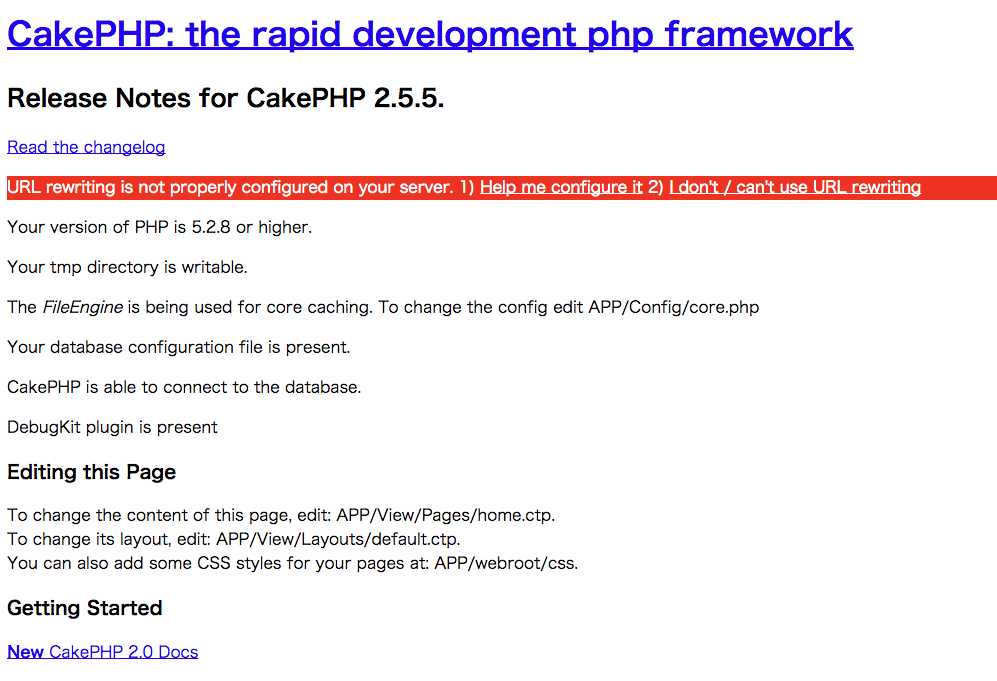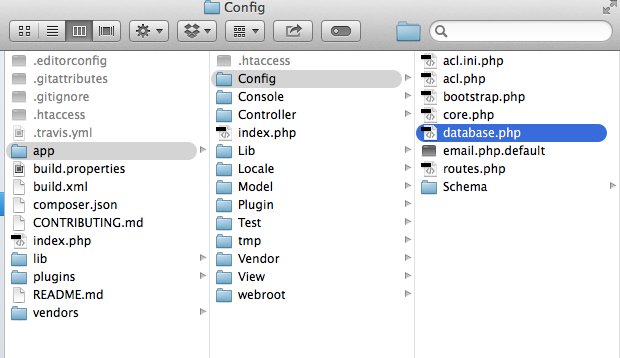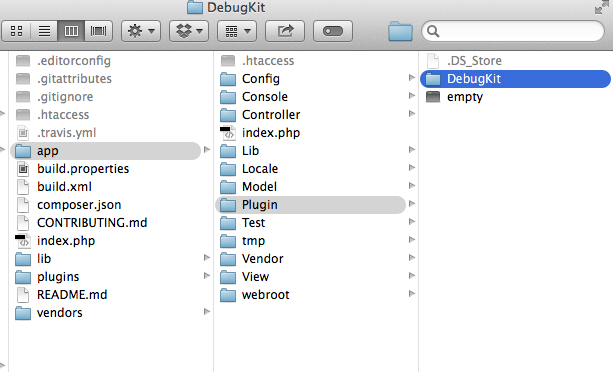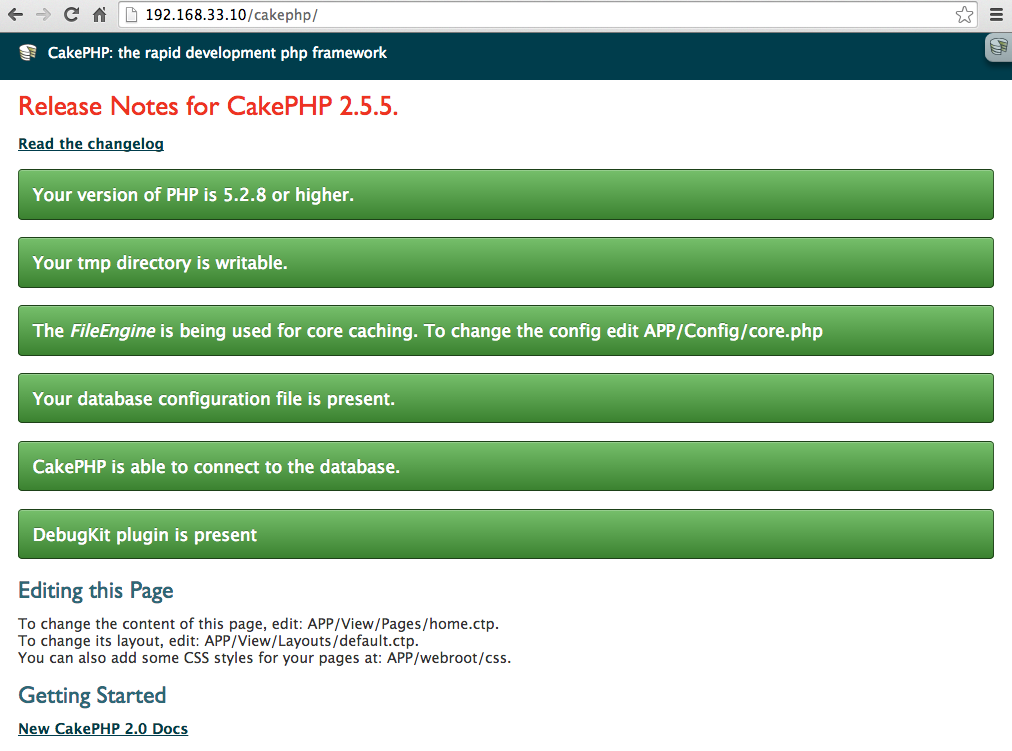前提
- vagrant up,vagrant ssh でサーバーにログインしている事
- CakePHP 2.5.5 をダウンロードし、サーバの下記の場所にアップロードしていること
/var/www/html/cakephp/
1.tmpフォルダのパーミッションを変更する
cd /var/www/html/cakephp/app/ で移動し、以下のコマンドを実行
chmod -R 777 tmp
2.mod_rewriteの設定を行う
参考:http://book.cakephp.org/2.0/ja/installation/url-rewriting.html
こんな画面になっているのはリンク切れのせいなので、リンク切れを解消するべくmod_rewriteの設定を行う
2-1.システムのhttpd.confを編集
httpd.conf
<Directory />
Options FollowSymLinks
AllowOverride All # <- None を Allに修正☆☆☆
</Directory>
<Directory /var/www/html/cakephp> # <- ここから追加☆☆☆
Options FollowSymLinks
AllowOverride All
Order Allow,Deny
Allow from all
</Directory> # <- ここまで☆☆☆
httpd.conf
AllowOverride All # <- None を Allに修正☆☆☆
2-2. /var/www/html/cakephp/下の.htaccessの内容が下記と同じか確認する
相違点があれば修正
/var/www/html/cakephp/.htaccess
<IfModule mod_rewrite.c>
RewriteEngine on
RewriteRule ^$ app/webroot/ [L]
RewriteRule (.*) app/webroot/$1 [L]
</IfModule>
2-3. /var/www/html/cakephp/app/下の.htaccessの内容が下記と同じか確認する
相違点があれば修正
/var/www/html/cakephp/app/.htaccess
<IfModule mod_rewrite.c>
RewriteEngine on
RewriteRule ^$ webroot/ [L]
RewriteRule (.*) webroot/$1 [L]
</IfModule>
2-4. /var/www/html/cakephp/app/webroot/下の.htaccessの内容が下記と同じか確認する
相違点があれば修正
/var/www/html/cakephp/app/webroot/.htaccess
<IfModule mod_rewrite.c>
RewriteEngine On
RewriteCond %{REQUEST_FILENAME} !-d
RewriteCond %{REQUEST_FILENAME} !-f
RewriteRule ^(.*)$ index.php [QSA,L]
</IfModule>
3. 一旦サーバーを再起動
[vagrant@localhost ~]$ exit; //←入力
logout
Connection to 127.0.0.1 closed.
Eriko-no-MacBook-Air:Vagrant ei17ringo$ vagrant reload //←入力
4. saltとcipherSeedを初期値から別なものに変更
/var/www/html/cakephp/app/Config/core.php
/**
* A random string used in security hashing methods.
*/
Configure::write('Security.salt', 'XXXX'); // <- XXXXの部分が任意
/**
* A random numeric string (digits only) used to encrypt/decrypt strings.
*/
Configure::write('Security.cipherSeed', 'YYYY'); // <- YYYYの部分が任意
5. database.php.defaultをdatabase.phpに修正し、データベース設定ファイルを作成
内容を書き換え、サーバへアップ(事前にcakephpデータベースを作成しておく)
database.php
class DATABASE_CONFIG {
public $default = array(
'datasource' => 'Database/Mysql',
'persistent' => false,
'host' => 'localhost',
'login' => 'root', // <-ユーザー名☆☆☆
'password' => 'mangoshake', // <- パスワード☆☆☆
'database' => 'cakephp', // <- DB名☆☆☆
'prefix' => '',
//'encoding' => 'utf8',
);
public $test = array(
'datasource' => 'Database/Mysql',
'persistent' => false,
'host' => 'localhost',
'login' => 'user',
'password' => 'password',
'database' => 'test_database_name',
'prefix' => '',
//'encoding' => 'utf8',
);
}
6.DebugKitプラグインの設定
6-1.ダウンロードした後Pluginフォルダに配置
6-2.bootstrap.phpにプラグインの読み込み設定を追加
/var/www/html/cakephp/app/Config/bootstap.php
//↓ファイル末尾に追加
CakePlugin::load('DebugKit');
6-3.AppControllerにプラグインの実行設定を追加
/var/www/html/cakephp/app/Controller/AppController.php
class AppController extends Controller {
public $components = array('DebugKit.Toolbar'); // ← 追加
}