新しい投稿記事用に、カスタム投稿タイプを登録します
1. functions.phpに登録します
- 登録したいカスタム投稿タイプをfunctions.phpに追加します
//カスタム投稿タイプ
function create_post_type() {
register_post_type(
'newtype', //投稿タイプ名
array(
'label' => '新しいタイプの投稿',
'labels' => array(
'all_items' => '新しいタイプの投稿一覧',
),
'description' => '新しいタイプの投稿の紹介です',
'public' => true,
‘menu_position’ =>5,
'has_archive' => true,
'supports' => array(
'title',
'editor',
'author',
'custom-fields',
),
)
);
}
add_action( 'init', 'create_post_type' );
2. 対応する投稿ページを用意します
- single.phpをコピーして、single-カスタム投稿名.php(上記の例では"single-newtype.php")を用意します
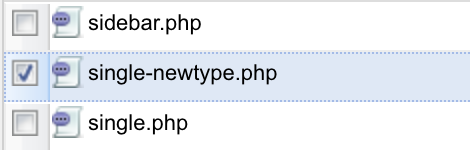
3. 管理画面から確認します
- 管理画面に新しいメニューが登録され、新たに用意したsingle-カスタム投稿名.phpで新規の投稿が可能になっていることを確認します。
