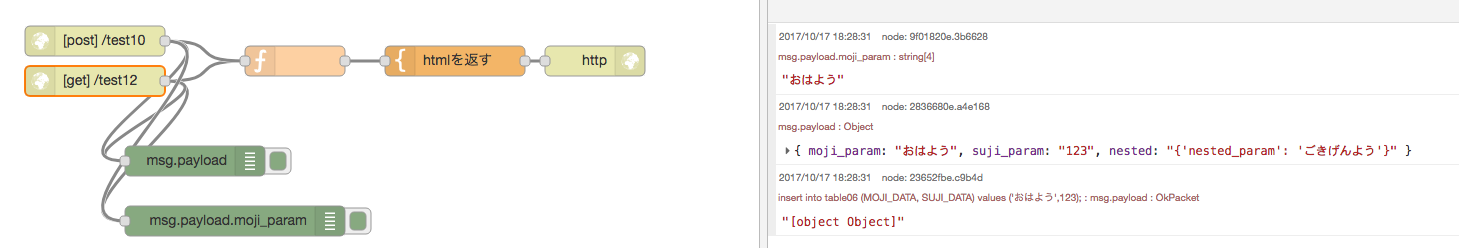PythonでHTTP GET/POSTします
1. PythonでHTTP GET/POSTするクライアント
- python環境で実行します
- 必要に応じ、
pip3 install urllibします
get.py
import urllib.request
import urllib.parse
# リクエストパラメータをエンコード
params = {"moji_param": "おはよう", # 文字パラメータの例
"suji_param": 123, # 数値パラメータの例
"nested": {
"nested_param": "ごきげんよう" # ネストしたパラメータの例
}
}
encodedParams = urllib.parse.urlencode(params)
# エンコードしたリクエストパラメータを付加してGETリクエストを送付
with urllib.request.urlopen("http://localhost:1880/test12?" + encodedParams) as res:
html = res.read().decode("utf-8")
print(html)
post.py
import urllib.request
import urllib.parse
# リクエストパラメータをエンコード
params = {"moji_param": "おはよう", # 文字パラメータの例
"suji_param": 123, # 数値パラメータの例
"nested": {
"nested_param": "ごきげんよう" # ネストしたパラメータの例
}
}
data = urllib.parse.urlencode(params).encode('utf-8')
# リクエスト・レスポンスを用意してpost
request = urllib.request.Request('http://localhost:1880/test10', data)
response = urllib.request.urlopen(request)
print(response.getcode())
html = response.read()
print(html.decode('utf-8'))
2. Node-REDフロー
- たとえば、ですけど、上記のクライアントからのリクエストを受けるNode-REDのサンプルフローは以下のような感じかと。
[{"id":"d8af2f1d.1179b","type":"http in","z":"b46bcde3.e9962","name":"","url":"/test12","method":"get","upload":false,"swaggerDoc":"","x":130,"y":100,"wires":[["83adb3c3.f5ff58","3e77f42e.8f1a44","58b3b826.c38f9"]]},{"id":"5a3973f4.c79c04","type":"http response","z":"b46bcde3.e9962","name":"","statusCode":"","headers":{},"x":630,"y":80,"wires":[]},{"id":"e3ed6338.fe56b","type":"template","z":"b46bcde3.e9962","name":"htmlを返す","field":"payload","fieldType":"msg","format":"handlebars","syntax":"mustache","template":"<html>\n <body>\n <h1>\n 祝!開通!!「{{payload}}」が送られました\n </h1>\n </body>\n</html>","output":"str","x":490,"y":80,"wires":[["5a3973f4.c79c04"]]},{"id":"83adb3c3.f5ff58","type":"debug","z":"b46bcde3.e9962","name":"","active":true,"console":"false","complete":"payload.moji_param","x":270,"y":240,"wires":[]},{"id":"3e77f42e.8f1a44","type":"function","z":"b46bcde3.e9962","name":"","func":"msg.payload = msg.payload.moji_param;\nreturn msg;","outputs":1,"noerr":0,"x":330,"y":80,"wires":[["e3ed6338.fe56b"]]},{"id":"58b3b826.c38f9","type":"debug","z":"b46bcde3.e9962","name":"","active":true,"console":"false","complete":"false","x":230,"y":180,"wires":[]},{"id":"e593b21f.fc8a1","type":"http in","z":"b46bcde3.e9962","name":"","url":"/test10","method":"post","upload":false,"swaggerDoc":"","x":130,"y":60,"wires":[["3e77f42e.8f1a44","58b3b826.c38f9","83adb3c3.f5ff58"]]}]