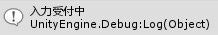GetMouseButton簡単らしいけど、自分よく分かっていなっかたのでネットで調べたまとめと、疑問に思った事を少し実験。
Input.GetMouseButtonは、基本マウスボタンが押されているかどうかを返す。
でも押すだけじゃなくて、押し続ける、離す、左クリック、右クリック、中クリックで条件を変えて処理も変える事が出来る。
マウスを押したり、離したり
-
GetMouseButton 空白
マウスクリックしている間 -
GetMouseButton Down
マウスクリックした時 -
GetMouseButton Up
マウスボタンが離れた時
👆個人的に「Wクリック」が気になる。。
ネット調べた結果無いのかも。。でもあった。
Unityでシングルクリック(タップ)/ダブルクリック(タップ)のイベントを使い分ける
マウスボタンで差別化
1) Input.GetMouseButtonDown
マウスをクリックした時
👆どれでも、入力を受け付けるって事かな?
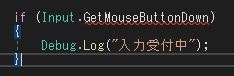
読み間違えた?これはない。0、1、2のどれか。
1)Input.GetMouseButtonDown(0)
左クリックの時
2)Input.GetMouseButtonDown(1)
右クリックの時
3)Input.GetMouseButtonDown(2)
中クリックした時
👆ホイールの事かな?
if (Input.GetMouseButtonDown(2))
{
Debug.Log("入力受付中");
}
その他
・GetMouseButtonDownはInputクラスの関数の一つ
・bool型で返ってくるので、基本的にif文の条件式として使用するのが良い
何を覚えたか?
・Input.GetMouseButtonは押したり、離したりする動作や、左クリック、右クリックなどのボタンで設定する。
・基本if文でbool型で返ってくるので「押されたら」などで使う。
・Wクリックも頑張れば実装可能。やってないけど。。
参考にさせて頂いたサイト
[【Unity】マウスクリックを検知する方法は?GetMouseButtonDownの使い方]
(https://xr-hub.com/archives/4181)
スクリプトリファレンス
【Unity】1分でわかる!マウス関連する3つのメソッド
【Unity】マウスが左・右クリックされたときの処理を設定できるメソッド