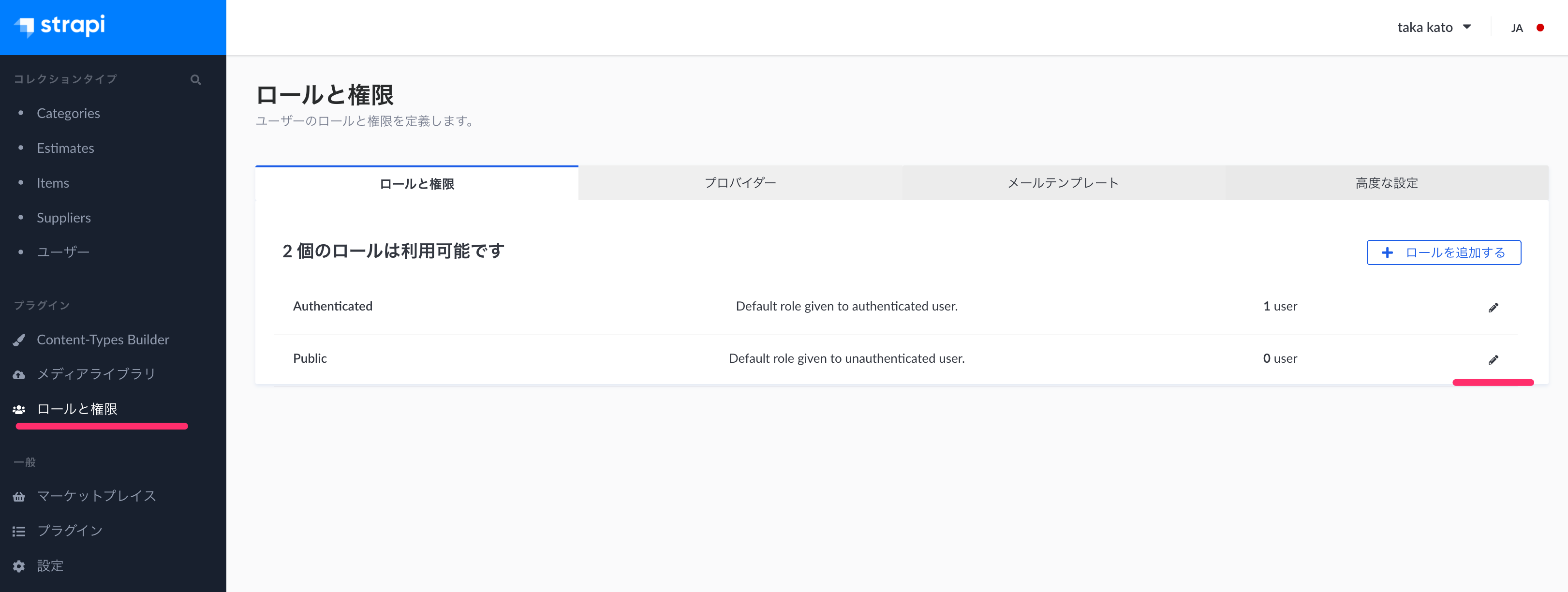Strapiのstrapi-plugin-users-permissionsのID/PASSでのログイン時の処理に,
ビジネスロジックを入れ込むことをしたのでやり方の共有
strapiは3.1.4で検証
strapi/packages/strapi-plugin-users-permissions at master · strapi/strapi
新規にPoliciesを作成をする
ドキュメント通りにPoliciesを作ると、Strapiのstrapi-plugin-users-permissions/config/routes.jsonを書き換える必要が出てくる.
Strapiのアップデートが辛くなるので, この方法はやりたくない...
ので、estenstions/users-permissions/config/policies/までフォルダをく作って、その中に新規にPoliciesを作成をする.
// パス
// extensions/users-permissions/config/policies/send-mail-on-login-notify.js
'use strict';
module.exports = async (ctx, next) => {
console.log('In sendMailOnLoginNotify policy.');
await next();
if (ctx.status === 200) {
// ログイン成功時の処理
console.log("success login.");
} else {
// ログイン失敗時の処理
console.log("fail login.");
}
};
ログイン時のauth/callbackにPoliciesを追加する
GUIから動的に変更ができる.
USERS-PERMISSIONSのcallbackの設定ボタンをタップすると,
高度な設定が設定できるので、そこから新規で作成をしたPliciesを選択する.
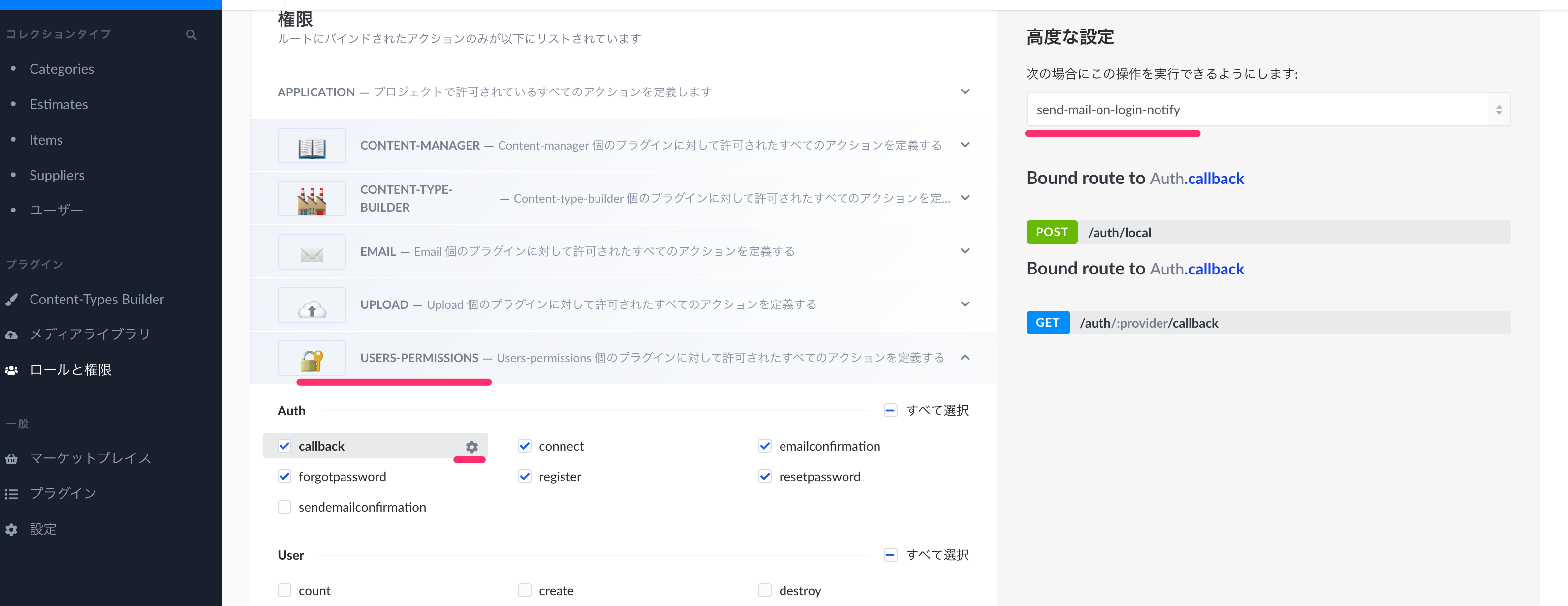
ログインをしてみる
ログイン成功時
strapi_1 | [2020-08-20T14:58:56.710Z] debug OPTIONS /auth/local (0 ms) 204
strapi_1 | In sendMailOnLoginNotify policy.
strapi_1 | success login.
strapi_1 | [2020-08-20T14:58:59.765Z] debug POST /auth/local (3051 ms) 200
ログイン失敗時
strapi_1 | [2020-08-20T15:00:24.445Z] debug OPTIONS /auth/local (1 ms) 204
strapi_1 | In sendMailOnLoginNotify policy.
strapi_1 | fail login.
strapi_1 | [2020-08-20T15:00:24.554Z] debug POST /auth/local (106 ms) 400
(๑•̀ㅂ•́)و✧ ヨッシ!
おまけ
起動時に動的に/auth/callbackのPoliciesを変更する方法
bootstrapに処理に追加をすれば, 共同開発者も幸せになれる.
// パス
// strapi/config/functions/bootstrap.js
module.exports = async () => {
const role = await strapi.query('role', 'users-permissions')
.findOne({type: 'public'});
await strapi.query('permission', 'users-permissions')
.update(
{
role: role.id,
controller: 'auth',
action: 'callback',
},
{
policy: "send-mail-on-login-notify"
});
};