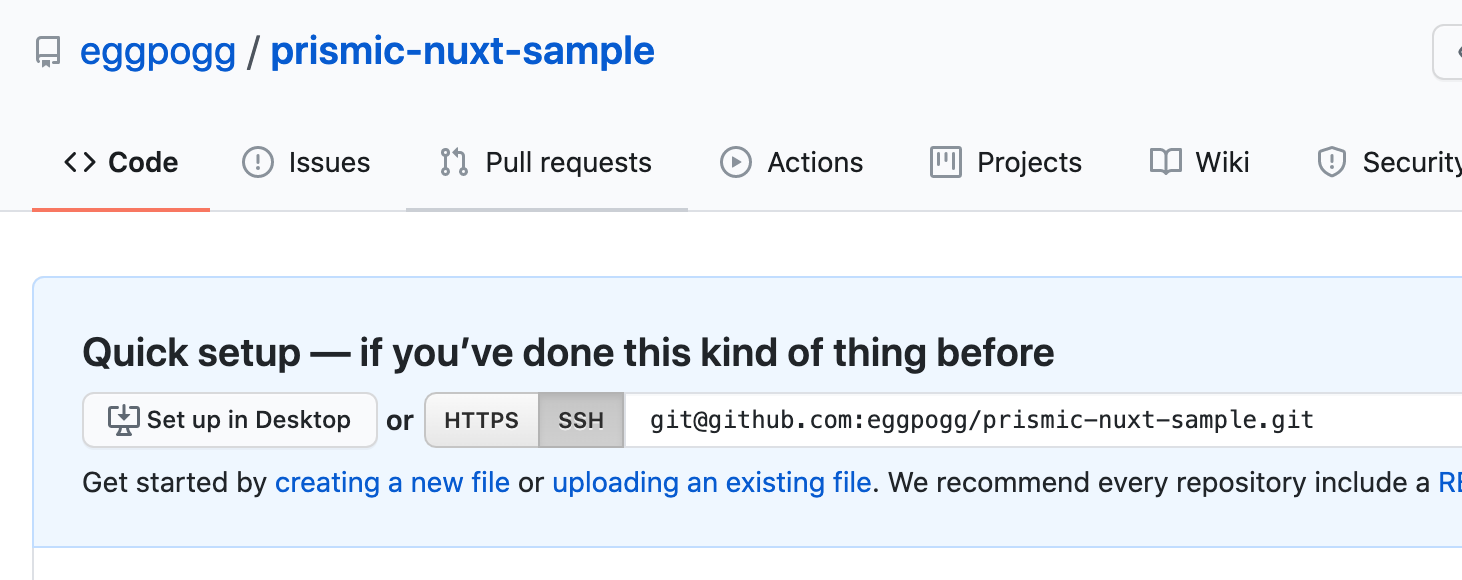前提
- Prismicのアカウントは作っておいてもらえると.
Prismic-cliのインストール
prismicのコマンドをインストール
yarn global add prismic-cli
❯ prismic --version
3.7.11
Prismic Theme の実行
Nuxtでブログ環境を作ってくれるThemeがあるので, 使わせてもらう.
theme: https://github.com/prismicio/nuxtjs-blog
prismic theme --theme-url https://github.com/prismicio/nuxtjs-blog.git --conf nuxt.config.js
実行すると,
- Prismicにリポジトリを作るので, リポジトリ名を求められる.
- ファイルをダウンロードするディレクトリ名を求められる.
- Prismicのアカウントの入力を求めれる.
❯ prismic theme --theme-url https://github.com/prismicio/nuxtjs-blog.git --conf nuxt.config.js
We are checking the theme integrity
Let's get to it!
? Name your prismic repository: dev-sample-06
? Local folder to initalize project: dev-sample-06
? Do you already have an account on https://prismic.io? Yes, login to my existing account
? Email: eggpogg.t@gmail.com
? Password: [hidden]
Initialize local project
Running npm install...
Your project is ready, to proceed:
Go to the project folder : cd dev-sample-06
作成が終わると, 自分のPrismicのDashboardにリポジトリができている.
https://prismic.io/dashboard/
Prismic上でDocumentを作成する
Nuxtの修正
ダウンロードされたプロジェクトだとNuxtのバージョンが古いので, 少し修正を入れる.
Nuxtが2.13.0から, 静的ファイルの吐き出し方法が変わったので, 最新にアップデートする.
package.jsonの書き換え
- nuxtを2.13.3にアップデート
- scriptを
nuxt generate->nuxt export
{
"name": "blog-nuxt",
"version": "1.0.0",
"description": "A simple blog for Nuxt and Vue",
"author": "Phil Snow",
"private": true,
"scripts": {
"dev": "nuxt",
"build": "nuxt build",
"start": "cross-env NODE_ENV=production node server/index.js",
"generate": "nuxt export",
"heroku-postbuild": "npm run build"
},
"dependencies": {
"@nuxtjs/prismic": "^1.1.0",
"cookies": "^0.8.0",
"cross-env": "^5.2.1",
"nuxt": "^2.13.3",
"prismic-javascript": "^2.1.5",
"prismic-vue": "^2.0.0"
},
"devDependencies": {
"node-sass": "^4.13.1",
"nodemon": "^1.19.4",
"sass-loader": "^7.3.1",
"webpack": "^4.41.6"
}
}
nuxt.config.jsを書き換え
-
target: 'static'を追加 -
modulesで不要になったものを削除
export default {
mode: 'universal',
target: 'static',
head: {
title: 'Prismic + Nuxt Blog example',
meta: [
{ charset: 'utf-8' },
{ name: 'viewport', content: 'width=device-width, initial-scale=1' },
{ hid: 'description', name: 'description', content: 'Prismic + Nuxt Blog example' }
],
link: [
{ rel: 'icon', type: 'image/x-icon', href: '/favicon.ico' },
{ rel: 'stylesheet', href: 'https://fonts.googleapis.com/css?family=Lato:300,400,700,900' }
]
},
loading: { color: '#fff' },
css: [
'@/assets/css/resetr.css',
'@/assets/css/common.css'
],
plugins: [
],
modules: [
'@nuxtjs/prismic'
],
prismic: {
endpoint: 'https://dev-sample-06.cdn.prismic.io/api/v2',
linkResolver: '@/plugins/link-resolver',
htmlSerializer: '@/plugins/html-serializer',
},
build: {
extend(config, ctx) {
config.resolve.alias['vue'] = 'vue/dist/vue.common'
}
},
}
ローカルで動くか確認をする
npx nuxt build --target static
npx nuxt export
npx nuxt serve
http://localhost:3000 に接続をする.
Netlifyへのアップロード
GitHubにリポジトリを作成をする.
GitHubにPushする.
git init
git add .
git commit -m "first commit"
git remote add origin git@github.com:eggpogg/prismic-nuxt-sample.git
git push -u origin master
NetlifyとGitHubのリポジトリをつなげる.
Build Settingで以下を設定する.
あとは, デフォルト値で問題ないです.
Build command:
npx nuxt build --target static && npx nuxt export
Publish directory:
dist
ブラウザ確認
ビルドが終わると公開される! ![]()
いわゆる JAMStack !!!
ずっとAndroidアプリばかり作ってきたけど, 最近Web系の開発をやっていて,
色々と便利になったなと感慨深くなっている...
おわり.