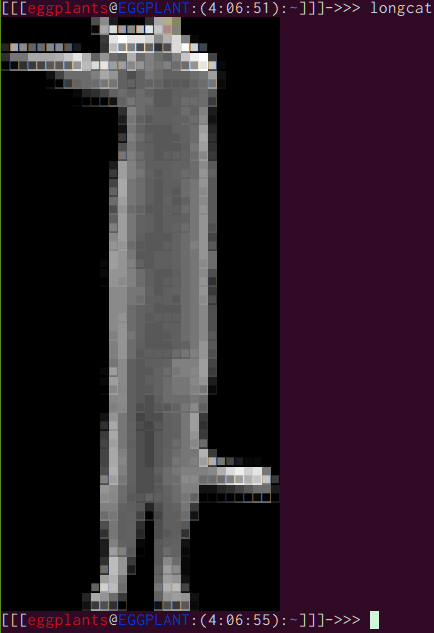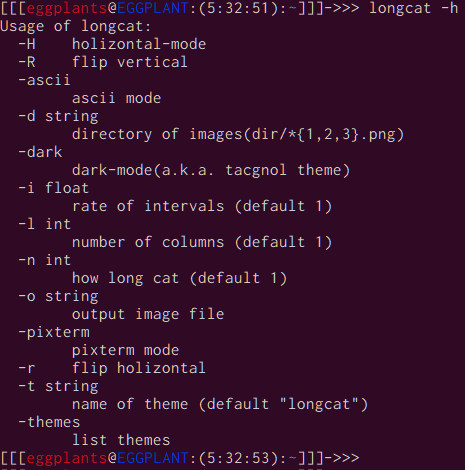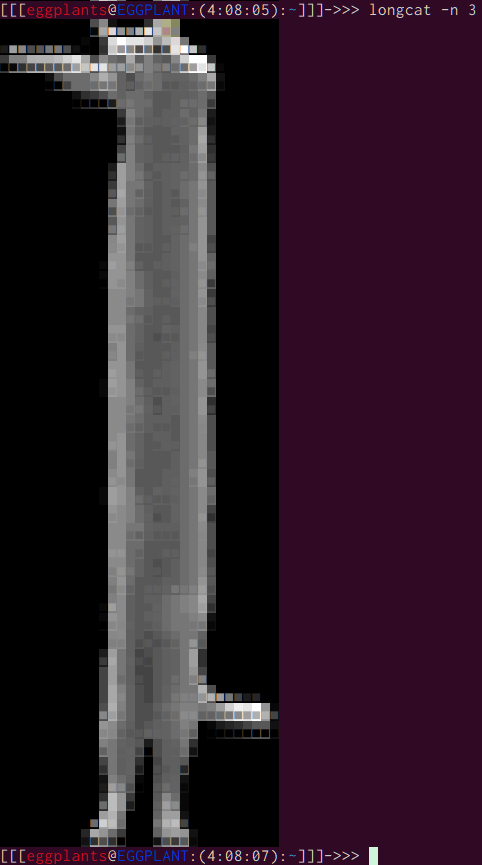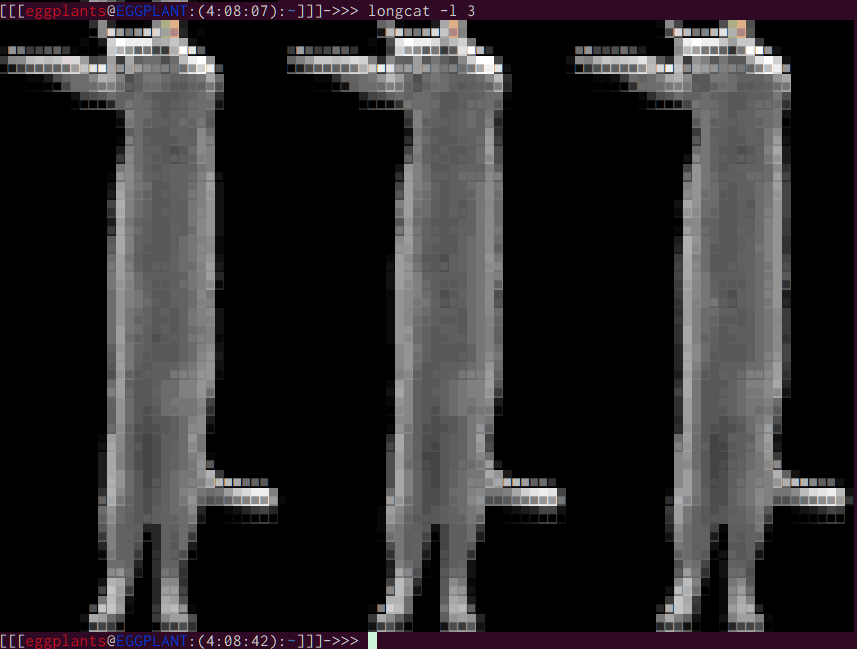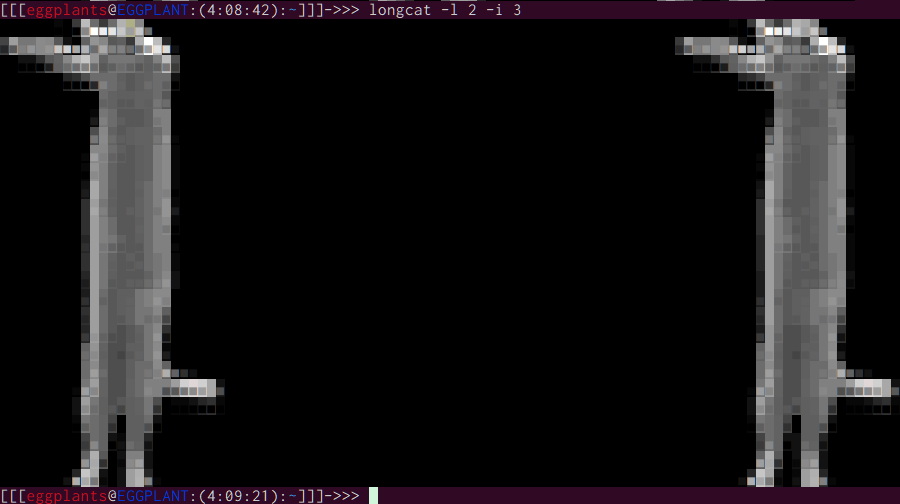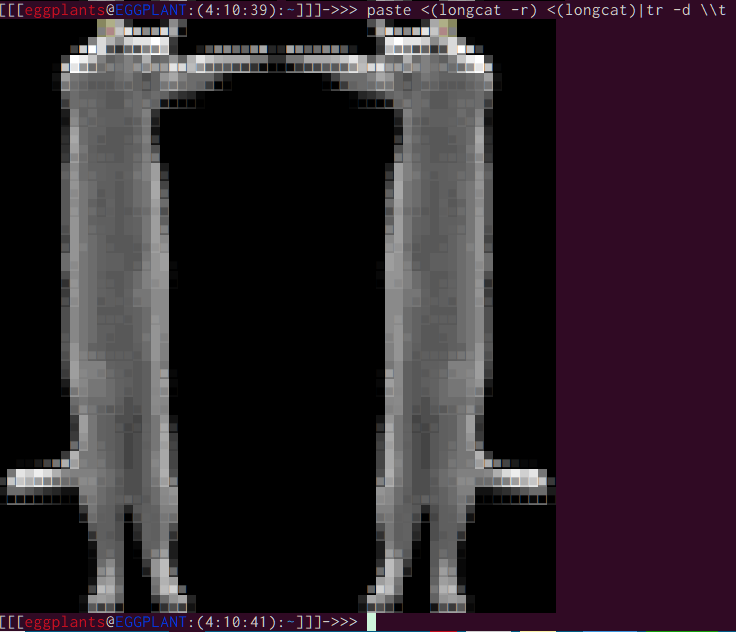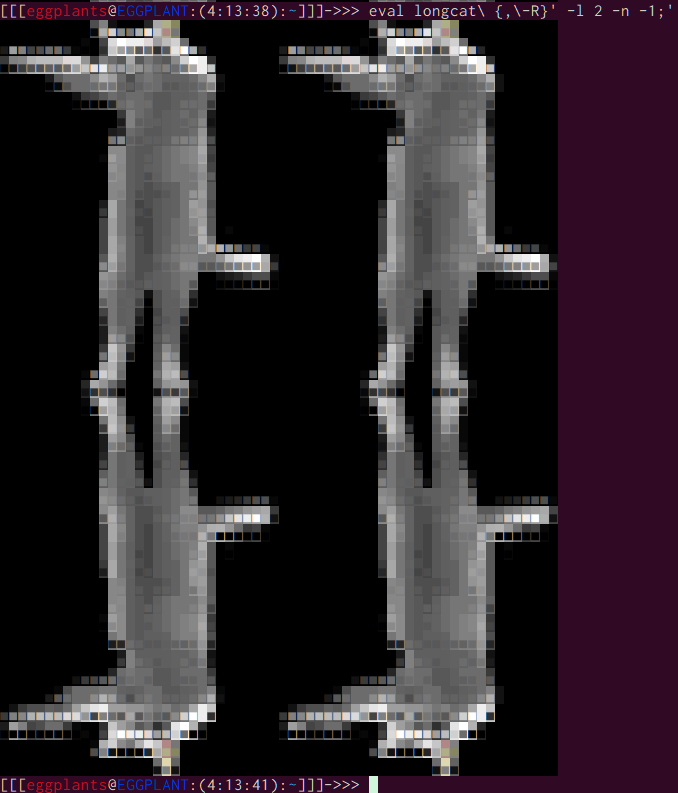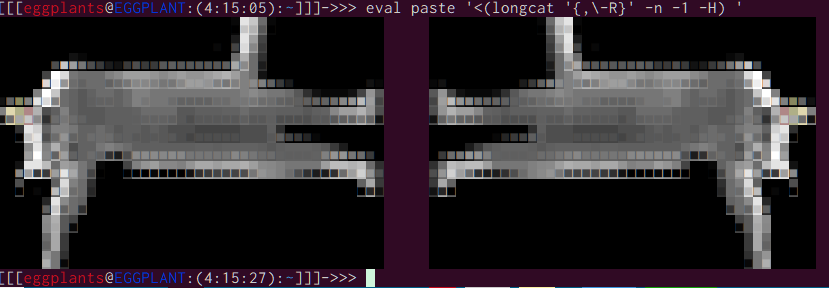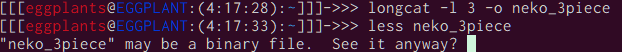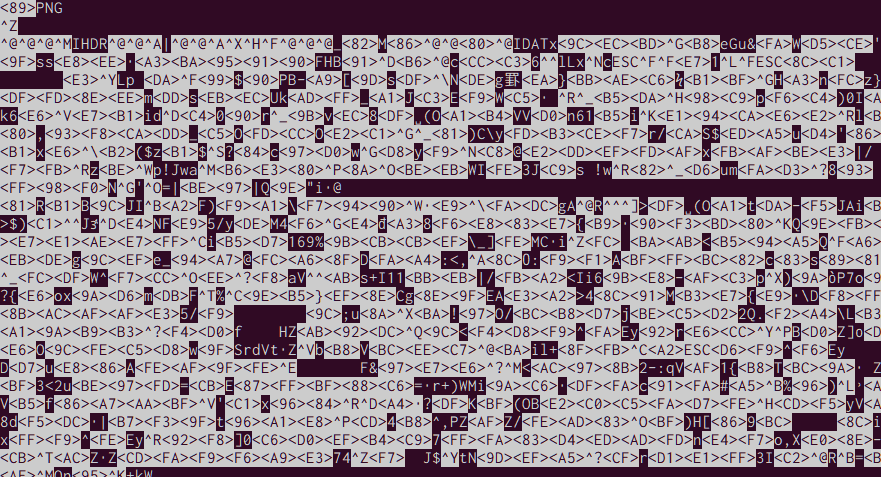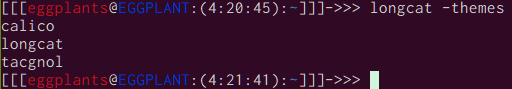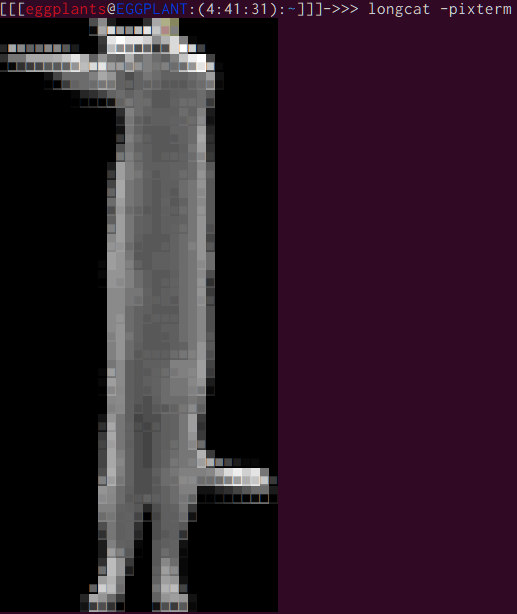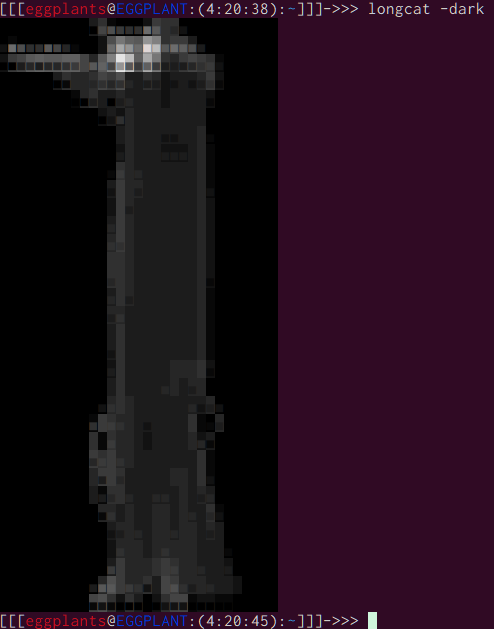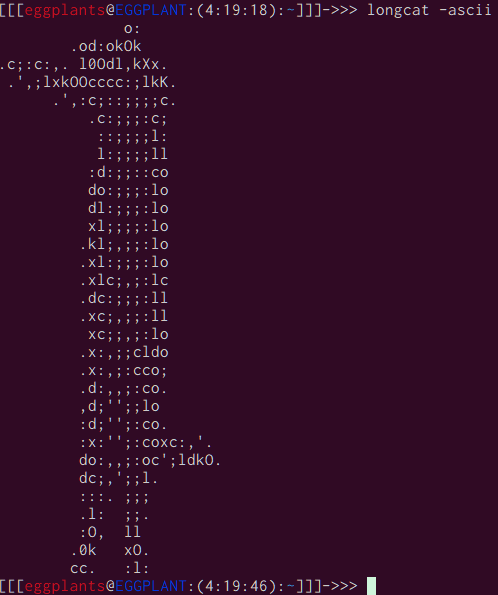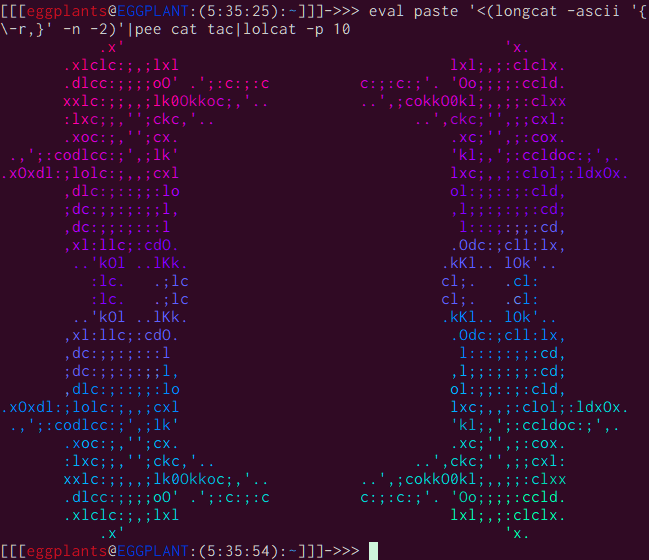mattn/longcatのオプションまとめ
インストール
$ go get github.com/mattn/longcat
オプション一覧
longcat [-h][-n,l int][-i float64][-r,R,H][-o filepath][-d dirpath][-t themename][-help][-themes][-pixterm][-dark][-ascii]
-h, help
- Usageを見る
-n int
- how long cat
- 長さ指定(<-5でエラー)
- def: 1
-l int
- number of columns
- 横に並ぶ数指定
- def: 1
-i float64
- rate of intervals
- lオプションを使用した際のカラム同士の幅を指定
- def: 1.0
-r
- flip holizontal
- 横に反転(左右反転)
- def: false
-R
- flip vertical
- 縦に反転
- def: false
-H
- holizontal-mode
- 左90°回転
- def: false
-o filepath
- output image file
- 出力を引数のファイルに行う(PNGのバイナリを書き込み)
- def: null(端末上に出力)
-d dirpath
- directory of images(dir/*{1,2,3}.png))
- 頭(1.png), 腹(2.png), 尾(3.png)の画像を含むディレクトリを指定
- def: null(テーマに対応するディレクトリを走査)
-t themename
- name of theme
- テーマの指定
- def: longcat
-themes
- list themes
- 使用可能なテーマの一覧を表示。
- def:false
-pixterm
- pixterm mode
- pixtermを使用しASCII文字で端末上に画像を出力
- def: false(sixelを使用し出力)
-dark
- dark-mode(a.k.a. tacgnol theme)
-
-t tacgnolと同じ - def: false
-ascii
- ascii mode
- AA(
/[ ',.037:;KOX\[cdklmox]/のみ)で表示 - def: false
https://t.co/0KERTmt4a9 pic.twitter.com/T6ZPxXPkiu
— シェル芸bot (@minyoruminyon) July 10, 2020
↑クリックする度に猫が動いてかわいい