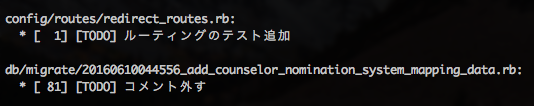いつか直すぞ
railsで現ブランチではなくて、別ブランチで加筆・修正する場合にコメントアウトでメモを残す場合ありますよね?
※もしくは未来の誰かに託す場合...w
その際に、“OPTIMIZE”, “FIXME”, “TODO”で書いておくと良いよって話です。
Railsガイドによると
bin/rails notesは、コードのコメントからFIXME、OPTIMIZE、TODOで始まる行を探し出して表示します (訳注: [FIXME]のように[から始まるものはヒットしません)。検索対象となるファイルの拡張子は.builder、.rb、.rake、.yml、.yaml、.ruby、.css、.js、.erbで、デフォルトのアノテーション以外に独自のアノテーションも使用できます。
Railsガイドより
app/controllers/admin/users_controller.rb
# TODO: any other way to do this?
console
$ bin/rails notes
(in /home/foobar/commandsapp)
app/controllers/admin/users_controller.rb:
* [ 20] [TODO] any other way to do this?
* [132] [FIXME] high priority for next deploy
app/models/school.rb:
* [ 13] [OPTIMIZE] refactor this code to make it faster
* [ 17] [FIXME]