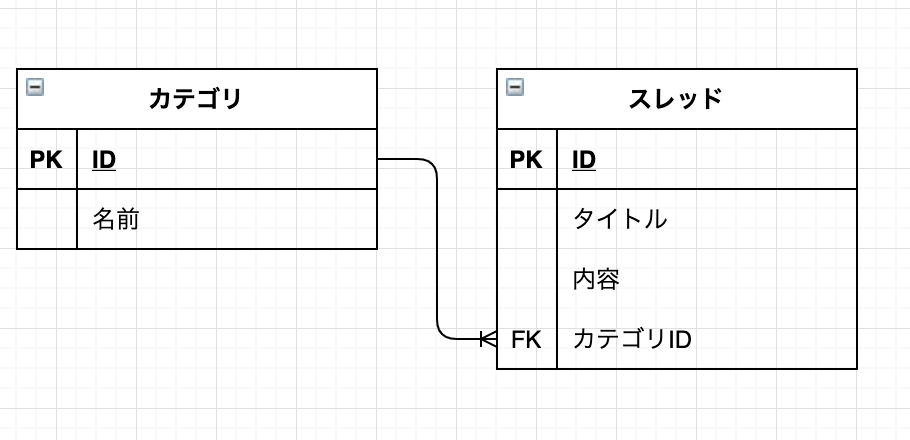こんにちは。
現在Railsで掲示板をつくっています。
掲示板のスレッドをカテゴリで分類して表示したかったので、スレッドをたてる時にカテゴリーを選択するようにしようと思って実装しました。
最近Railsを触り始めたので詳しい人いたらマサカリおねがいします。
バージョンとか
Ruby 2.5
Rails 5.1
DB・準備
モデル間の設定も忘れずに...
class Thread < ApplicationRecord
belongs_to :category
end
class Category < ApplicationRecord
has_many :threads
end
まずはカテゴリを登録する
カテゴリがないと始まらないので、登録しましょう。コンソールからでもいいのですが、今後カテゴリを追加していくと考えて、登録フォームを作ってしまいます。登録したら一覧ページに飛ぶ様にしてあります。
はじめに、routes,controllerを書いていく
- ルーティング
Rails.application.routes.draw do
root 'thread#index'
resources :thread #スレッドのルーティングも書いちゃいます
resources :categories
end
- コントローラ
class CategoriesController < ApplicationController
def new
@category = Category.new
end
def create
@category = Category.new(category_params)
if @category.save
redirect_to categories_path, notice: "登録しました"
else
render :new
end
end
def index
@categories = Category.all
end
private
def category_params
params.require(:category).permit(:name)
end
end
- 登録フォーム

<div class="col-sm-12">
<h2 class="text-center">カテゴリの追加</h2>
<%= form_with model: @category, local: true do |f| %>
<div class="form_input">
<%= f.label :name %>
<%= f.text_field :name, class:"form-control" %>
</div>
<div class="form_action row">
<%= f.submit "登録する", class: "btn col-sm-12 submit_btn" %>
</div>
<% end %>
</div>
- 一覧ページ

これはとりあえず表示できればいいかなと
<div>
<% @categories.each do |category| %>
<%= category.name %>
<% end %>
</div>
スレッド投稿フォームをつくる
登録ができたので、あとはスレッドの投稿フォームでカテゴリを選べる様にします。
- コントローラ
class ThreadsController < ApplicationController
def new
@thread = Thread.new
end
def create
@Thread = Thread.new(board_params)
if @thread.save
redirect_to thread_path(@thread), notice: "投稿が完了しました"
else
render :new
end
end
def show
@thread = Thread.find(params[:id])
end
private
def board_params
params.require(:thread).permit(:title,:body)
end
end
- 投稿ページ

collection_selectで選択フォームを作ることができます。
使い方としては、こんな感じに使うのですが...
collection_select(オブジェクト名, メソッド名, 要素の配列, value属性の項目, テキストの項目 [, オプション or HTML属性 or イベント属性])
今回の例だと、Category.allが「要素の配列」の部分にあたりますね。
もしかしたら、Category.allって書くよりもコントローラの方で変数に入れちゃってviewで使用。という様な形の方がいいのかもしれません。
ここはだれか指摘していただけると助かります。
<div class="col-sm-12">
<h2 class="text-center">スレッド立てる</h2>
<%= form_with model: @thread, local: true do |f| %>
<div class="form_input">
<%= f.label :title %>
<%= f.text_field :title, class: "form-control" %>
</div>
<div class="form_input">
<%= f.label :body %>
<%= f.text_area :body, class: "form-control" %>
</div>
<div class="form_input">
<%= f.label :category_id %>
<%= f.collection_select :category_id, Category.all, :id, :name,
:include_blank => "カテゴリを選択してください" %>
</div>
<div class="form_action row">
<%= f.submit "投稿する", class: "btn col-sm-12 submit_btn" %>
</div>
<% end %>
</div>
以下の様な感じで選択できるようになります。

おわりに
最後までみてくれてありがとうございました。
これからたくさん記事書いて、どんどんアウトプットしていこうと思います。