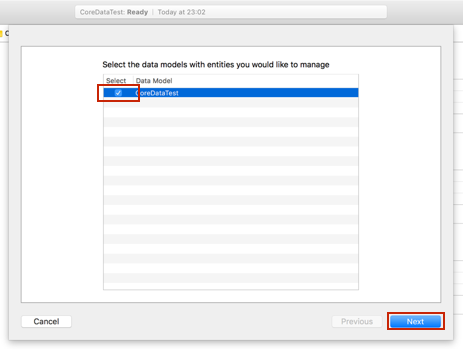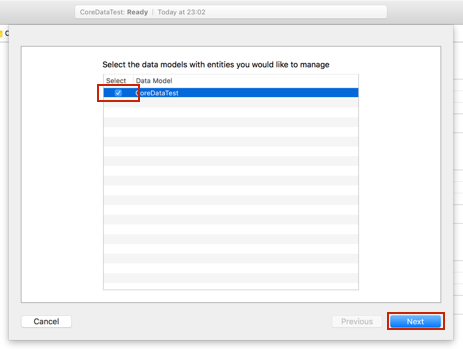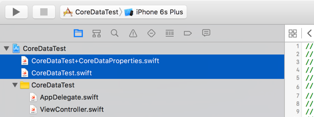Core Dataプロジェクトを作る
まずはCore Dataを使うためにプロジェクトの作り方からです。
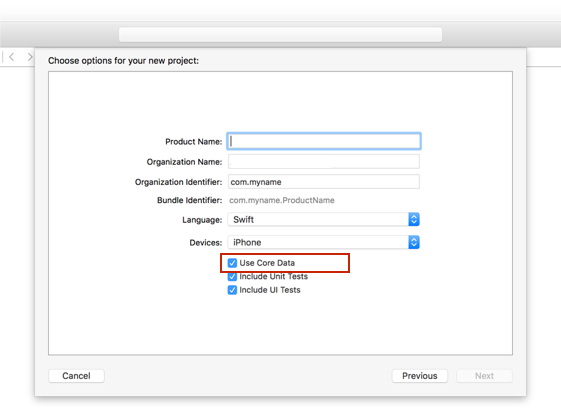
「Use Core Data」にチェックをつけて、プロジェクトを作成。
Entityの設定
チェックをつけてプロジェクトを作成すると、〜.xdatamodeldというファイルが作成されます。
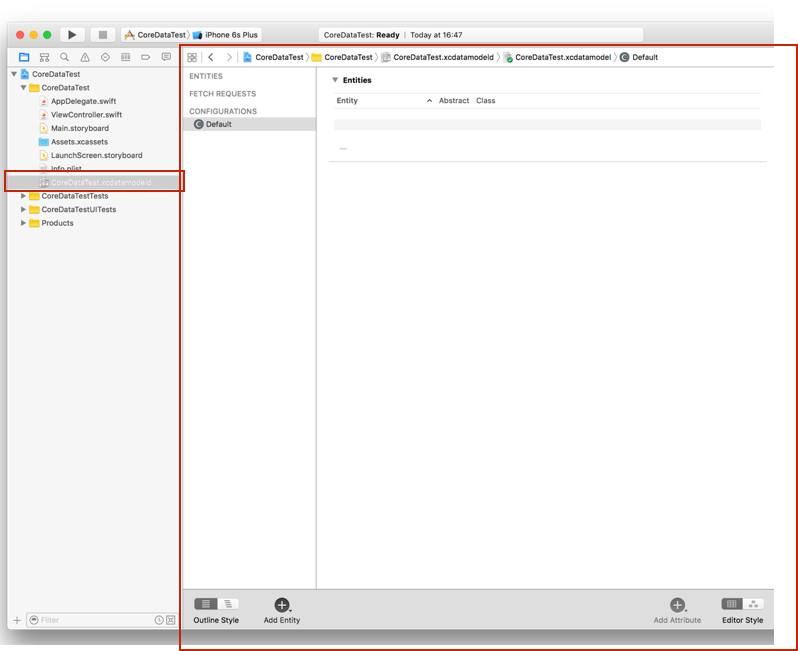
そのファイルを選択します。
「Add Entity」をクリックするとEntity名が編集可能になります。
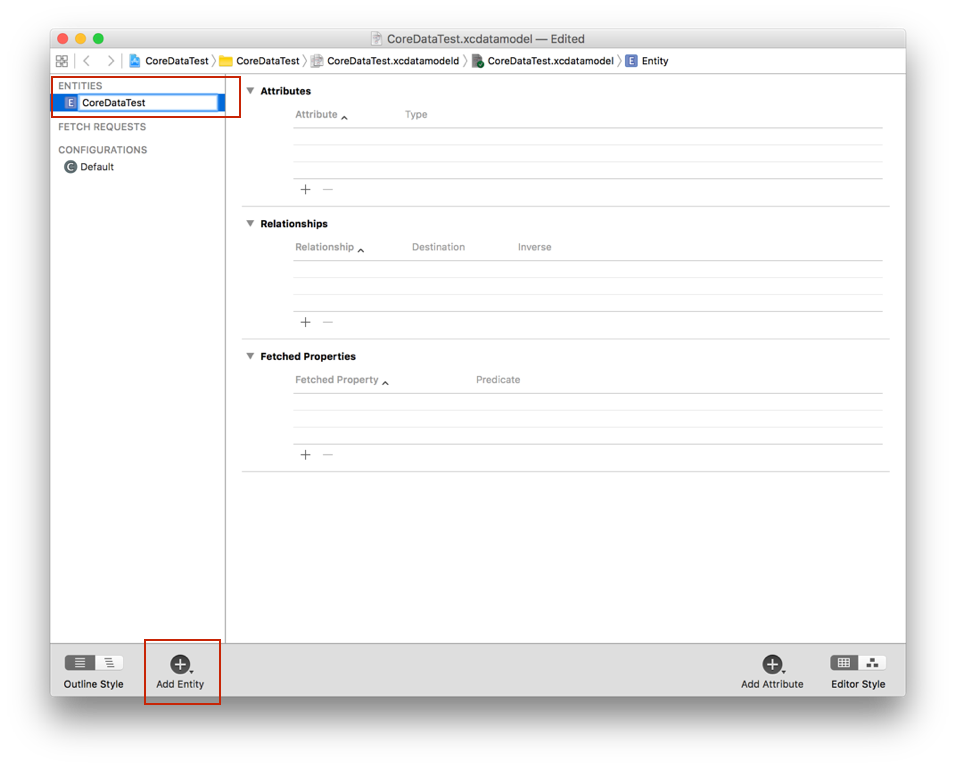
「+」を選択してカラム名と型を設定します。
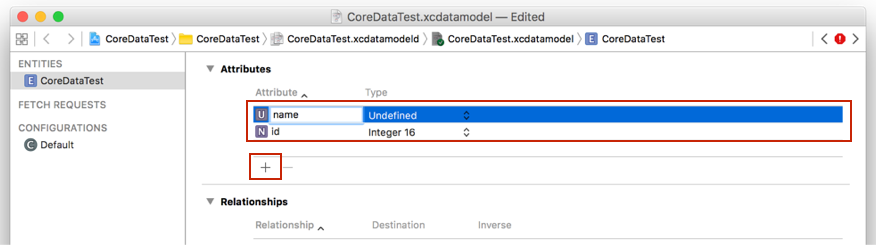
モデルクラスを生成
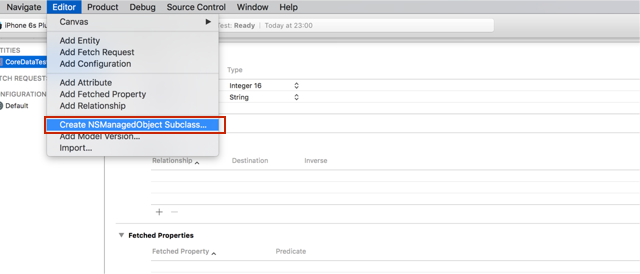
「Editor」メニューから「Create NSManagedObject Subclass...」を選択します。
次回は検索、更新などについて書きたいと思います。