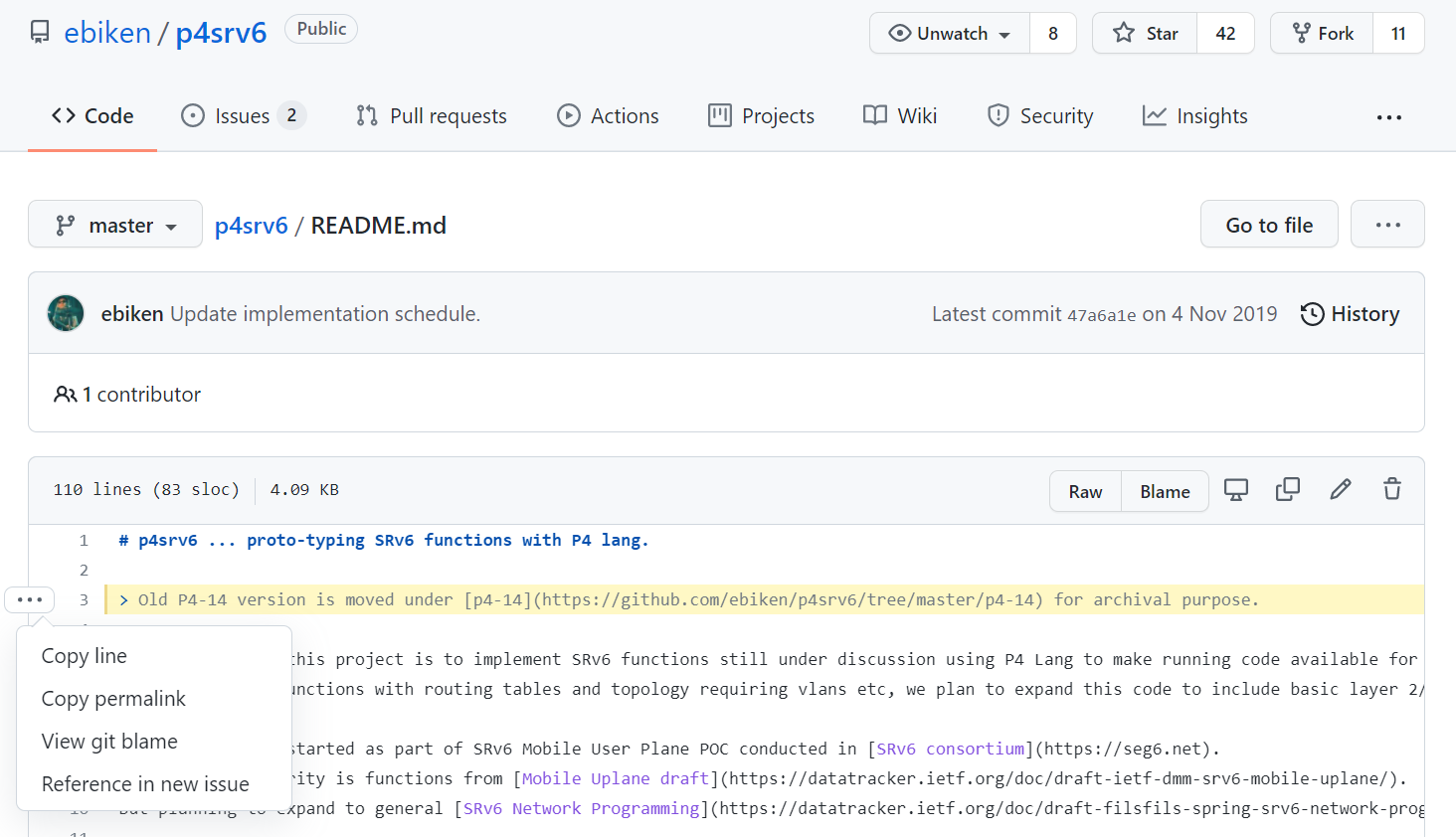GitHubである行(Line)へのリンクを取得したいことがある(Issueとか解説BLOGとか)が、これまで Markdown(rst, md 等) 形式のファイルはレンダリングされてしまい行へのリンクが取得できなかった。
これが2021年6月にできるようになった:
https://github.blog/changelog/2021-06-30-parameter-to-disable-markdown-rendering/
やり方は簡単で "URLの最後に ?plain=1 を加えて表示" するだけ。
行番号をクリックすると表示される ・・・ から
・Copy line
・Copy permalink
・View git blame
・Reference in new issue
を選択できるようになった。
例:https://github.com/ebiken/p4srv6/blob/master/README.md?plain=1#L3