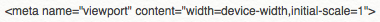viewportに触れる機会があり、少し手こずったので
改めて学んでみました。
viewport=サイトをスマートフォンサイズに合わせるときに使う。
日本語では「表示領域」という言葉がしっくりくるらしい。
width,height共に200px-10000pxまで指定できる、
デバイス幅に合わせるdevice-width,device-heightがある。
initial-scale(初期倍率)
初期値は1倍
minimum-scale(最小倍率)
初期値は0.25倍
maximum-scale(最大倍率)
初期値は1.6倍
user-scalable(ユーザーのズーム操作の可否)
ユーザー側でズームできるようにするかできないように
指定できる。初期値はyes(1)。
ズームさせない場合はno(0)を指定する。
MonacaではAndroidやios専用のviewportの
指定ができたりします。