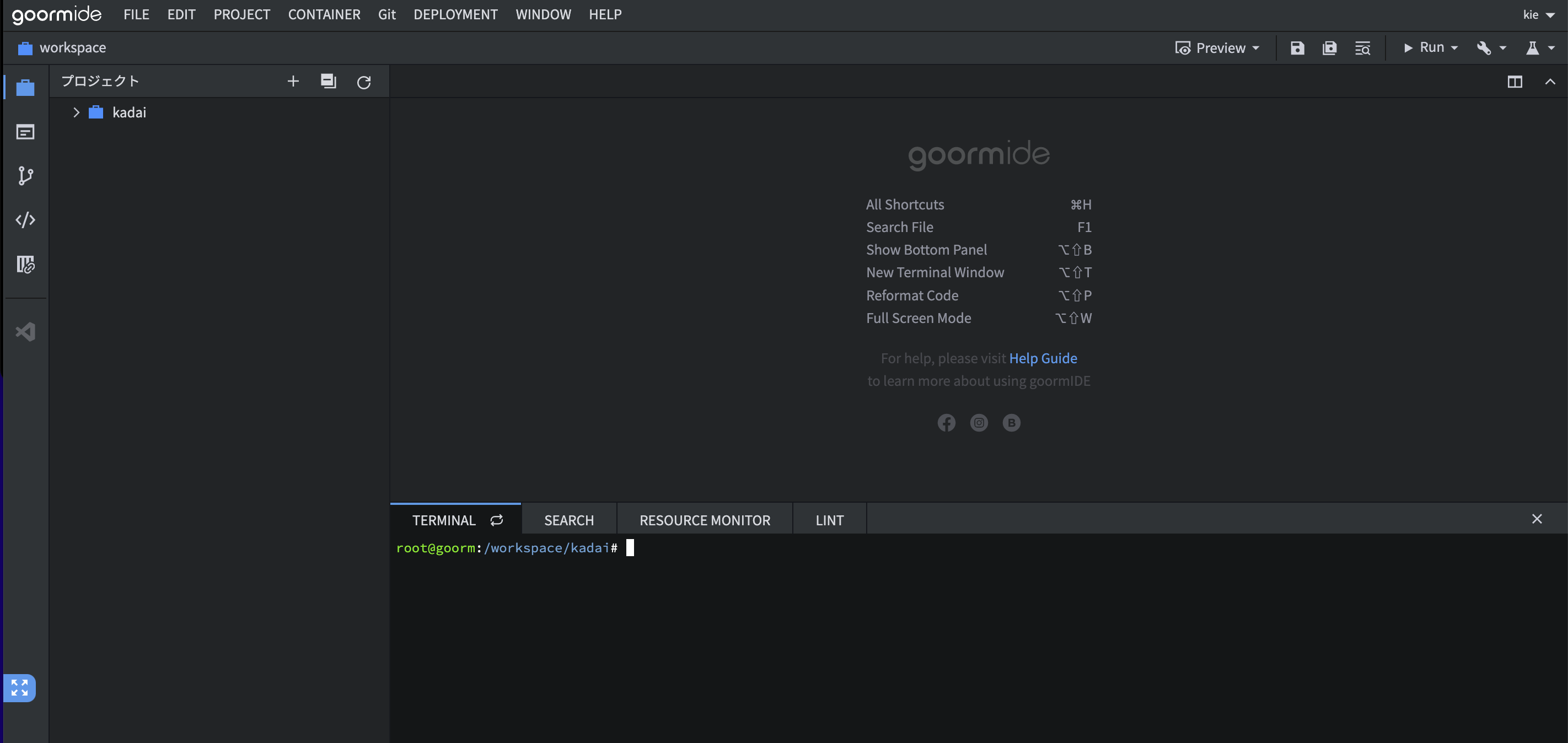こちらの記事を参考に、Goorm にて開発を行いたい初学者の為に、
細かな変更箇所を追記しておきます。
https://zenn.dev/odentravel/books/e69a157daeecb3/viewer/379433
(追記予定)
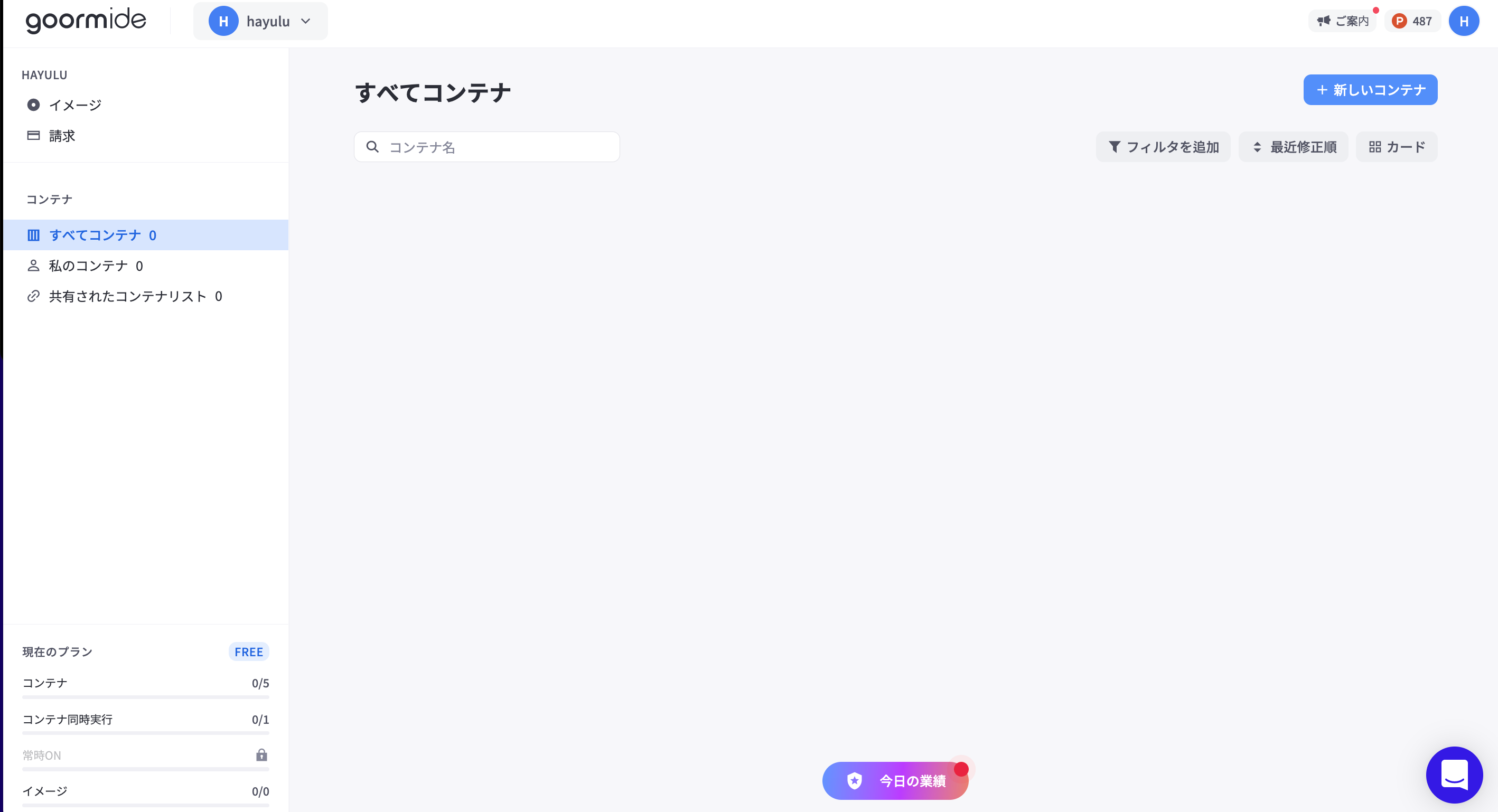
右上にある新しいコンテナをクリックしてください。
コンテナ名 traveler
地域 Seoul (KOR)
公開範囲 Private
テンプレート 基本テンプレート
配備 Not used
ソフトウェアスタック Railsを選択
以上の情報を入力、選択し、コンテナを作成してください。
作成には時間がかかります。
右上にある▶Runを押してください。
下部のターミナルがこの様になってたら良いです。
terminal
root@goorm:/workspace/kadai# cd /workspace/kadai && rails s -b 0.0.0.0 -p 3000
=> Booting Puma
=> Rails 6.0.3.2 application starting in development
=> Run `rails server --help` for more startup options
Puma starting in single mode...
* Version 4.3.5 (ruby 2.6.5-p114), codename: Mysterious Traveller
* Min threads: 5, max threads: 5
* Environment: development
* Listening on tcp://0.0.0.0:3000
Use Ctrl-C to stop
Railsアプリケーションページを表示するには、
▶Runの左にあるPreview >
Open Preview in New Tabを押すと、
新しいタブで下部のようなページが表示されると環境構築は完了です。
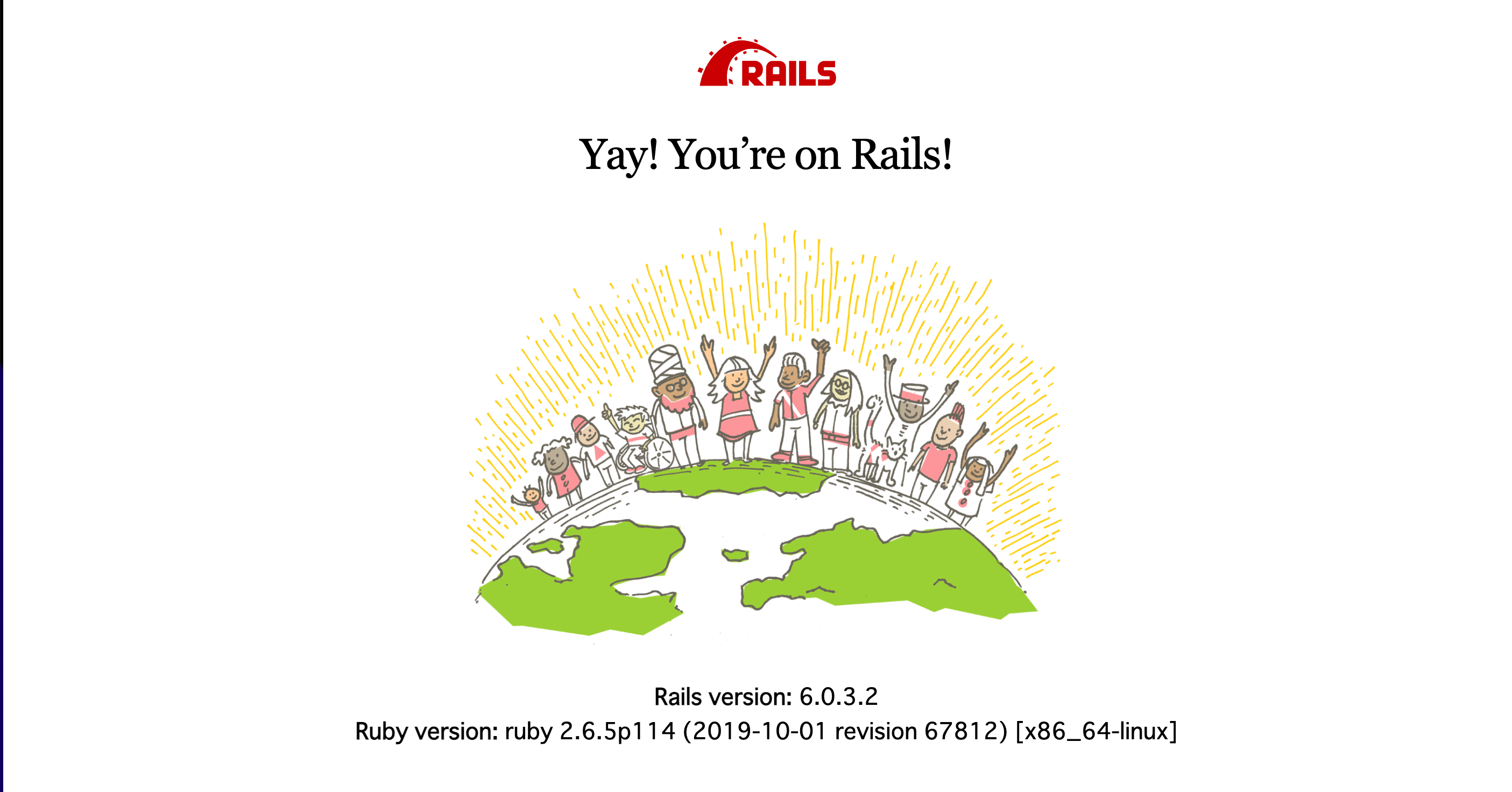
terminal
root@goorm:/workspace/traveler# rails g controller homes
【↓実行結果例】
Running via Spring preloader in process 2158
create app/controllers/homes_controller.rb
invoke erb
create app/views/homes
invoke test_unit
create test/controllers/homes_controller_test.rb
invoke helper
create app/helpers/homes_helper.rb
invoke test_unit
invoke assets
invoke scss
create app/assets/stylesheets/homes.scss
app/controllers/homes_controller.rb
class HomesController < ApplicationController
def top
end
end
config/routes.rb
Rails.application.routes.draw do
# For details on the DSL available within this file, see http://guides.rubyonrails.org/routing.html
get 'top' => 'homes#top'
end
app/views/homes/top.html.erb
<h1>Topページ</h1>
サーバーの起動は、
右上にある▶Runを押して、▶Runの左にある
Preview > Open Preview in New Tabを押す
terminal
root@goorm:/workspace/traveler# rails g model post
【↓実行結果例】
Running via Spring preloader in process 5959
invoke active_record
create db/migrate/20220608085956_create_posts.rb
create app/models/post.rb
invoke test_unit
create test/models/post_test.rb
create test/fixtures/posts.yml