概要
Windowsのローカル環境からメールを送るための設定メモです。
XAMPPを利用しており、その中にあるsendmailを使います。
今回はPHPのmb_send_mail()でメールを送るために設定します。
メールサーバーの準備
メールサーバーを持ち合わせていないので、mailtrapというサービスを利用します。
無料会員登録で簡単にメールの送受信テストが行えるサービスです。
(メールサーバーを持っている場合は、そちらの情報を使えばOKです![]() )
)
mailtrapについては以下も参考にして下さい。
まず、mailtrapに登録するとSMTPサーバーの情報が与えられます。
今回はこちらを使って、ローカルからメールを送信できるようにします。
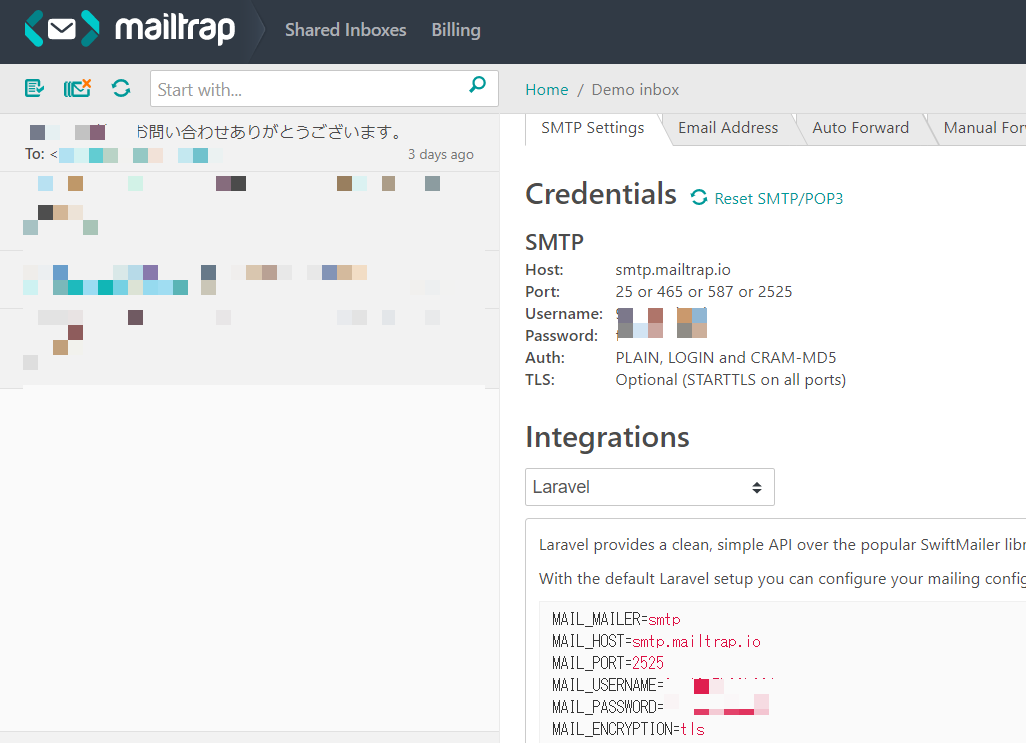
sendmailの設定
XAMPPの中にsendmailのディレクトリがあります。
C:/xampp/sendmail
設定ファイルsendmail.iniがあるので、コピーしてオリジナルを残しておきましょう。
設定ファイルを開いて、SMTPサーバーの情報を記述します。
mailtrapの場合はSMTPサーバーなので、下記の設定で利用が可能です。
; configuration for fake sendmail
; if this file doesn't exist, sendmail.exe will look for the settings in
; the registry, under HKLM\Software\Sendmail
[sendmail]
; you must change mail.mydomain.com to your smtp server,
; or to IIS's "pickup" directory. (generally C:\Inetpub\mailroot\Pickup)
; emails delivered via IIS's pickup directory cause sendmail to
; run quicker, but you won't get error messages back to the calling
; application.
smtp_server=smtp.mailtrap.io
; smtp port (normally 25)
smtp_port=465
; SMTPS (SSL) support
; auto = use SSL for port 465, otherwise try to use TLS
; ssl = alway use SSL
; tls = always use TLS
; none = never try to use SSL
smtp_ssl=TLS
; if your smtp server requires authentication, modify the following two lines
auth_username=メールサーバーのユーザー名(mailtrapで付与されたもの)
auth_password=メールサーバーのパスワード(mailtrapで付与されたもの)
:
:
設定ファイルに記述するのは下記の5か所です。
記述したらsendmail.iniを上書き保存します。
smtp_server=メールサーバーのホスト名(例:smtp.mailtrap.io)
smtp_port=使用するポート番号(例:465)
smtp_ssl=使用する暗号化プロトコル(例:TLS)
auth_username=メールサーバーのユーザー名
auth_password=メールサーバーのパスワード
PHPの設定
次に、PHPにsendmailを指定する設定をします。
設定ファイルC:/xampp/php/php.iniを編集します。
(パスは環境によって異なります。コピーしてオリジナルを保存しておきましょう。)
php.iniのsendmail_pathにsendmailの実行ファイルを指定します。
上書き保存して、Webサーバーを再起動させます。
; For Unix only. You may supply arguments as well (default: "sendmail -t -i").
; http://php.net/sendmail-path
;sendmail_path =
sendmail_path =""C:\xampp\sendmail\sendmail.exe" -t"
これで設定は完了です。
参考
まとめ
以上の設定で、PHPでmb_send_mail()を使ってメールを送ることができます。
mailtrapは送信したメールが全てmailtrapの受信箱に入るので、指定の送信先では受信されません。
テストメールが自分の受信箱に溜まることがないのでとても便利です。
(送信先をミスっても相手には届かないので、開発中は安心)
これで心置きなくメールテストを行いたいと思います。以上!