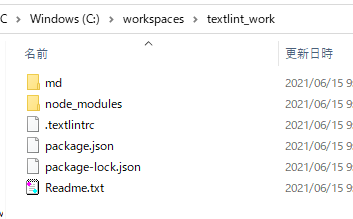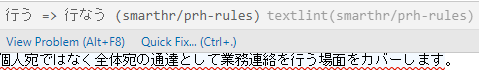前提
- Node.js - https://nodejs.org/ja/
- VSCode - https://code.visualstudio.com/
- VSCode の Textlint拡張 - https://marketplace.visualstudio.com/items?itemName=taichi.vscode-textlint
手順
npm のちょっとしたオプションについては以下を参照。
Step.1 本体と最低限のルールをインストール
任意のフォルダを作成。
C:\workspaces\textlint_work
cd C:\workspaces\textlint_work
npm init -y
npm install --save-dev textlint textlint-rule-preset-ja-spacing textlint-rule-preset-ja-technical-writing
上記で、textlint 本体 + プリセット2つをインストールする。
- preset-ja-spacing
- preset-ja-technical-writing
npx textlint --init で、.textlintrc が生成される。
Step.2 追加のルールをインストール
上を参考に入れてみる。
npm install --save-dev textlint-rule-preset-smarthr
npm install --save-dev textlint-rule-no-mix-dearu-desumasu
既存の .textlintrc は一旦バックアップを取り、
npx textlint --init で再生成。以下ができる。
{
"filters": {},
"rules": {
"no-mix-dearu-desumasu": true,
"preset-smarthr": true,
"preset-ja-spacing": true,
"preset-ja-technical-writing": true
}
}
Step.3 VSCodeで校正
C:\workspaces\textlint_work\md 内にMarkdownファイルを置いた。
VSCodeで C:\workspaces\textlint_work のフォルダを開く。
以上で基本的なものがチェックできますよというメモ。
お役に立てばさいわいです。