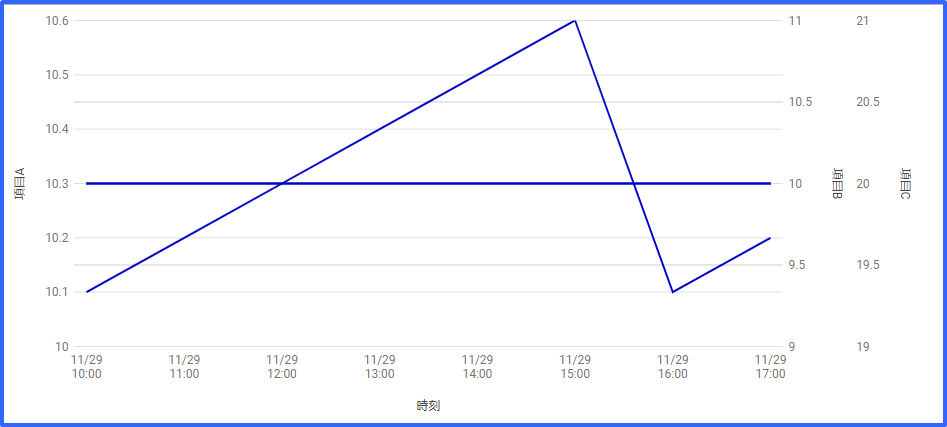概要
Google Chartを使って計測したデータのグラフを改善する際にはまったことを共有したいと思います。
https://developers.google.com/chart/
変更前のグラフ
このグラフでは項目Aの値の変化はすごく少ないのに、大きく変動しているように見えてしまうので改善を試みました。
対応内容
・最小値、最大値を設定してスケールを統一する。
下記のサイトを参考にしながら、hAxis.minValue,hAxis.maxValueを指定しました。
ただ、「Material Line Charts」ではこのオプションが未対応で設定できなかったため、従来のグラフを使うように変更しました。
https://developers.google.com/chart/interactive/docs/gallery/linechart
参考:「Material Line Charts」と従来のグラフ「Normal Line Charts」
// Material Line Charts
var chart = new google.charts.Line(document.getElementById('chart_div'));
chart.draw(data, google.charts.Line.convertOptions(options));
// Normal Line Charts
var chart = new google.visualization.LineChart(document.getElementById('chart_div'));
chart.draw(data, options);
・ここで別問題が発生、「Normal line Charts」ではminValueは反映されるがY軸項目3個目の項目表示がうまくいかない。
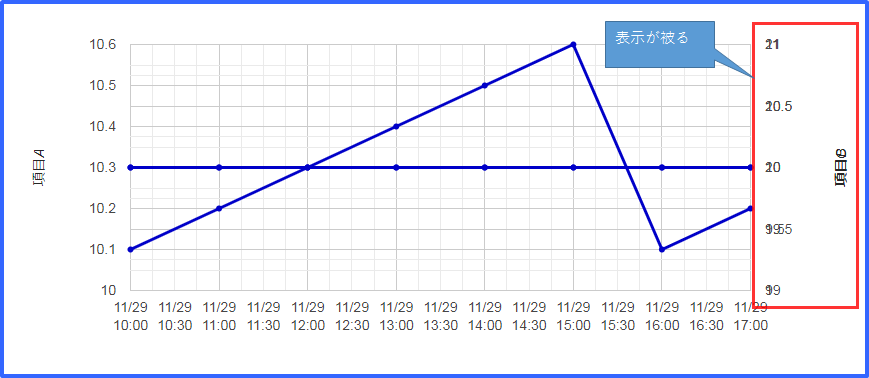
・結局、「Material Line Charts」がminValueなどのオプションに対応されるのを期待しつつ、今回はY軸の項目が2個までは「Normal Line Charts」のほうを使い、3個以上の場合はスケール統一できないままではありますが、「Material Line Charts」を使うことにしました。
おまけ
・Google Chartの上下の余白が大きすぎるので調整しました。
chartArea:{top:20,height:"85%"}
・X軸の日付型文字列をはじめ'2018-11-29 10:00'とハイフンで区切りを使用していましたが、Safariでグラフが表示されない問題が発生しました。 区切りを"/"に変更して対応しました。
参考:http://ux.nu/U9V1h
window.onload = function() {
google.charts.load('current', {'packages': ['corechart','line']});
google.charts.setOnLoadCallback(drawCharts);
}
// グラフを描画する
function drawCharts() {
var tSeries = {};
var tVAxes = {};
var tColors = [];
var vAxes = {
// Adds titles to each axis.
0: {title: '温度', format:'decimal',color:'#0000cd',minValue:10,maxValue:40 }
};
plots = [
[new Date('2018/11/29 10:00'),10.1],
[new Date('2018/11/29 11:00'),10.2],
[new Date('2018/11/29 12:00'),10.3],
[new Date('2018/11/29 13:00'),10.4],
[new Date('2018/11/29 14:00'),10.5],
[new Date('2018/11/29 15:00'),10.6],
[new Date('2018/11/29 16:00'),10.1],
[new Date('2018/11/29 17:00'),10.2]
];
var offset = 0;
var vAxesLength = Object.keys(vAxes).length;
var data = new google.visualization.DataTable();
data.addColumn('datetime', '時刻');
for(var i = 0;i < vAxesLength;i++){
data.addColumn('number', vAxes[i].title);
}
data.addRows(plots);
for(var idx = 0;idx < vAxesLength;idx++){
tSeries[idx] = {type: 'line',targetAxisIndex: idx,pointSize: 4,lineWidth :3 };
tVAxes[idx] = vAxes[idx];
tColors[idx] = vAxes[idx].color;
}
var options = {
legend: { position: 'none', alignment: 'end' },
width: '100%',
height: 400,
series: tSeries,
colors: tColors,
vAxes: tVAxes,
chartArea:{top:20,height:"85%"},
hAxis: {
format: 'MM/dd\nHH:mm'
}
};
// Creating Material Line Charts
var chart = new google.charts.Line(document.getElementById('chart_div'));
chart.draw(data, google.charts.Line.convertOptions(options));
/*
var chart = new google.visualization.LineChart(document.getElementById('chart_div'));
chart.draw(data, options);
*/
}