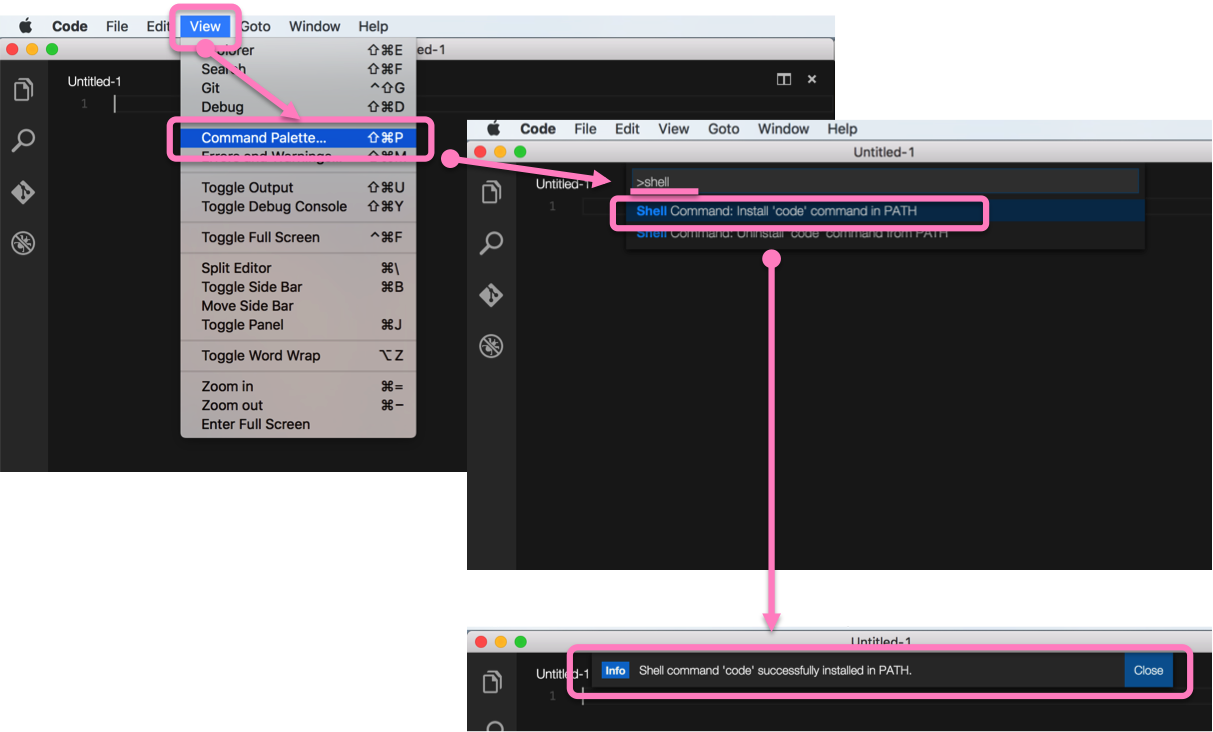こんにちは、オークファンの @dz_ こと大平かづみです。
Prologue - はじめに
Visual Studio Code は何かと重宝してます。新しい職場でも、新しい Mac にももちろんインストール済みです。
いつものように、ターミナルから code コマンドで呼べるように設定しました。
Mac のシェルに code コマンドを登録する
Visual Studio Code で、 View > Command Palette... (または Shift + Command + p) でコマンドパレットを開きます。
shell と入力すると、「Shell Command: Install 'code' command in PATH」と表示されるので、実行してください。
"Shell command 'code' successfully installed in PATH" とインストールが完了すれば準備OKです。
動作確認
ターミナルを起動して、動作確認してみましょう。
# 指定したファイルを Visual Studio Code で開く
code some.txt
# カレントディレクトリを Visual Studio Code で開く
code .
Epilogue - おわりに
これ意外と便利ですので、ぜひ設定をおすすめします♪