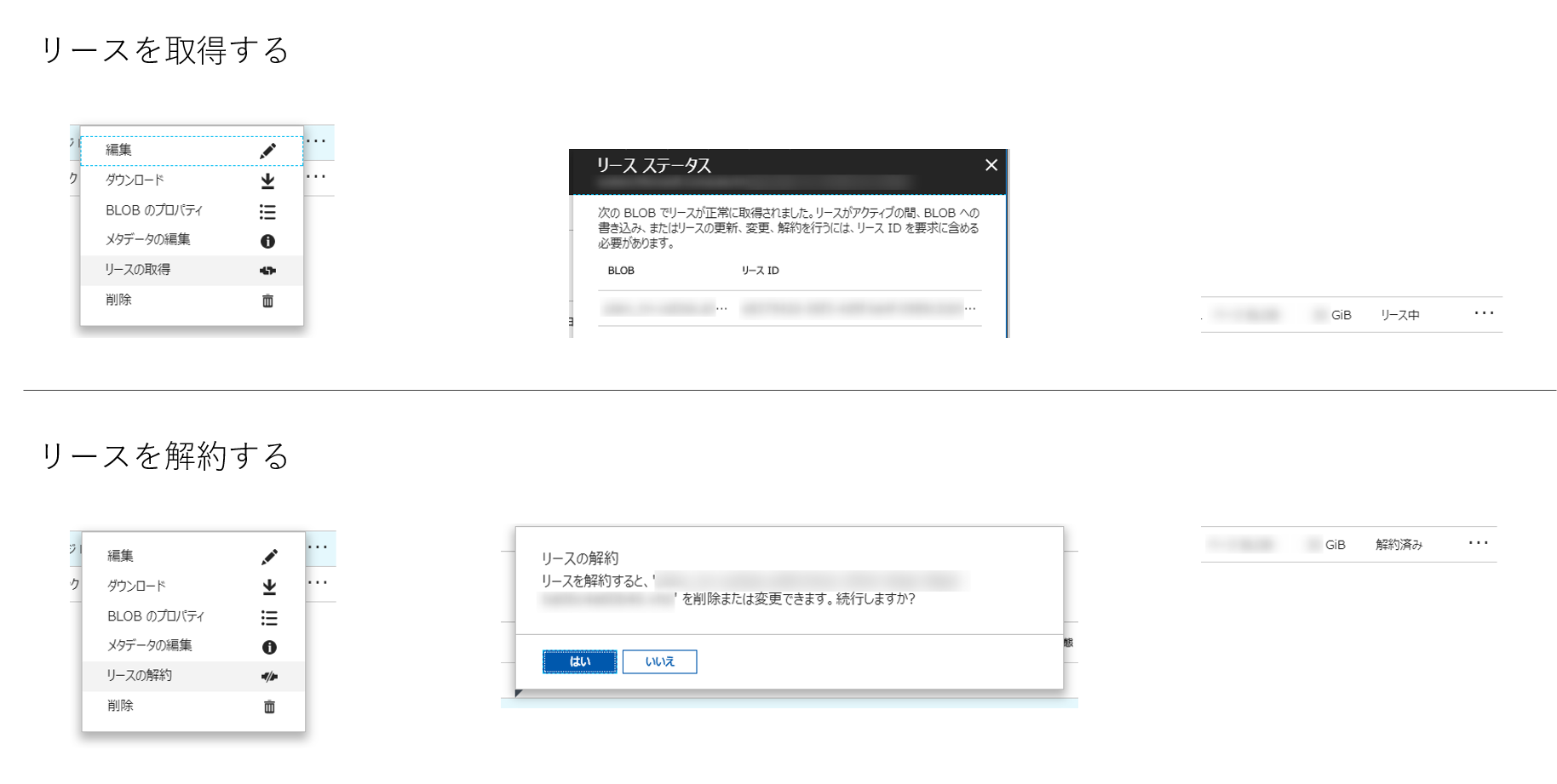こんにちは、 @dz_ こと大平かづみです。
Prologue - はじめに
いつごろから利用できるようになった Azure Blob Storage の「リース」についてまとめました。
Azure Blob Storage のリースとは?
ざっくりいうと、 リースを取得すると、Blob のコンテナや個々のファイルに対してロックすることができます。リース中は、変更や削除を防止することができ、リース期間を指定することもできます。
Azure ポータル、REST API、 CLI から利用できます。
- Azure ポータル
- REST API
- Azure CLI 2.0
az storage blob lease --help
Group
az storage blob lease: Manage storage blob leases.
Commands:
acquire: Requests a new lease.
break : Breaks the lease, if the blob has an active lease.
change : Changes the lease ID of an active lease.
release: Releases the lease.
renew : Renews the lease.
az storage container lease --help
Group
az storage container lease: Manage blob storage container leases.
Commands:
acquire: Requests a new lease.
break : Break the lease, if the container has an active lease.
change : Change the lease ID of an active lease.
release: Release the lease.
renew : Renews the lease.
Azure ポータルで試してみる
Azure ポータルでは、「リースの取得」と「解約」が行えます。期限の設定などは行えませんが、ロックをかけるだけならこれで十分です。
CLI で試してみる
CLI を使うと、リースの取得と解約のほかに、リースの期間を指定したり、解約せずに更新(renew)してリースを維持できます。
まず、同じファイル名でアップロードすると、上書きされることを確認する
# 異なるファイルを用意する
echo "This is a first content." > test-first.txt
echo "This is a newer content." > test-newer.txt
echo "This is a third content." > test-third.txt
# test-overwrittern.txt のアップロードする
az storage blob upload --account-name teststorageaccount --container-name test-container --file ./test-first.txt --name test-overwritten.txt
# test-overwritten.txt をダウンロードする
az storage blob download --account-name teststorageaccount --container-name test-container --name test-overwritten.txt --file downloaded/test-overwritten.txt
# アップロードしたファイルのままであることが確認できた
cat downloaded/test-overwritten.txt
This is a first content.
# 異なるファイル test-newer.txt を同じファイル名でアップロードし、ダウンロードして確認する
az storage blob upload --account-name teststorageaccount --container-name test-container --file ./test-newer.txt --name test-overwritten.txt
az storage blob download --account-name teststorageaccount --container-name test-container --name test-overwritten.txt --file downloaded/test-overwritten2.txt
# 上書きされている
cat downloaded/test-overwritten2.txt
This is a newer content.
リースを取得してから、上書きを試みる
# ファイルをアップロードし、確認する
az storage blob upload --account-name teststorageaccount --container-name test-container --file ./test-first.txt --name test-not-overwritten.txt
az storage blob download --account-name teststorageaccount --container-name test-container --name test-not-overwritten.txt --file downloaded/test-not-overwritten.txt
cat downloaded/test-not-overwritten.txt
This is a first content.
# リースを取得する(期間は無制限を指定する)
az storage blob lease acquire --account-name teststorageaccount --container-name test-container --blob-name test-not-overwritten.txt --lease-duration -1
"1886224a-6373-4c0e-b37b-bad54e1fb63d"
# 上書きしてみるが、できないことが確認できる
az storage blob upload --account-name teststorageaccount --container-name test-container --file ./test-newer.txt --name test-not-overwritten.txt
There is currently a lease on the blob and no lease ID was specified in the request.
... <略> ...
リースIDを指定すると上書きできる
# リースIDを指定すると、上書きできる
az storage blob upload --account-name teststorageaccount --container-name test-container --file ./test-newer.txt --name test-not-overwritten.txt --lease-id 1886224a-6373-4c0e-b37b-bad54e1fb63d
az storage blob download --account-name teststorageaccount --container-name test-container --name test-not-overwritten.txt --file downloaded/test-not-overwitten2.txt
cat downloaded/test-not-overwitten2.txt
This is a newer content.
リースを開放する
# リースを取得する
az storage blob lease acquire --account-name teststorageaccount --container-name test-container --blob-name test-not-overwritten.txt --lease-duration -1
"82efeb32-345c-4122-ba48-854903a17d77"
# リースIDを指定してリースを開放することができる
az storage blob lease release --account-name teststorageaccount --container-name test-container --blob-name test-not-overwritten.txt --lease-id 82efeb32-345c-4122-ba48-854903a17d77
# リースを開放すると上書きできるようになる
az storage blob upload --account-name teststorageaccount --container-name test-container --file ./test-third.txt --name test-not-overwritten.txt
az storage blob download --account-name teststorageaccount --container-name test-container --name test-not-overwritten.txt --file downloaded/test-not-overwitten3.txt
cat downloaded/test-not-overwitten3.txt
This is a third content.
# 再度リースを取得することができる
az storage blob lease acquire --account-name teststorageaccount --container-name test-container --blob-name test-not-overwritten.txt --lease-duration -1
"8fb6f633-af1f-44d7-a95d-6ba9bb112a78"
リースの状況を確認する
az storage blob show でリースの状況を確認できます。 --query オプションと組み合わせることで、特定の項目のみを得ることができます。
# リースを取得する
az storage blob lease acquire --account-name test storage account --container-name test-container --blob-name test-not-overwritten.txt --lease-duration -1
# リースの状況を確認する
az storage blob show --account-name teststorageaccount --container-name test-container --name test-not-overwritten.txt --query "properties.lease"
{
"duration": "infinite",
"state": "leased",
"status": "locked"
}
リースの期限を指定してみる
az storage blob lease acquire の --lease-duration にリースの期限を秒数で指定することができます。また、期限がきれたリースは、 az storage blob lease renew で再度取得することができます。
# 60秒の期限をつけてリースを取得する
az storage blob lease acquire --account-name teststorageaccount --container-name test-container --blob-name test-not-overwritten.txt --lease-duration 60 && date
"ccc2825a-dc64-40a7-b279-1ee01ee90375"
Sat Feb 10 12:29:42 UTC 2018
# リースの状況がリース中であることが確認できる
az storage blob show --account-name teststorageaccount --container-name test-container --name test-not-overwritten.txt --query "properties.lease" && date
{
"duration": "fixed",
"state": "leased",
"status": "locked"
}
Sat Feb 10 12:29:48 UTC 2018
# 60 秒後、リースの期限が切れたことが確認できる
az storage blob show --account-name teststorageaccount --container-name test-container --name test-not-overwritten.txt --query "properties.lease" && date
{
"duration": null,
"state": "expired",
"status": "unlocked"
}
Sat Feb 10 12:30:44 UTC 2018
# リースを更新する
az storage blob lease renew --account-name teststorageaccount --container-name test-container --blob-name test-not-overwritten.txt --lease-id ccc2825a-dc64-40a7-b279-1ee01ee90375 && date
"ccc2825a-dc64-40a7-b279-1ee01ee90375"
Sat Feb 10 12:31:05 UTC 2018
# 再度リースが取得できたこと確認できる
az storage blob show --account-name teststorageaccount --container-name test-container --name test-not-overwritten.txt --query "properties.lease" && date{
"duration": "fixed",
"state": "leased",
"status": "locked"
}
Sat Feb 10 12:31:15 UTC 2018
# 最初に指定した期間が経過後、リースの期限が切れる
az storage blob show --account-name teststorageaccount --container-name test-container --name test-not-overwritten.txt --query "properties.lease" && date
{
"duration": null,
"state": "expired",
"status": "unlocked"
}
Sat Feb 10 12:33:39 UTC 2018
リースを解約する
az storage blob lease break を使うと、リースIDなしに解約できるようです。強制的にリースを解除したい場合にのみ利用する想定でしょうか。
# リースを解除する
az storage blob lease break --account-name teststorageaccount --container-name test-container --blob-name test-not-overwritten.txt
0
Epilogue - おわりに
上書きしたくない、消したくないファイルに設定しておきたいですね!ポータルからが一番簡単です。(リースの取得と解約のみ)
リースという概念はあまり慣れてないので、ユースケースをもう少し深掘りしてみたいと思いました。