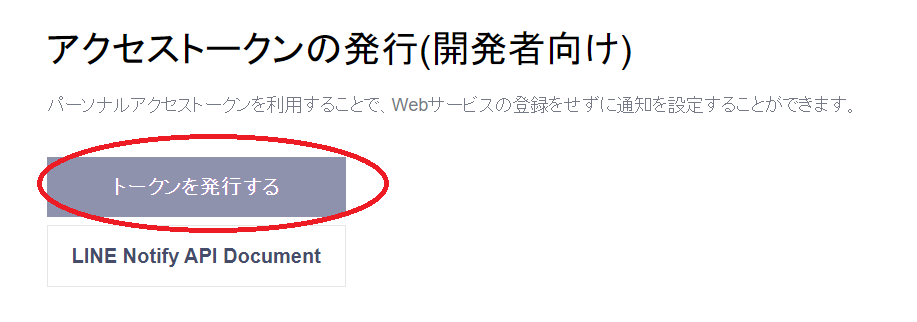①Lineグループを作る。
・Line Notifyのユーザーを友たちに追加します。
・Lineグループを作成します。
・Line Notifyのユーザーをグループに招待します。
②下記Urlにログインしてトークンを発行する。
③下記コードをそのまま使えば送信できます。
lineNoftify.php
function send($lineNotifyToken, $lineMessage)
{
$query = http_build_query(['message' => $lineMessage]);
$header = [
'Content-Type: application/x-www-form-urlencoded',
'Authorization: Bearer ' . $lineNotifyToken,
'Content-Length: ' . strlen($query)
];
$ch = curl_init('https://notify-api.line.me/api/notify');
$options = [
CURLOPT_RETURNTRANSFER => true,
CURLOPT_POST => true,
CURLOPT_HTTPHEADER => $header,
CURLOPT_POSTFIELDS => $query
];
curl_setopt($ch,CURLOPT_SSL_VERIFYPEER, false);
curl_setopt_array($ch, $options);
// APIリクエスト
$result = curl_exec($ch);
$info = curl_getinfo($ch);
// リクエスト結果取得
$errno = curl_errno($ch);
$error = curl_error($ch);
curl_close($ch);
if (CURLE_OK !== $errno) {
Log::error();
}
return $result;
}
$lineNotifyToken = '〇〇〇〇〇〇〇〇';//こちらトークンを入れます。
$lineMessage = 'テスト'
sendLineNotify($lineNotifyToken, $lineMessage);