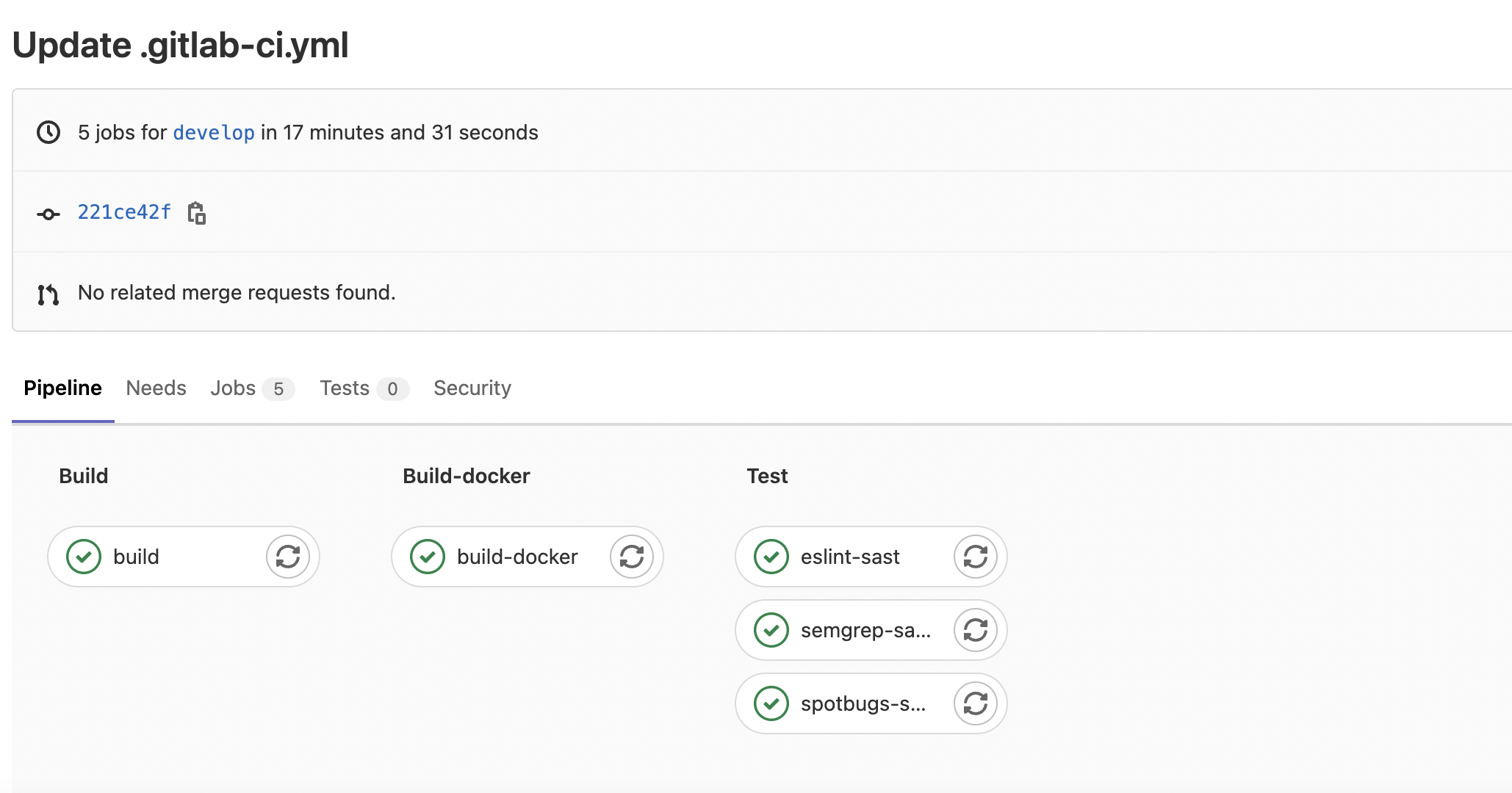はじめに
Gitlabの機能としてセキュリティツールがいくつかあるので、試したときのメモ。
GitlabのSAST(Semgrep)を動かす時のメモの続きです。
やること
Gitlab.com環境でSASTのうちSpotbugsをWebGoatに対してかけてみます。
環境
- Gitlab.com: 14.5.0-pre (2021年10月25日現在)
- Spotbugs analyzer: v2.28.6
- WebGoat: https://github.com/WebGoat/WebGoat
やったこと
Gitlabのセットアップ
こちらを参照ください。
gitlab-ci.ymlを作成
結果的に以下のコードで実行を確認。
stages:
- build
- build-docker
- test
variables:
DOCKER_IMAGE: ${CI_REGISTRY}/dyamaguc-testgroup-03/webgoat:${CI_COMMIT_SHORT_SHA}
SECURE_LOG_LEVEL: "debug"
build:
stage: build
image: 'maven:3.8.1-openjdk-15'
variables:
DOCKER_TLS_CERTDIR: ''
services:
- name: 'docker:20.10.6-dind'
script:
- mvn clean install -DskipTests=true -Dmaven.repo.local=./.m2/repository
artifacts:
paths:
- docker/target
- webgoat-server/target
- .m2/
build-docker:
stage: build-docker
image: 'docker:19.03.0'
variables:
DOCKER_DRIVER: overlay
DOCKER_TLS_CERTDIR: ""
services:
- name: 'docker:20.10.6-dind'
dependencies:
- build
before_script:
- docker info
- docker login -u $CI_REGISTRY_USER -p $CI_REGISTRY_PASSWORD $CI_REGISTRY
script:
- cd docker
- docker build -t ${DOCKER_IMAGE} .
- docker push ${DOCKER_IMAGE}
include:
- template: Security/SAST.gitlab-ci.yml
(中略)
spotbugs-sast:
dependencies:
- build
variables:
COMPILE: "false"
MAVEN_REPO_PATH: ./.m2/repository
artifacts:
reports:
sast: gl-sast-report.json
paths:
- gl-sast-report.json
before_script:
- rm -rf config docker webwolf webgoat-container webgoat-lessons webgoat-integration-tests
- mkdir -p webgoat-server/.m2/
- ln -s ./.m2/repository webgoat-server/.m2/repository
パイプライン実行
パイプラインの実行結果
semgrep-sastジョブの実行結果
ちゃんとスキャンして、Job succeededとなっています。
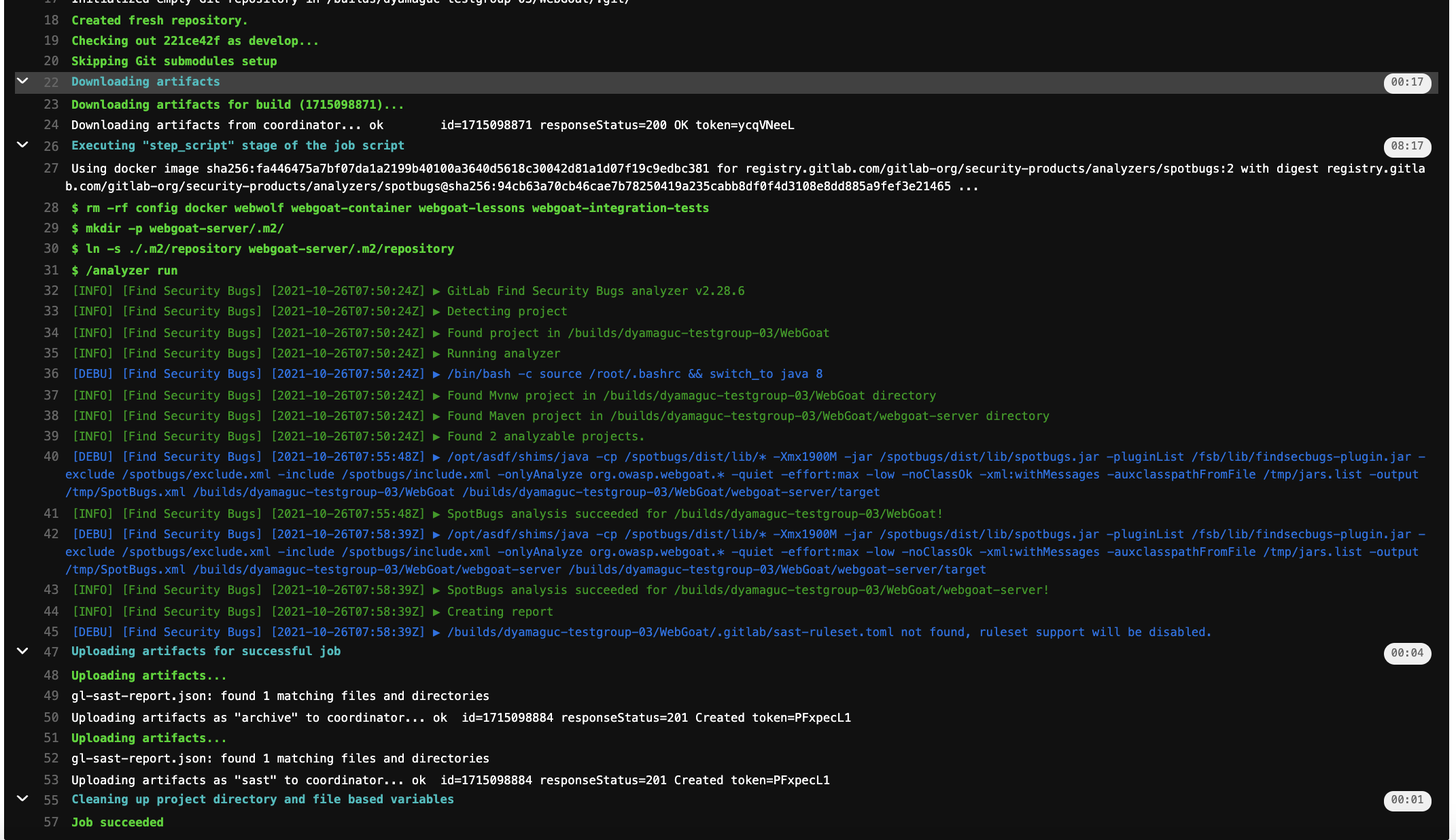
gl-sast-report.jsonの内容(抜粋)
スキャンの結果がjson形式で出力されるので、試しに確認。それっぽいものが検知されていそうです。
{
"version": "14.0.0",
"vulnerabilities": [
{
"id": "b51bb3acbbdf07d85eb938ba4fff95cb01c4d206518b97fe5be799d1bc5cd9e3",
"category": "sast",
"name": "Potential CRLF Injection for logs",
"message": "Potential CRLF Injection for logs",
"description": "This use of org/slf4j/Logger.info(Ljava/lang/String;Ljava/lang/Object;)V might be used to include CRLF characters into log messages",
"cve": "53fd84be709418d3e248b61776a705e2:CRLF_INJECTION_LOGS:webgoat-server/src/main/java/org/owasp/webgoat/StartWebGoat.java:51",
"severity": "Low",
"confidence": "Low",
"scanner": {
"id": "find_sec_bugs",
"name": "Find Security Bugs"
},
"location": {
"file": "webgoat-server/src/main/java/org/owasp/webgoat/StartWebGoat.java",
"start_line": 51,
"end_line": 51,
"class": "org.owasp.webgoat.StartWebGoat",
"method": "main"
},
"identifiers": [
{
"type": "find_sec_bugs_type",
"name": "Find Security Bugs-CRLF_INJECTION_LOGS",
"value": "CRLF_INJECTION_LOGS",
"url": "https://find-sec-bugs.github.io/bugs.htm#CRLF_INJECTION_LOGS"
},
{
"type": "cwe",
"name": "CWE-117",
"value": "117",
"url": "https://cwe.mitre.org/data/definitions/117.html"
}
]
},
...(省略)
実行する上での注意点
1. 変数の設定
variables:
COMPILE: "false"
上記のようにCOMPILEをfalseに設定しています。
Spotbugsではソースコードをコンパイルするのですが、GitlabのSpotbugsだとサポートしているJavaのバージョンが8か11です(2021年10月25日現在)。
一方で、WebGoatで必要なJavaのバージョンは16(上記yamlでは15を使っていますが動作しました)となっていて、サポートされていません。
そこで、spotbugsのジョブではコンパイルせず、buildジョブの中でコンパイルした結果のファイルを使用するような設定をここでしています。
2.Maven local repositoryの設定
build ジョブの中で .m2のフォルダをartifactsに設定し、
そのフォルダをMAVEN_REPO_PATHという環境変数に設定しています。
build:
# (中略)
artifacts:
paths:
- .m2/
spotbugs-sast:
# (中略)
variables:
MAVEN_REPO_PATH: ./.m2/repository
3.スキャン対象外の処理
Gitlabではスキャン対象外のコードに対するレポートのフィルター機能として、SAST_EXCLUDED_PATHSという変数が用意されています。
これに対象外のパスを登録しておけば、スキャン結果に対してフィルターされるのですが、あくまでスキャン後のフィルターなので、スキャンさせないためには各ツールごとに処理や設定が必要になります。
例えば、リポジトリにあるdockerというフォルダに対してSpotbugsを走らせても仕方がないので、
スキャン対象外にするために、不要なフォルダはbefore_scriptでスキャン前に削除してしまっています(他にも方法はあると思います)。
spotbugs-sast:
# (中略)
before_script:
- rm -rf config docker webwolf webgoat-container webgoat-lessons webgoat-integration-tests
- mkdir -p webgoat-server/.m2/
- ln -s ./.m2/repository webgoat-server/.m2/repository
before_scriptの1行目で削除すると、Spotbugsで探し出すスキャン対象はWebGoatとwebgoat-serverになります。
Spotbugsでは、webgoat-serverフォルダの中に.m2フォルダを探しに行って、存在しない場合は下のようなエラーになってしまうので、
それを防ぐために、2行目、3行目でシンボリックリンクを貼っています。
[FATA] [Find Security Bugs] [2021-11-07T05:15:25Z] ▶ lstat /builds/dyamaguc-testgroup-03/WebGoat/webgoat-server/.m2/repository: no such file or directory
まとめ
Gitlab.com上でGitlabが提供するSASTのテンプレートを使用してSpotbugsを実行してみました。
Semgprepに続き、Gitlabのテンプレートってちょっとクセがありました...(クセっていうほどのクセではないかもしれないですが)