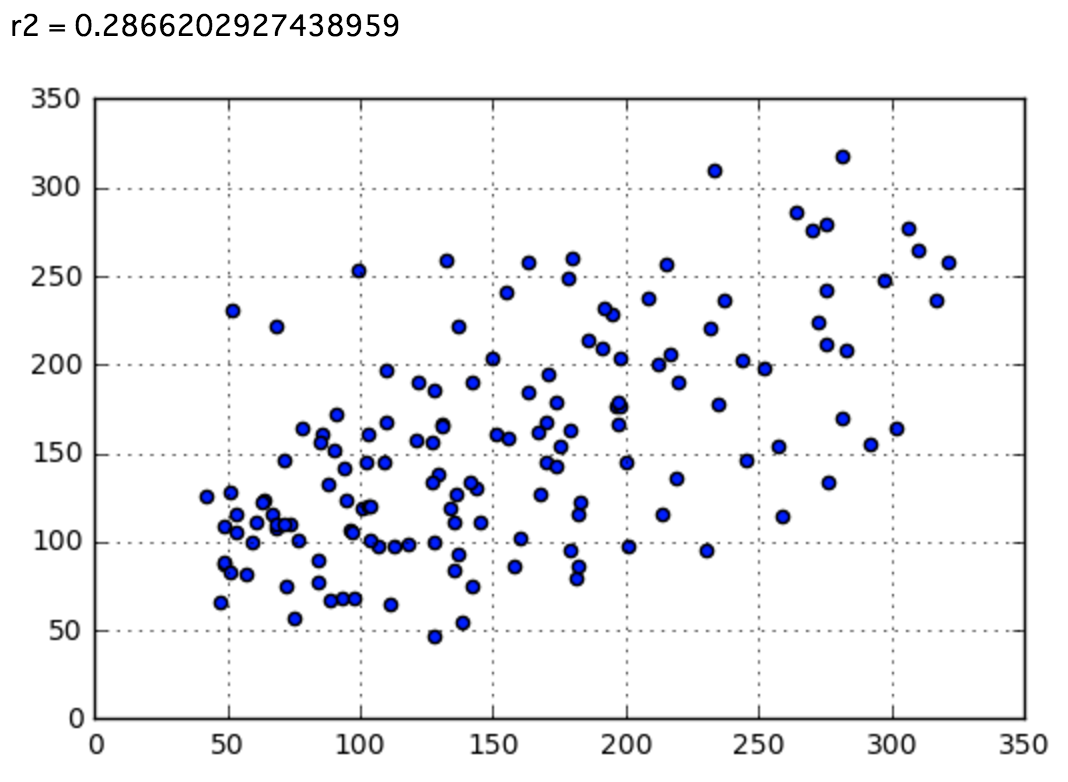概要
scikit-learnのgbmより早くて性能が高いと言われるXBGoostをMac, CentOSにインストールする。
Macへのインストール
依存ライブラリclang-ompのインストール
$ brew tap homebrew/boneyard
$ brew install clang-omp
XGBoostのインストール
$ pip3 install xgboost
CentOSへのインストール
gccのアップデート
通常だとgcc 4.4のままなので、XGBoostのコンパイルに必要な4.6以上である4.8にアップデートする。
$ wget http://people.centos.org/tru/devtools-2/devtools-2.repo -O /etc/yum.repos.d/devtools-2.repo
$ yum install devtoolset-2-gcc devtoolset-2-binutils devtoolset-2-gcc-c++
Error: database disk image is malformedとなってインストールに失敗する場合は、yum clean allを実行。
パスの切り替え
/opt/rh/devtoolset-2/root/usr/bin/にインストールされているため、一時的にパスを切り替える。
$ scl enable devtoolset-2 bash
XGBoostのインストール
$ pip3 install xgboost
使用例
python3
from xgboost import XGBRegressor
from sklearn import datasets
from sklearn.model_selection import train_test_split
from sklearn.metrics import r2_score
diabetes = datasets.load_diabetes()
X = diabetes.data
y = diabetes.target
X_train, X_test, y_train, y_test = train_test_split(X, y, test_size=0.33, random_state=0)
clf = XGBRegressor()
clf.fit(X_train, y_train)
pred = clf.predict(X_test)
print('r2 = {}'.format(r2_score(y_test, pred)))
import matplotlib.pyplot as plt
%matplotlib inline
plt.grid()
plt.scatter(y_test, pred)
plt.show()