CSS animation day2 です。
本日は、波を表現してみたいと思います。
1. 完成版
2. なぜ wave か?
2019 年のデザインは、流体デザインがくると思います。
こちら の記事をご参照ください。
このデザイン、なんて心が落ち着くのでしょうか・・・。
医療現場ではストレスフルな状況なので、自然を少しでも感じて癒せるように、柔らかい表現をしてみたいと思いました。アニメーションを取り入れることで、流動的になり、なんとも言えぬ癒しがあります。
3. 参考文献
youtube; 6分で波ができる!わかりやすい動画
こちらもわかりやすいです
4. 分解してみる
まず、box を作ります。

<!DOCTYPE html>
<html lang="ja">
<head>
<meta charset="UTF-8">
<link rel="stylesheet" href="css/styles.css">
<style>
</style>
</head>
<body>
<div class="box">
<div class="wave"></div>
</div>
</body>
</html>
.box{
position: absolute;
width: 150px;
height: 150px;
top: 50%;
left: 50%;
transform: translate(-50%, -50%);
background: #000;
border: 5px solid #fff;
box-shadow: 0 0 0 5px #4973ff;
}
次に、四角の中のwave を作って行きます。
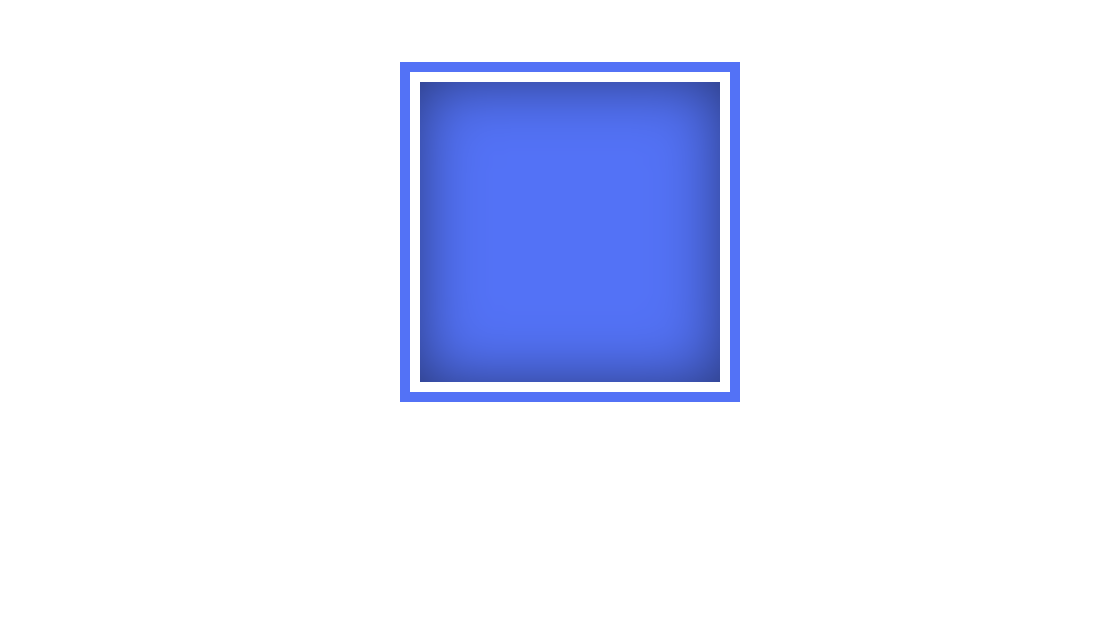
.box{
position: absolute;
width: 150px;
height: 150px;
top: 50%;
left: 50%;
transform: translate(-50%, -50%);
background: #000;
border: 5px solid #fff;
box-shadow: 0 0 0 5px #4973ff;
}
.wave{
position: relative;
width: 100%;
height: 100%;
background: #4973ff;
box-shadow: inset 0 0 50px rgba(0,0,0,.5)
}
ここからがポイントです!!
波をどう表現するかですが、この四角形の上半分に重なるように、別の四角形を重ねます。
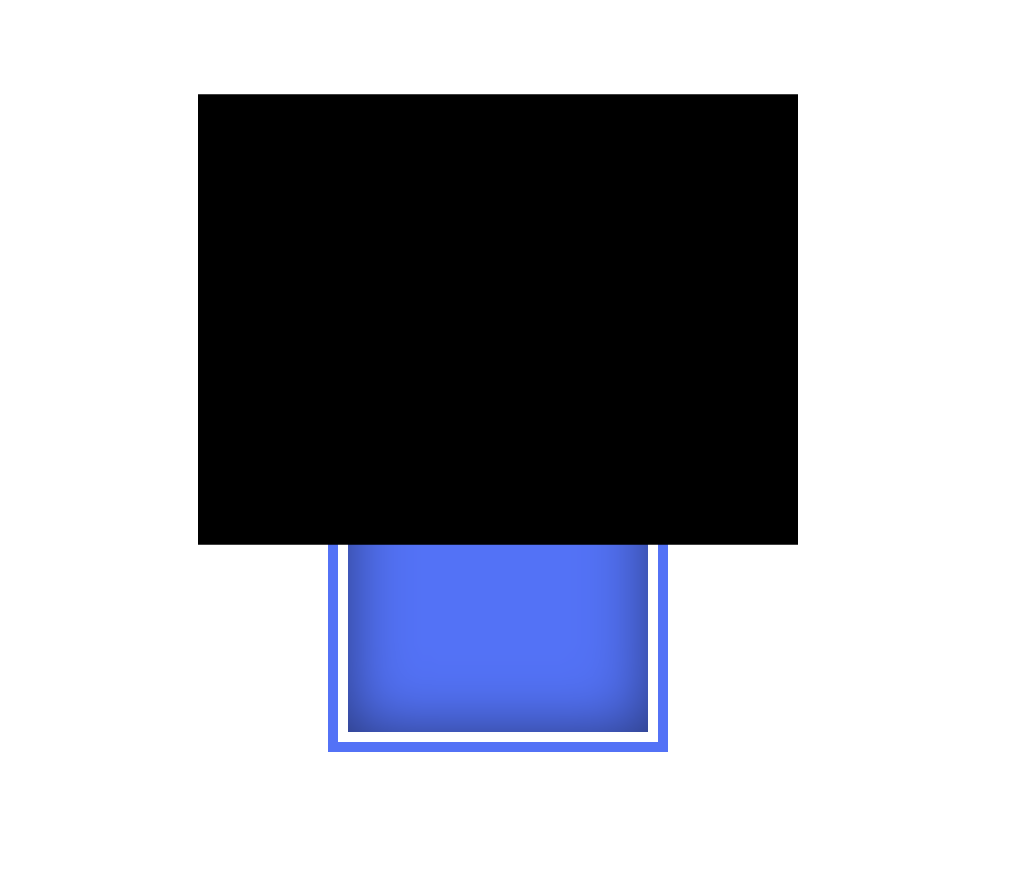
.wave:before,
.wave:after{
content: '';
position: absolute;
width: 200%;
height: 150%;
top:0;
left: 50%;
transform: translate(-50%, -75%);
background: #000;
}
この黒い四角形を色を白くして、回転させます。
.wave:before,
.wave:after{
content: '';
position: absolute;
width: 200%;
height: 150%;
top:0;
left: 50%;
transform: translate(-50%, -75%);
background: #fff;
}
.wave:before{
background: #fff;
animation: rotation 5s linear infinite;
}
@keyframes rotation{
0%{
transform: translate(-50%, -75%) rotate(0deg);
}
100%{
transform: translate(-50%, -75%) rotate(180deg);
}
}
四角形を、border-radius で丸くします。
そして、2つ重ねます。
.wave:before{
background: #fff;
animation: rotation 5s linear infinite;
border-radius: 40%;
}
.wave:after{
background: #fff;
opacity: 0.5;
animation: rotation 5s linear infinite;
border-radius: 45%;
}
@keyframes rotation{
0%{
transform: translate(-50%, -75%) rotate(0deg);
}
100%{
transform: translate(-50%, -75%) rotate(180deg);
}
}
枠も一緒に動いているので、box のoverflow をhidden にします
.box{
position: absolute;
width: 150px;
height: 150px;
top: 50%;
left: 50%;
transform: translate(-50%, -50%);
background: #000;
border: 5px solid #fff;
box-shadow: 0 0 0 5px #4973ff;
overflow: hidden;
}
ちょっとぎこちないですが、完成しました。
他にもいろんなやり方で波が作れると思いますが、初心者中の初心者なので、大目にみてください(ノД`)
それではまた!


