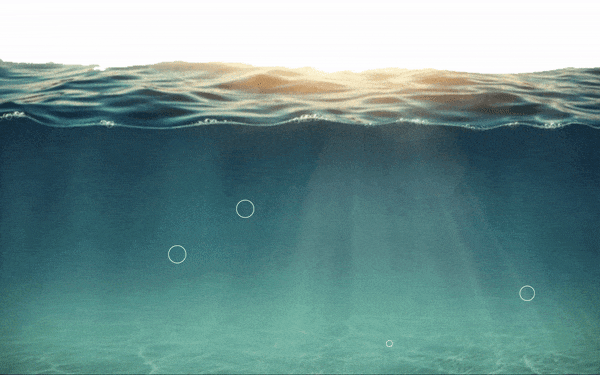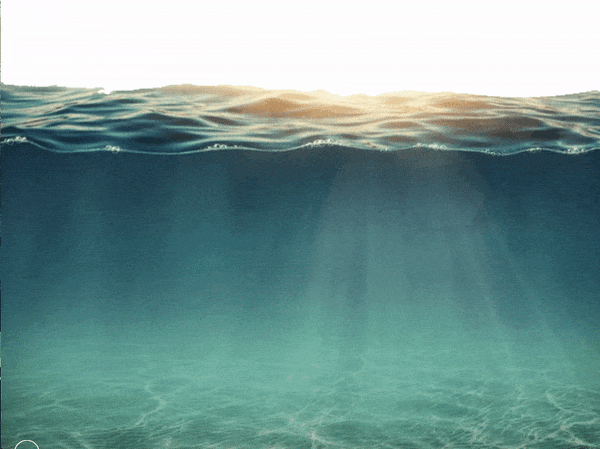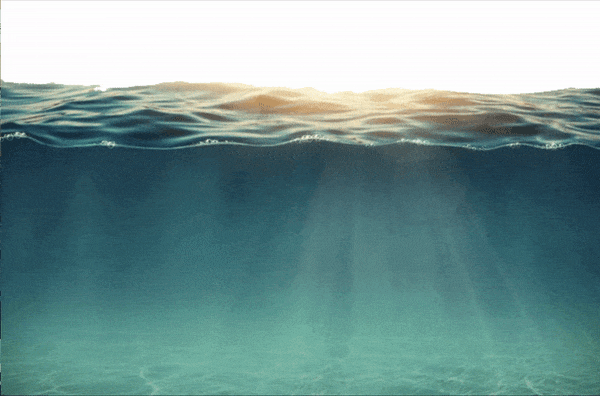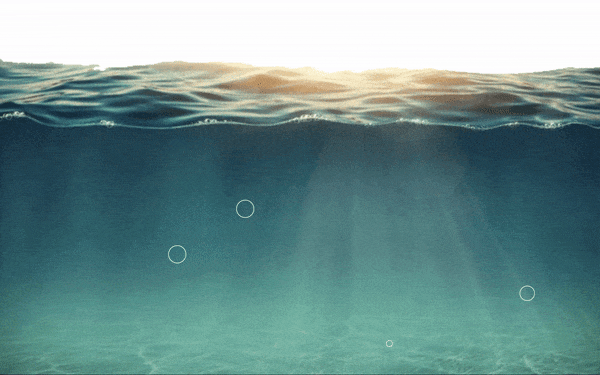CSS animation day9 となりました。
本日は、泡を表現したいと思います。
1. 完成版
See the Pen bubble-s! by hiroya iizuka (@hiroyaiizuka) on CodePen.
2. 参考文献
https://www.youtube.com/watch?v=Ifzyhj9nHKQ&t=1s
https://www.youtube.com/watch?v=QtDwAcHDVfw
背景画像
3. 分解してみる
❶.
まずは背景を作ります。
<!DOCTYPE html>
<html lang="ja">
<head>
<meta charset="UTF-8" />
<link rel="stylesheet" href="css/styles.css" />
</head>
<body>
<div class="bubbles">
<div class="bubble"></div>
<div class="bubble"></div>
<div class="bubble"></div>
<div class="bubble"></div>
<div class="bubble"></div>
<div class="bubble"></div>
<div class="bubble"></div>
</div>
</body>
</html>
body {
margin: 0;
padding: 0;
background: url("../img/sea.png");
background-size: cover;
height: 100vh;
width: 100%;
}

❷. 泡を作って動かします
.bubble {
position: absolute;
bottom: 0;
width: 40px;
height: 40px;
background-color: transparent;
border: 1px solid #fff;
border-radius: 50%;
animation: bubble 10s ease-in infinite;
}
@keyframes bubble {
0% {
bottom: -100px;
transform: translateX(0);
}
50% {
transform: translateX(100px);
}
100% {
bottom: 1000px;
}
}
ポイントは1つ
・transform: keyframe 50% を、translateX() することによって、この泡のような動きを表現できます。
❸. 複数泡を作ります
.bubble {
position: absolute;
bottom: 0;
width: 40px;
height: 40px;
background-color: transparent;
border: 1px solid #fff;
border-radius: 50%;
animation: bubble 10s ease-in infinite;
}
.bubble:nth-child(1) {
width: 20px;
height: 20px;
left: 10%;
animation: bubble 5s ease-in infinite;
}
ポイントは1つ
・bubbles の子要素を設定するときに、 [nth:child] (https://developer.mozilla.org/ja/docs/Web/CSS/:nth-child)
擬似クラス を設定する。
これを設定することで、keyframe のanimation の記述は1つだけで、子要素のパラメーター (animation delay 、animation durationなど ) をいじるだけで、それぞれのアニメーションの設定を追加できます。コードがスッキリしますね。
❹.
泡を増やす
.bubble:nth-child(1) {
width: 20px;
height: 20px;
left: 10%;
animation-duration: 5s;
}
.bubble:nth-child(2) {
width: 30px;
height: 30px;
left: 20%;
animation-delay: 1s;
}
.bubble:nth-child(3) {
width: 30px;
height: 30px;
left: 30%;
animation-duration: 3s;
}
.bubble:nth-child(4) {
width: 50px;
height: 50px;
left: 45%;
animation-duration: 6s;
animation-delay: 2s;
}
.bubble:nth-child(5) {
width: 10px;
height: 10px;
left: 60%;
animation-duration: 3.5s;
}
.bubble:nth-child(6) {
width: 30px;
height: 30px;
left: 70%;
animation-duration: 5s;
}
.bubble:nth-child(7) {
width: 25px;
height: 25px;
left: 80%;
animation-duration: 4s;
}
以上となります。
では、また明日〜!